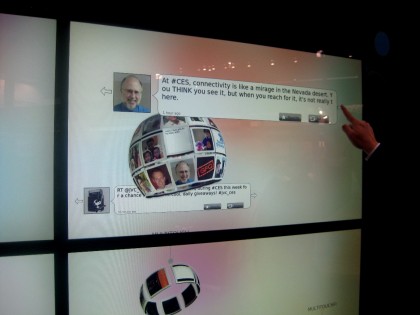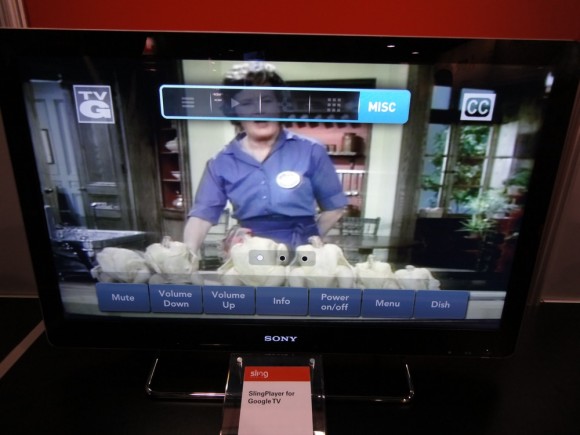
It turns out my old friends at Sling Media do have one or two new and notable items to share from CES. And first up is a Google TV SlingPlayer client — eliminating the need for dedicated SlingCatcher hardware (that didn’t turn out so great anyway). It should go without saying that I’m very pleased to see Sling move in this direction… as I assume this is just the first of various television- and set-top-based apps.
The initial Google TV app isn’t actually an app, but rather a Flash website optimized for the platform. As you can see from the pics, they’re logically carrying the Android interface onto the Android-based Google TV. The software and experience look pretty dang complete, with streaming up to 1080i, but all Sling will tell me is that they intend to launch sometime this year. However, it’d make sense to see them ultimate move to a dedicated app if/when Google launches a television-based marketplace – something that seems like an inevitability.