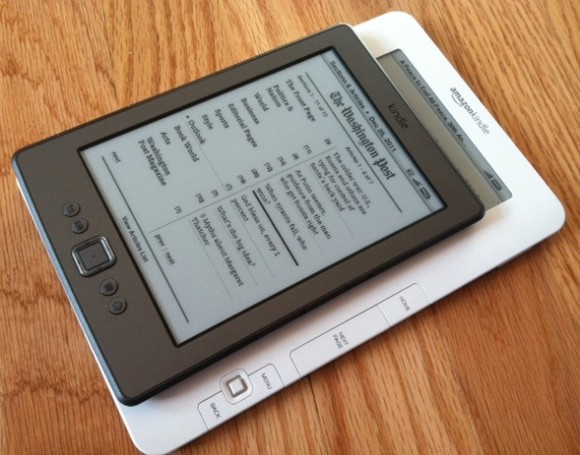I added the official HTC Thunderbolt dock to my Christmas wish list back in October when the Gingerbread OS update hit. The Android 2.3 release included several UI enhancements, but also an updated “desk mode” app for dock users. The app turns the phone into a functional bedside alarm clock complete with landscape photos, weather info and calendar updates. Since Santa came through for me this December, I’m now the proud owner of an HTC dock, and I have a few thoughts on both the dock and the desk mode app worth mentioning.
First, the dock itself is a lovely piece of hardware, with room for the Thunderbolt in landscape position, and an extra battery in the back. Unfortunately, the phone doesn’t fit in the dock with a case. That doesn’t sound unreasonable, except I never take my case off, and it’s causing me some annoyance to change habits now.
Case issue aside, I love the dock as a whole, and I like that the phone automatically jumps into desk mode when nestled inside. However, I have some complaints about the app’s lack of flexibility. For example, I can’t change out any of the icons in desk mode (Gallery, Music and Calendar are included), nor can I move any of the modules around. The layout is fixed. Also, while it’s possible to turn off the Friend Stream in the settings menu, there’s no option to jettison the calendar reminders that appear in the top left corner of the screen. Since somehow I have Facebook birthdays linked to my Google calendar (I don’t even remember doing that), that means random birthday updates show up on my display.