As expected, Roku’s unveiling a slightly refreshed media streaming hardware lineup this fall. The new XD and XD|S join the original HD model, while the SD and HD-XR are put to pasture. But instead of spelling it out in paragraph form, take a gander at this handy comparison chart (click to enlarge):
Basically, the higher-end XD and XDS models improve upon the HD unit with 802.11n and 1080p playback and display capabilities – how ya like them 720p Apples now? Kidding aside, not many streaming services utilize 1080p. Yet? Additionally, the XD|S features component output via an optional accessory cable, optical audio, dual band wireless connectivity for greater range, and a USB port of still limited value. I’m told the XD and XDS guts are quite similar to the also USB-equipped HD-XR from the prior lineup. But the exterior looks somewhat different…
The new hardware occupies a similar footprint as the older models, but is about 1/3rd shorter and less cheapy in appearance featuring rounded corners and a cute purple fabric label. But the tiny white power indicator I quite liked for whatever reason has been replaced by a rectangular purple glow.
More importantly, the remote has been redesigned. And not just the aesthetics. In fact, the most significant new Roku feature is the addition of a Trick Play button. Roku may primarily be a streaming device, but they’ve obviously got enough memory and horsepower to cache at least 10 seconds of media. And you existing Roku owners are in luck… as the upcoming 2.7 software update that brings 1080p to the HD-XR will enable instant replay on your unit as well. iPhone owners will be able to upgrade the fine virtual DVPRemote (.99c) in the very near future while others can order an actual physical remote (price unknown at this time).

Buying Advice
Anyone who currently owns a Roku, other than the SD model, really has no reason to upgrade at this time. The dozens of content providers, existing and planned, do and will work across all platform variations. And the desirable new instant replay function will also be made available to older units, although you’ll need to upgrade your remote. For those new to the fold and looking for a Netflix streaming solution, Roku is hard to beat. Pricing starts at a mere $60 for a small, silent box with one of the most efficient and fun Netflix UIs. All the other channels, like Pandora, Newscaster, and Amazon VOD, are gravy. If I had to recommend one of the three models, I’d say go for the Roku XD ($80) – 1080p, 802.11n, and that enhanced remote. However if you’re primarily interested in economical and diverse local media playback (USB or LAN) that also happens to have some online streaming capabilities, the WDTV Live Plus is a better solution.
Click to enlarge:

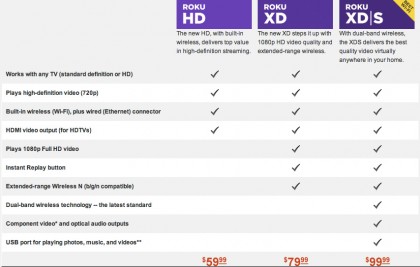
Hopefully Logitech updates their remote database. It would be nice to get the instant replay functionality on my Harmony One without having to but the new Roku remote and learn it.
That new remote could be a major seller this holiday season if the price is right. Stocking stuffer, anyone?
These evening embargos suck. I’m still writing and tweaking. What I didn’t get into the post is that the GUI is also in need of refreshing. And I suspect it’s going to happen. The Roku folks also alluded to some additional heavy hitter partners coming down the pike… crossing my fingers for some Hulu and college football (via ESPN 360) – please?!
Does the Roku have the ability to connect to connect to any local content (iTunes, dlna server, smb share, etc…)? It’s never been clear to me looking at their site.
Roku is primarily about streaming content from the Internet – Netflix, Amazon, Pandora, MLB.TV, and a lot of lesser offerings. There is some rudimentary local file playback capabilities via USB storage using a currently “private” channel – private but available. But there’s no local network playback at this time. However, the Engadget review says DLNA is coming. Which is news to me. But maybe I gave up and didn’t press the PR folks hard enough on this particular topic.
I know it’s not exactly what you’re looking for but, there is a MP3tunes channel/app which essentially relays your iTunes.
Windows Media Extender-like features would be killer. Or any way to pull in local network content: music, videos, photos, maybe even WMC TV recordings?
Maybe this is just for an audience of me, but I’d but these as gifts for friends and relatives if they’d just have more than Internet-based content.
Dave — I completely agree with your assessment regarding the UI. In fact, I have lost track of the number of times I have commented in the Roku forums on that very subject. I almost pulled the trigger on the XD|S (only $99 is awfully compelling), but decided it just isn’t worth an upgrade at this point. I probably will not pull the trigger until at least two of four conditions are met.
1. Improved UI. While I don’t expect anything as polished as Hulu Plus on the PS3, significant improvement is needed.
2. More heavyweight content. It is nice that they are steadily adding channels; however, the reality is that most are not that compelling. The next big step for Roku isn’t 25 more niche channels but another heavyweight to add to the likes of Netflix, Amazon, Pandora, NBA Game Time and MLB.
3. More 1080p content.
4. A native solution for local streaming. While the Roku DVP currently offers multiple solutions for streaming local content, all have been developed by Roku users and none are easy to configure and manage, particularly for the average user. Roku needs a built-in solution that just works with minimal setup and one or two clicks of a button.
I did a review on this also, but I struggle with how much I love the Windows Home Server / Media Center combination. To me, having a HTPC absolutely rocks because you can do just about everything with it! Combine that with a Windows Home Server for your local content, especially with the add-in “My Movies” (also reviewed) and wow, it’s hard to beat. Unless you want to spend around $16k for a Kaleidescape system. Even them, I would probably stick with WHS.
I’ve been waiting for fall 2010 for what seems like forever to jump into the media streaming fray. Between the Upgraded Roku, Boxee and Logitech Revue (Google TV) I can’t decide which one will be most effective. Minimum requirements for me are Netflix and DLNA. Hulu a close third. (I know apple TV is out there, but i can’t bring myself to buy an apple product…sorry.)
Is Boxee still the best bet? Will Google TV play nice with Verizon FiOS?
Until Boxee and Google TV are released, who knows what they’re capable of and what partner services will be offered. I’m a little bit down on the Boxee box ($200) at the moment… maybe due to the many month delay, last minute re-engineering, and possibility it might not ship with Netflix. Currently, given your minimum requirements, I’d say WD TV Live Plus ($119) or even an Xbox 360 (knowing Hulu is on tap for early 2011).
Sigh, I am still unmoved. They have to address their major failing, and with local and some vague promise of real dlna support (that seems lime low hanging fruit yet they have avoided it for years), it’s even more pronounced.
Crapy codec and container support.
I guess they are still just scared of hollywood or something but the lack of LAN love, and general dismissal of a huge group of influencer typs is getting old.
Hacked apple tv may eat their lunch… Or god forbid western digital should ever figure out how to make a UI, though guess that is a long shot :p.
Not interested, sorry. I’ve got an Apple TV on the way, and will at least use it for music and photo plackback if it does nothing else. Waiting to see what apps support AirPlay when it comes out in November. Will I be able to play Hulu Plus content via an iPhone? No idea…
If that doesn’t work out I’ll consider Boxee. Its really the only other choice for Hulu other than the big gaming boxes–XBox 360 and PS3. Problem is I can get an XBox 360 for only a little more than the Boxee box, which is just flat ridiculous. $229? They’re smoking crack. At that price with the market having settled on the $99 price points the Apple TV and Roku boxes are at they won’t be selling many.
Do you know of a way to get an hdmi signal into a TIVO like device? I would like to record my own stuff and watch it with instant replay etc. Do you know of a solution? the old tivos did this beautifully.