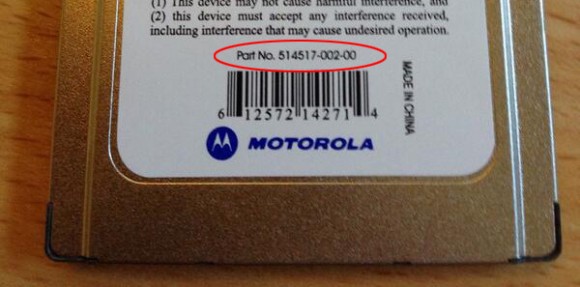Thanks to Google, you can’t stream local content with third-party apps via Chromecast anymore. But you don’t need an app to share content with a Chromecast device.
At least as far as photos are concerned, it’s easy to port pictures over to a TV set using the Chrome web browser. Go to File-Open, or hit Control “O” in a new tab and select the photo from your computer to launch. The photo opens in the browser, and you can then cast that tab to your TV.
Videos are a little more complicated.