We’ve known for some time that TiVo intended to break away from their pioneering, yet potentially locked down, multi-room viewing techniques. While copying recordings, TiVo-to-TiVo, had its benefits on slower home networks and given former DVR hardware limitations, the cable company’s ability to restrict file transfer in the name of piracy prevention has rendered the solution near worthless in many markets (such as those managed by Cox Communications and Time Warner). However, CableLabs and their partners have deemed video streaming permissible. And TiVo’s finally ready to play ball with beefed up Premiere hardware and the recently released 14.8 software update.
In theory, the feature should lay dormant until TiVo, Inc is ready for the big reveal. However, folks on the forums indicate multi-room streaming is available today. Albeit, without any visual cues — merely hitting the play button, when viewing a recording listing from TiVo Premiere 1 on Premiere 2, starts content streaming. The performance reviews are mixed… and possibly why this feature isn’t officially official yet. And, perhaps, also emphasizing the benefit of a more predictable and efficient MoCA connection – as seen in the upcoming Premiere Q/Elite.
Now ZNF regular Brennok tipped Engadget and I off to the TiVo Community threads this past weekend (thanks!), but I’ve been tracking a potentially more interesting topic for about ten days (by way of an anonymous tip). For it seems someone in either a TiVo Premiere or RCN beta has released some screenshots of what the feature might ultimately look like (above, below). Although this may be a bit too much detail for our non-geeky civilian friends and family. Should I play, should I transfer, what’s the difference? Regardless, it seems to suggest these features will coexist. Which is good for folks trying to overcome those aforementioned network bottlenecks with pristine playback, versus stuttering, blocking, etc. Also, it pretty much assures TiVoToGo capabilities will remain intact. At least with retail hardware.
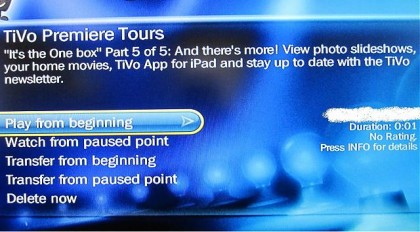
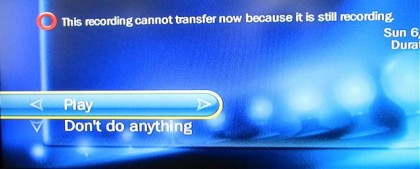
“And, perhaps, also emphasizing the benefit of a more predictable and efficient MoCA connection – as seen in the upcoming Premiere Q/Elite.”
Why is MoCA “more predictable and efficient” than Ethernet?
“Regardless, it seems to suggest these features will coexist. Which is good for folks trying to overcome those aforementioned network bottlenecks with pristine playback, versus stuttering, blocking, etc. Also, it pretty much assures TiVoToGo capabilities will remain intact.”
Good news. Stuff like this makes TiVo worthy of being lovable.
Why is MoCA “more predictable and efficient” than Ethernet?
For you and I, it probably wouldn’t be an issue. For folks with older hardware, misconfigured routers, with roomates streaming Netflix, etc there are more variables and potential pain points. MoCA is zero config for an end-user and mostly insulated from other network activities. For example, when my wife streams the Casey Anthony trial from CNN.com on her laptop, Xbox Live lags on me. (Granted, both are streaming with outside elements, so different dynamics – but suggestive, given my 25Mbps up/down.) Obviously need to do some packet prioritization and clean up a possible double NAT.
Wait that’s new? The UI looks like it did for the past 10 years. oh wait…
What’s with the lightbulbs in the background anyway? Haven’t they upgraded to CFL bulbs yet? I kid, I kid!
Actually it’s about time to see some multiroom lovin’. Slowly but surely, they will catch up. Come on Tivo people… you can do it, just a few more milestones to go!
What seems crystal clear is that TiVo intends to continue to maintain the SD and HD User Interfaces. I guess they must do this to support non-HD televisions. I’ve been actually playing with the TiVo Search Beta on my TiVo HD and its performance has actually improved and I use it more and more… especially with my TiVo Slide Remote.
The Elite and a streaming option for the bedroom are the first features that will get me to upgrade my set-up for the house.
worked like a charm for me…. it was very rewarding to see the entire green bar instead of the tiny green bar when transferring…
engadget and ME
you and ME.
:-)
@Dave Zatz
That doesn’t make sense to me. A misconfigured router, double NAT, or loaded Internet connection shouldn’t impact streaming that occurs on an internal network. For TiVo streaming, people will just be using the network switch component of their wifi router. That’s pretty foolproof, except for possible problems with cabling.
I’m guessing that most of the performance problems are probably from people trying to use wireless (n or g could be problematic, particularly if you’re not using the 5Ghz band of 802.11n), although I haven’t read anything that directly suggests that.
Yeah it really is nice how well it works. Some people are reporting issues, but others are having flawless performance.
It will be interesting to see what TiVo does now. Do they deactivate it until it is finished and added to the UI? Or do they do and say nothing like usual?
Will they even announce it when it is officially rolled out? I know TiVo is looking to the MSOs for business, but actually announcing new features rather than saying nothing might improve their sales or at least get people looking at TiVo again.
tivoboy, I only got a C in high school English and just make it up as I go. One reader recommended a casual grammar book once… and it’s been in my Amazon cart for four years. Perhaps I’ll pick it up one day. However, I did get 99% in logic on the GRE and would argue that I successfully conveyed my thought to you, despite possibly poor form. ;)
Andy, at least one person on the forum is having issues over Ethernet. In my experience and over the years, I’ve seen all sorts of network issues – poorly implemented devices conflict, duplicate IPs, packet collisions, etc. The double NAT and QoS comment is specific to my Xbox Live issue when Melissa does high bandwidth stuff. In theory, we shouldn’t have any bottlenecks given these amounts of data and our broadband speeds. But we do. There’s plenty of possible pain points in networking.
@cypherstream,
CFL? What is this, 2009? You haven’t moved to LED bulbs and PAR30’s yet? What a laggard!
@Dave,
Agreed. People think Ethernet switches are perfect, but they’re certainly capable of generating lots of conflicts. Head of line blocking for example–data from one port to another port has filled up the (small on home switches) outbound buffer and is now backed up in the inbound RAM for the input port, meaning other data from that port, or even on ALL ports (in some crappy home switches) gets DROPPED ON THE FLOOR. Stuff like that.
A good switch implementation shouldn’t do things like this as long as the multiple communications going on total up to well below the bandwidth of the switch and no port is even close to overloaded, but they’re probably rarer than you might think.
From my own experiences with large streams (which I admit are limited and not from Tivos) ethernet should be fine for the vast majority of implementations. The advantage to me of MOCA is that most people don’t have a CAT5/6 cable run to their TV location. Those thinking wireless will provide consistent throughput for something like this are kidding themselves.
“CFL? What is this, 2009? You haven’t moved to LED bulbs and PAR30′s yet? What a laggard!”
LED? What is this 2010? You haven’t moved back to incandescents yet? Incandescents are the HD of light quality. What a laggard.
—–
I’m still unconvinced on the MoCA being superior to Ethernet front, but that could be my own networking ignorance. I’m generally skeptical on claims of new technologies being superior to simple ‘n’ time-tested technologies, and the few real-world benchmarking tests I’ve read don’t seem to support MoCA over Ethernet.
MoCA is certainly easier and cheaper for a cablleco to wire a new home installation, but I remain unconvinced of any advantages beyond that.
“Those thinking wireless will provide consistent throughput for something like this are kidding themselves.”
A good 5ghz network that stays within the limited constraints of where the transmitters and receivers need to be placed should be quite capable for such a task.
That said, if you’re already running a wires to the boxes for coax, there is usually no reason to not to use MoCA or run a second Ethernet wire to the boxes in most use case scenarios here.
But if you do have a good reason to use 5ghz WiFi, (I can imagine some use case scenarios), and you can place the equipment in appropriate physical locations, you should have no problems in using the technology in this situation.
@Chucky – but most people are not doing a run of coax. I have not followed the whole MoCA spec (because I DO have cat5 throughtout) but isn’t it supposed to run over the same coax already delivering TV service (and it it isn’t, then what use will it be to most)? I believe MoCA will deliver network connections to where TVs already live.
Also, with respect to misconfigured Ethernet, my parents house is wired with multiple drops in multiple rooms. When it was initially set up, I had their router as well as 2 additional ethernet switches in the same room. Switch 1 and 2 were each plugged into ports on the router. Windows machines on either switch or router could see each other, but for some reason (still a mystery to me), a Tivo plugged in to switch 1 couldn’t see a Tivo in switch 2. I ended up switching around the wiring so that all Tivos were on the same switch – but these are some of the oddities that even stumped me (I’m sure I could have Googled for another solution, but this was quick and easy).
Michael, in the past TiVo had some weird Bonjour networking issues. Not sure if that was a factor or not, but I seem to recall random issues.
@Michael Burstin
I do the same thing with my TiVos. I keep them separated on my network. I have around seventy devices on my home network. From my DGL4500 I have four gigabit switches off the four ports on it.
One of those switches is dedicated to TiVo equipment. From one of those switches I connect to gigabit switches in other rooms, so only my five Premieres and TiVo Desktop PC is connected to that one segment. SO this way no other traffic interferes with my TiVos so I can consistently get 85mb/s to 95mb/s transfers Premiere to Premiere and I can 70mb/s from all five Premieres when transferring to my TiVo Desktop PC concurrently.
I also ten IP cameras on a segment, and them my media players and WHS and unRAID are on another. So the only time these devices need to go through my router is when either connect to a device on another segment or to the INTERNET.
I could have changed to a managed network but I did not want to spend the money especially since with my current setup works fine, although I seem to be at the limit of what I can do without causing issues since I have so many devices sending data on a regular basis.
@Chucky,
ROFL
I think Dave means that MoCA will be more reliable for most people simply because he’s assuming the only thing transmitting on it is the Tivos. So other stuff that might be going on with your Ethernet or wireless won’t impact your Tivo transfers. Logically equivalent to using a separate Ethernet network for the Tivos really.
“ROFL”
’twas intended to be funny, but I am serious about the light quality of incandescents. If you care about LQ, nothing else is even in the same ballpark.
Downsize your car to cut your carbon footprint and energy bill, and use incandescents to make your environment feel happier in subtle ways.
—–
FWIW, I haven’t been paying much attention to the whole streaming topic, since I’m happily a single media-room household. (Living in a city provides my second media room.)
But since I mentioned upthread that properly configured 5ghz WiFi should handle TiVo streaming tasks, it now occurs to me that someone using a Premiere or Preview unwired to coax could probably make good use of 5ghz WiFi for a totally wireless TV. (Though TiVo’s service fee makes using a Premiere strictly as an extender cost-prohibitive for most folks, the possibility does seem to exist, no?)
Looks like TiVo did acknowledge it on their facebook.
Johnwashere over at TCF just posted this from the TiVo Facebook page.
“TiVo – Hi All, We are always working to improve the TiVo experience. Occasionally, features we are working on can be exposed prior to release. The ability to stream between two Premiere boxes is not officially supported at this time. We appreciate feedback on these features as it helps us continually improve the product. We will provide you an update when we have something more to share.”
This better work with any DLNA client to consume content or is is a big fail for TIVO. 1 DVR for entire house is future. All most new tv’s can consume DLNA content.
FWIW, I tried it over my wireless-G connection. Picture quality was good, but playback stuttered so much it was unwatchable. Not surprised.
MoCA has high minimum latency compared to ethernet, but has some decent throughput. I’d say ethernet is still better if possible, its not worth the latency hit for other devices if you use a tivo to bridge other device near it onto the home network. (ie: game consoles)