
Don Reisinger’s out with a column pitching the Xbox 360 as an Apple TV replacement. While we’re big fans of the 360 (and PS3) as an all-purpose digital media solution, it doesn’t offer the elegant simplicity of a Roku ($50 – $100) or Apple TV ($99). Further, once you add the remote and (recurring) Xbox Live annual subscription, even the base Xbox 360 console will run you about three times ($280) the cost of an aTV. And that power brick is still huge. For many, Netflix and YouTube are the streaming tentpole supplements to Apple’s iTunes ecosystem. And it’s really no longer the walled garden it once was with content partners such as NHL and Vimeo recently joining the solid prior lineup including MLB, Flickr, and podcast directory.
Having said that, for this class of device, I still generally prefer Roku over Apple TV given it’s broader catalog of content partner, USB drive support, and more traditional remote. And why I was thinking of picking up another Roku. But a few Twitter followers convinced me to jailbreak my Apple TV once again, instead of investing in another box. Once jailbroken, apps like XBMC and Plex allow you to get at the media on your home network… and in some cases, beyond. With relatively no downside.
Hacking Apple TV is ridiculously simple these days thanks to Seas0nPass. Basically, you download the program to Mac or Windows and the wizard will walk you through the process as it creates the appropriate software package and loads it onto your Apple TV. You’ll just want to make sure you have the current version of iTunes and a USB-to-microUSB cable. One word of advice – while Seas0nPass runs, abstain from multitasking as the program sends keystrokes to iTunes that I inadvertently disrupted on my first attempt. The steps:
- Download, unzip, and launch Seas0nPass
- Click Create IPSW
- When prompted, connect an unplugged Apple TV to the computer via USB
- Press and hold the Apple TV Menu and Play/Pause remote buttons for 7 seconds
- Let Seas0nPass and iTunes do their thing
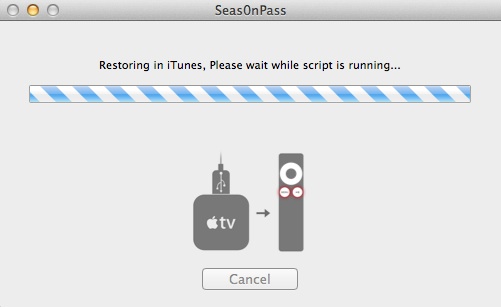
Once jailbroken, you can connect to your Apple TV via ssh or sftp. On a Mac, I merely terminaled in using the default iOS settings. So here’s one simple way to take control of the Apple TV from a Mac:
- Open Terminal
- Type ssh root@apple-tv.local (or use the aTV’s IP address)
- Type yes to all prompts
- Enter the password alpine when asked

From there you can install XBMC or Plex via the command line. I’m currently experimenting streaming local video via the Plex Media Server and therefore installed the Plex client on aTV by simply copying and pasting the 6 lines found here. Thus far, the Apple TV had no problem finding my iMac video library and successfully streams 720p content. We’ll have to see how 1080p works out, as I previously had some difficulty via XBMC. There are other video-centric apps work checking out such as NitoTV and, if you’re not deterred by the $30 fee, aTV Flash pretty much bundles most of the apps and features you’d want – including a web browser that supports HTML5 streaming.
I still recommend WDTV Live over both Roku and Apple TV for those with extensive local media, think NAS. Also, in 2012 the $60 Xbox Live fee and lack of a Blu-ray drive seems antiquated compared to the more svelte PS3. Having said that, the Xbox 360 is a must have for those running Microsoft’s Media Center and in need of an extender. Not to mention Netflix will stream at higher resolutions on the 360 than Apple TV which officially maxes out at 720p. The only thing I occasional miss on my other devices is the Xbox’s ESPN 3.
Dave, does the Roku handle 1080p content well via Plex?
You know, I don’t actually know what flavors of HD I’ve been streaming other than the Apple TV testing. I will say originally the newer Roku 2s had some WiFi problems and not all models have Ethernet. I do think they improved wireless stability, but it’s still not dual band. Also, originally the Plex client wouldn’t work on newer Roku hardware due to some changes to Roku’s API. It may have been inadvertent and I believe it’s been corrected. I’ve been streaming to the prior generation Roku XD|S which has better WiFi hardware and performance – haven’t had any drops of buffering, but loading the Plex media catalog sometimes takes awhile – not sure what that’s about. I also had good luck recently with Roku’s updated USB app. Sneakernet ftw?
Do any of these solutions support Airplay video?
I’m not giving up the XBox360 (mainly because of ESPN3 and the games of course), but I wouldn’t mind having something besides a TiVo on the other TV’s.
John
When you hack the appletv, you add features, so you keep the original ones such as airplay. I’m running appletv with appletv flash, and I love it much more than any other streamer I’ve used, including the wdtv. appletv flash does the install for you (no ssh needed), and has its own media player that grabs metadata, etc.
I have both a jailbroken Apple TV and a Roku 2 XS.
I used to use the Apple TV a lot, since I got the Roku I rarely ever use the Apple TV.
I like the Roku so much I bought a second one for the bedroom.
J4ydubs, did Chris answer your question as I was quite sure what you were asking. If so, I should probably also add if anyone jacks up their aTV or decides they want to revert, it should be a pretty simple matter to restore the stock software using iTunes. That’s what I had to do after a failed mod yesterday (which involved loading the Cydia app store).
Regarding ESPN3, I can’t imagine the Xbox will remain the sole digital outlet for the rest of time… hm.
I’m still loving my Boxee boxes compared to the devices mentioned above. Pretty much effortless, as far as I’ve experienced…
Mac Mini bluetooth keyboard and mouse.
If cost issue perhaps a older one and put Mint 12 or your fav flavor.
I been using a 1.8 G5 I got for a 100 bucks. Put Linux on it
Less electric would be nice.
“Mac Mini bluetooth keyboard and mouse.”
Mac Mini, Sofa Control for Apple remote, Plex, and Screen Sharing from laptop.
Netflix, Vudu, ESPN 3, Hulu Plus, iHeart Radio, UFC and local streaming with HBO Go and Crackle on the way makes the Xbox 360 the most complete device at this time for me.
Thanks guys. I’ve done zero research on this and just figured you were flashing the whole aTV (OS level). Thanks for the info.
John
“I still recommend WDTV Live over both Roku and Apple TV for those with extensive local media … Sneakernet ftw?”
You’ve been saying versions of this for a while, and I never get it.
If you’ve got extensive local media, like I do thanks to the friendly CCI byte setting on FIOS, then there is nothing even in the same vague league as running a media server on your LAN.
Personally, I like Plex as my media server, (though Windows-based folks tend to prefer XBMC for reasons I don’t fully follow.) Then you need to find a streamer box that works well with Plex, which seems to narrow the field to either a Roku or a jailbroken Apple TV.
(Or you can do as I do, and use a Mac Mini as your Plex client, which likely gets you the best experience due to better caching of content listings and no need for transcoding.)
Also, if you’re playing with Plex, Dave, you ought to buy the iOS app. It’s nice.
Six of one, a half dozen of the other? It just depends what you want managing your media and where you store it. Taking your Mac Mini out of the equation WDTV Live and Boxee (at near 2x the cost) handle local media much better than Apple TV or Roku out of the box. The Plex app on Roku is OK, but nothing like the Plex client you’re getting on your Mac. Also, I know some folks directly connect drives of media on occasion – infrequent use like that may not require a dedicated media server.
“Six of one, a half dozen of the other? It just depends what you want managing your media and where you store it.”
Well, sure, in that every use-case scenario has a different correct solution.
But assuming you’re someone with “extensive local media”, then the answers start to fall in line. You want your media stored somewhere on the LAN so it’s easily accessible, and then you want a dedicated app to organize and serve the media. Now we’re in a place where something like Plex serving a streaming box is the only ‘correct’ cheapie solution, no?
If you’re in a different use-case scenario where you only have minor, infrequent, or intermittent local media needs, then I can understand the sneakernet solution. But it seems incorrect to me if you are viewing local media on a regular basis…
It depends on how many nodes you have and such. WDTV and Boxee will attempt to organize your LAN content without necessarily requiring server software on the other side. Put all your stuff on a NAS and let the computer go to sleep. But there’s so many ways to slice and dice it. I will admit Plex is growing on me and now that I have an always on desktop it may make sense in my environment.
For a Plex Client I have been using the Samsung one on my 3 BD-D5300 for the past 4+ months: http://forums.plexapp.com/index.php/forum/89-samsung-smart-hub/
FWIW, I’m always surprised that more folks with local media don’t gravitate to using a Mac Mini as a TV input.
Sure, it’s a bit more of an upfront outlay, but it’s good for years. My ‘early 2009’ model should continue to be a perfectly adequate video/audio machine for years to come. If you amortize in your mind, the costs reduce.
And beyond getting a kickass Plex client, you can add on cheap software to make it act as an AirPlay/AirTunes receiver, and you can get software to control it via your Apple remote.
Then you have a Plex, AirPlay, iTunes, internet streaming radio box with a nice 10 foot interface. Add on a wireless keyboard/trackpad or use an existing computer via screen sharing for additional control. Plus, you can add on various pieces of software as needed for various funcitons.
And that’s not all. Besides the TV input benefits, you can leverage it to skip the whole Time Capsule money-pit, and you’ve got an always on OS X box sitting on your LAN to cover other needs. It ends up being a bargain if you’re tied into the Cupertino ecosystem to any degree.
Supplement with a cheap disposable Roku for streaming services, a TiVo for high quality Amazon a la carte video along with the DVR functions, and you’ve got the three TV inputs that cover pretty much every eventuality.
Or, One can replace the stock drives on the Mini, to provide more storage. Add on drives are cheap as well. The OSX drive on mine at some point, will have the Plex toys.
I find the Mini to be a good size and connection box to run a CableCard unit under WMC. Very small, compared to the behemoth box from Comcast.
But one of the more unattractive things the PS3 does is that bluetooth remote. I’ve managed to learn how to use Dijit (iPad version), for the Griffin Beacon. The PS3 can be controlled by the Media Remote app that Sony provides.
I’m sure there’s a decent Logitech solution, but I find that the Beacon allows me to have a better feel and control over the whole rig. The other bonus is that the iPad can just switch apps, and some browsing/other stuff can be done during TV time. For that reason, I find the Beacon a better solution than the Logitech remotes…..
A Mac Mini might also become much more interesting if El Gato creates OS X software for the CableCARDified HDHomeRun Prime. Given their iPad app, I assume they could pull it off… if they believe there’s a large enough market to make pursuing it worthwhile. Of course, there’s also OTA. If only I had any reception.
So if we start at the low end, 42-46″ 1080p LXX?, Apple COULD put a six tuner CableCard, A7, Siri, and App store into a set. And it hasn’t seen the light of day (?) because there’s NOT enough storage space in the set itself?
The Apple TV could morph into a very sophisticated box, provided a version of iOS could handle all of this stuff…..
Because of that, I don’t see El Gato making an OSX version.
“A Mac Mini might also become much more interesting if El Gato creates OS X software for the CableCARDified HDHomeRun Prime.”
El Gato can’t do anything DVR-like unless Apple becomes CableCARD compliant at the file system level, no? And Apple simply ain’t gonna do that.
A Mini as TV input is just a kickass Plex client, an AirPlay receiver, and a flexible multipurpose computer for more esoteric TV input tasks. (As well as doubling as a spare OS X computer on the LAN for any non-TV input tasks.)
If folks will spend at that price point for an iPad or TiVo Elite, I’d think they’d spend at that price point for a nice TV input.
—-
“Or, One can replace the stock drives on the Mini, to provide more storage.”
Meh. Keep the OS on the stock drive. Put the A/V material on the LAN, or an external drive(s) if you’ve got space around the TV area. It’s cheaper that way. (The LAN in fine for A/V material, given that the throughput speed is fine for playback.)
If you want to blow unnecessary bling money on the stock drive in a Mini, put in a small SSD to make the interface run with an extra notch of ‘teh snappy’.
El Gato can’t do anything DVR-like unless Apple becomes CableCARD compliant at the file system level, no?
The HDHomeRun Prime is certified, so if the software piece meets whatever streaming requirements CableLabs has, they should be good to go. They’re currently streaming from HDHomeRun Prime to iPad. Granted, it’s currently only SD and they mentioned to me they were working on something else that didn’t need to mess with the copy once flags. Think MRS.
“The HDHomeRun Prime is certified, so if the software piece meets whatever streaming requirements CableLabs has, they should be good to go … Think MRS.”
Right. I am thinking MRS. Hence the “can’t do anything DVR-like” since they can’t write to the file system. So “live TV” is thusly conceivable, but who the hell watches or cares about live TV?
My understanding could be wrong here, but my reasonably strong impression is that no one can build a DVR on OS X unless OS X implements CableCARD support at the file system level the way Microsoft did.
And I’m considerably more sure in my understanding that there is no way in hell that Apple is going to implement CableCARD support at the file system level.
Good point. As currently implemented, the iPad app can record. But can be restricted by the cableco via the CCI Byte. So if they flipped to stream only, that limitation would go away… yet you’re right, recordings would be prohibited – live TV only. Hm. Like TiVo, I assume they could go with both options. But they haven’t yet committed publicly to any.
“If you want to blow unnecessary bling money on the stock drive in a Mini, put in a small SSD to make the interface run with an extra notch of ‘teh snappy’.”
So we want it to run ‘teh snappy’, in a dam tight spot…. Oh, there’s a Larry Craig joke in there, somewhere between Idaho and Minnesota….
It has nothing to do with the filesystem, it has to do with key management. It could be done with a completely unmodified filesystem provided the data is in encrypted containers and the keys are not generally accessible. As I understand it that generally requires kernel changes to an OS to prevent things like using debug interfaces to extract the keys. On the other hand, it seemed.
Now one way of handling key management might involve alterations to the file system to let it understand what to do with intermediary keys stored in extended attributes so that it can automatically decrypt on read calls or something similar, but that would simply be a particular implementations detail.
The best way to do it would probably to force the OS to run under virtualization and then put the key manager in a separate VM, an oubliette if you will, and have it communicate with the OS via trusted communications and using a hypervisor to monitor the OS for metrics to detect tampering (not unlike Windows 8’s Trusted Boot stuff). You then stuff a key in the rom, have the rom verify the boot chain and hand it to the key manager image, which discards it if metrics are off.
Thanks for the technical correction and clarification, Louis Gerbarg.
But I don’t think it changes my conviction that Cupertino is not going to implement the necessary OS changes absent a very cold day in hell…