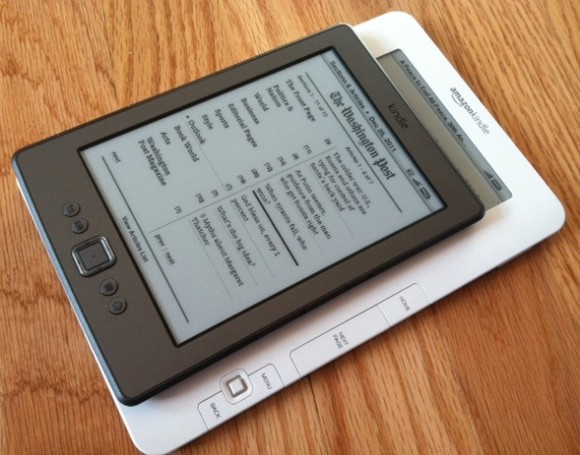
Let me start by saying that I didn’t anticipate picking up a new e-reader. While my second generation Amazon Kindle has served me relatively well over the last year and a half, it’s yet another device to charge and carry. Plus, e-ink isn’t exactly backlit. My master plan had been to upgrade to a smartphone with a larger screen for more comfortable digital reading… via app. But the iPhone 5 4S arrived with the same display dimensions as my current phone. The 4.7″ HTC Titan also seemed to be an option, but Windows Phone 7 resolution tops out at 480×800. Basically, I haven’t yet been compelled to upgrade. Meanwhile, my current Kindle has forced the issue as it no longer reliably holds a charge or wirelessly syncs.
I called into Amazon to see what sort of repair or replacement options might be available. The one year warranty on my Kindle 2 has expired, but they graciously to offered me (what may have been a refurb) Kindle 3 with WiFi and 3G for $60. As part of that dealio, I’d also have to ship my K2 back to them. Of course, the big advance in e-readers this year has been the implementation of touchscreen technology – which provides a much more natural form of interaction. Sony’s touch-based Reader has dropped in price to $100… and more importantly they’re offering a $50 credit for trading in any brand of ereader. However, I prefer Barnes & Nobles Nook Simple Touch ($99) ergonomics and aesthetics over both Sony and Amazon’s new Kindle Touch ($99). Yet their holiday trade in promotion, for a $50 credit, was limited to Nook 1 hardware and they’ve excised the e-reader’s web browser with a recent software update. But, at the end of the day, the touch technology is still less than perfect and adds bulk to the device. Further, I often grab or hold my Kindle by the screen. So, as you can see from the pics, I went with none of the above.
I tried to work it out with Amazon asking if they could provide me their new keyboardless Kindle 4 as an out-of-warranty option and they responded that mathematically Kindle 3 was a better deal for me – mainly because of its 3G capabilities. I argued that I’d prefer the smaller size and lower weight of the K4 over 3G… to no avail. I could take their original $60 K3 offer or, or for $19 more, buy perhaps a lesser device at full price ($79). Which is exactly what I did at Target on Christmas Eve.
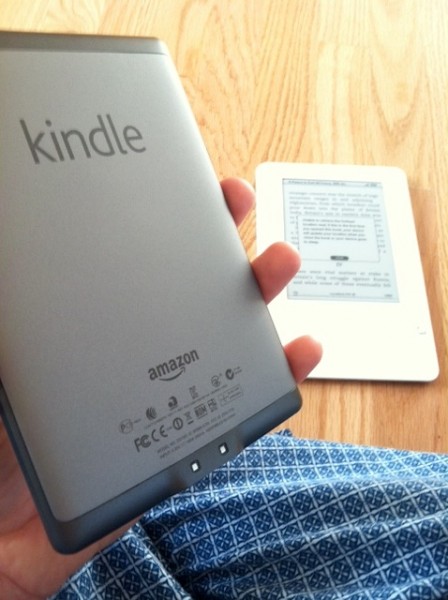
As expected, given prior usage, the side bezel and physical page turn buttons are somewhat too small (but at least present, compared to say the Kindle Touch), but the compact form is great and the Kindle 4 looks much better in person than you might expect given Amazon’s online imagery. Both the K3 and my new Kindle 4 feature the latest gen of e-Ink film (“Pearl”), with noticeably higher contrast over the Kindle 2. And the K4 will presumably receive software updates for some time. At least long enough to get me into a newer, larger smartphone come mid or late 2012.
Incidentally, I saved a few bucks by going with the “Special Offers” version of the Kindle which replaces the dead author screen saver with an advertisement. I often push back against ad intrusion, yet I find the screensaver mostly innocuous and have been looking forward to seeing what they’ll hit me with next. Also, unlike traditional advertising, I knew the deal up front and chose to save a few bucks ($30) on hardware to provide Amazon the right of commercial interruption. But I could definitely do without the banner at the bottom of my Library homescreen.
I personally think the keyboardless K4 sans ads is the correct choice, but you came close enough…
And good for you in not choosing the K3. Screw touch and screw keyboards. It’s just a damn book reader, not a multipurpose phone/blender/floor wax the size of a marlin.
(Of course, that dead tree format is still the choice of connoisseurs everywhere. Ultra-realistic page turning effects, an ultra-retina display, and a innovative new bookmarking system. Dead tree is the gadget of the year. Plus, how can you get your Roberto Bolaño books on a Kindle?)
I face the same dilemma as my own K2 dies a slow death–non of its successors are usable when the buttons are shrunken down that much or as responsive when they’re completely removed.
I really don’t see people from rural Idaho reading books by Roberto Bolaño . Those Cosmotheists prefer the books of William Luther Pierce…..
“I really don’t see people from rural Idaho reading books by Roberto Bolaño . Those Cosmotheists prefer the books of William Luther Pierce…..”
Of course, without fascist literature, there would be little market for anti-fascist literature.
Those rural Idahoans actually love their Bolaño. And being rural types, they can happily receive Amazon delivery via the black helicopters of the USPS.
Fun trick: If you don’t want to look at the screen saver ads, just press-and-hold the power buttons for a few seconds to turn off the device instead of putting it to sleep. It literally takes just a few seconds longer.
Personally I haven’t found the ads to be particularly intrusive, so I don’t usually bother. But it’s amazing how simple it is to avoid the ads… even if the ad on the home screen is still there.
I think you made the right choice. I would have expected that I would prefer the touch honestly, but the reviews have been very marginal. And other than the side bezels being potentially a little too narrow, the smaller size of the K4 seems appealing. I’m not sure I’ve actually ever used the keyboard on my K3 other than to type in web pages to try out the browser just for the hell of it. Honestly I’m perfectly happy with a Wi-Fi only model and purchasing anything on a computer or some mobile gadget with a browser that I’ll always have with me anyway.
I agree the B&N Nook is physically more appealing but I wouldn’t tie my DRM-wrapped book purchases to them myself given their likely long-term prospects.
Speaking of which… how come I can buy a Kindle eBook using Amazon’s app on my iPhone without paying Apple a 30% fee? How come Amazon is allowed to sell things like that (well, they’re not ‘in app’ since they’re for a different Amazon App on the same iPhone).
Personally I don’t see reading eBooks on even a 4.65″ phone with a 720p display. Probably mostly because I still think the display would be too small. Would I read books on a 7-9″ iPad Nano? I suspect it would just be too heavy but if it weren’t? Not sure…
If the Nook had retained the web browser, I’d have picked up their Black Friday special edition (for $80). I worry about the future of B&N, but they’ve moved enough Nook hardware at this point that should they fold someone would pick up this asset and keep it going. Then again, I bought my $80 Kindle as a short term purchase, figuring I’d keep it 8ish months at essentially $10/month.
As far as screen size, I’ve read several books on my iPhone and in the old days, I read books on a Dell Axim while commuting by subway. So it can be done. But I’d prefer something larger than my current iPhone.
Oh, just as a btw my comment about purchasing Kindle books from the Amazon app on my iPhone was wrong. You can search for an ebook and add it to your wishlist, but you can’t buy it. You have to launch Safari to do that. Didn’t realize this until I tried to actually complete the transaction.
Hey Dave, how about a thread for predictions for 2012? Start off with some of your own, see if any of the regulars have their own predictions? We could score them in a year…
“Hey Dave, how about a thread for predictions for 2012?”
Shouldn’t Amazon introduce a Roku-killer box?
(It’d be just like a Roku, but it’d be an Android-fork, and it’d have 5ghz WiFi.)
Eh, I usually stay out of the prediction game. Maybe I’ll round up (and handicap?) everyone else’s and open it up in the comments. Of course the big question seems to be is/isn’t Apple creating a TV. Hard to say. Wonder what the odds of TiVo finishing the HDUI in 2012 will be. ;)