
TiVo’s PR agency just confirmed to me that Desktop 2.5 is launching today. And while the web page hasn’t been updated yet, the download link has been discovered. New features, as reported Monday, can be seen in my installation window:
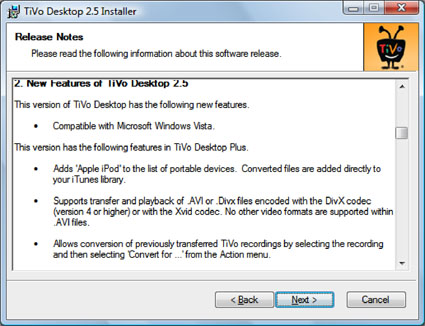
I’m on the way to the Apple Store for an iLife purchase, so I don’t know yet if the 320×240 conversion limitation still exists (bet it does) and obviously TiVoToGo is not yet supported on the Series3 or TiVoHD. Reminder: Transcoding (other than WMV) requires the purchase of a $25 Plus Key.
Here’s a pic of the new per show, contextual conversion option in action:

Very cool. I have been waiting for the Vista support.
I am running Vista but have been able to connect via browser and download from there…. So I am not sure I want 2.5.. I’ll wait til the dust settles and let others test that one out.
Nice find. I esecially like how it can automatically add converted shows to your iTunes library. This was a pain in the previous version.
Thank God! At last, I can ditch having to run the Tivo Desktop through a virtual Machine.
I figured I should probably update the post with Vista pics (rather than XP), so I installed it on Melissa’s laptop.
I’ve confirmed that default transcoding (using .mp4 anyway) is to 320×240. Not sure if TiVo Converter Wrapper will allow us to go larger. Can someone verify? (Since I still haven’t made it to the Apple Store.)
From what I see, the conversions only work if you’ve paid them the $25 for the Plus upgrade, which I’m awfully loathe to do considering that a) free alternatives exist, and b) I’m already paying these guys $13 a month.
That said, when I try to use said conversion tools (lately I’ve been running the thing through DirectShow Dump to turn it into an MPG and then trying to convert to Xvid) the audio tends to get really desynched from the video. (Which is another reason I’m not too keen on paying Tivo $25 for their software.) Anyone know how to get around this? Is there a converter I could be using that lets me fix that?
Dave (or anyone else who already has this installed):
I don’t quite understand the DivX feature. Is it for sending DivX files back to the TiVo (crosses fingers) or for encoding the files from the TiVo using the DivX codec for portable players?
It’s for sending files *to* the TiVo. I haven’t tested it yet.
Keep in mind some of this cooler video stuff will not work with the Series3 or TiVo HD. Yet.
Any idea when or if TiVoToGo will EVER work with the Series 3?
I was informed MRV and TTG are still being developed. No telling what it will look like – in terms of technical challenges and what they have to do to keep the content owners (and CableLabs) happy… Megazone was told we’d see something by the end of the year, while I wasn’t given a time frame other than official eSATA support would be coming this fall.
On sending files to the TiVo: Any idea if TiVo Desktop is re-encoding the files or simply transferring the files.
Also any update on the system requirements to run TiVo Desktop
I know most of you probably don’t care, but I would like to know if this would support closed-captioning? Previous editions of Tivo Desktop would remove Line 21 information for some reason unknown to me…
Christian,
In this version of T.D., nothing has changed in the Line21 support. The caption data *is* preserved, as can be seen if you send a transferred .TiVo file back to the TiVo Box and play it. All versions of T.D. (except the very first one) have also preserved that data. The caption info is not actually located in the video picture (as it is in analog video, on line 21). It’s located in specially marked user data packets following the standard ATSC spec (A/53c I believe). Unfortunately, Media Player doesn’t look for caption data there. Nor do any other DirectShow filters that I’ve found, so it’s difficult to view the captions contained therein when the .TiVo file is on your computer.
For those wanting to transfer DivX to your S2- Tivo.net already lets you do this for free. http://www.tivocommunity.com/tivo-vb/showthread.php?t=337822
Let me elaborate: what I’m trying to do is transfer FROM Tivo to my PC, and then convert the file to Divx, in such a way that the audio and video does not desynch. The latter is proving to be a challenge.
(Bonus points if whatever app does the converting can be told “just make me a Divx of this size” instead of dealing with a billion complicated settings.)
Chris:
This might be what you are looking for. http://www.tvharmony.com/products.php
I just installed 2.5 on my Vista system and it went smoothly and seems to be working.
The only problem is that it’s not seeing my xvid videos.. I added a shortcut to my videos folder inside the TiVo recordings folder, but the only videos it’s finding are a couple that were in there that were transferred from the TiVo previously.
Has anyone been able to play xvids on the TiVo yet?
Thanks, Charles. I remember REALLY not liking how AutoPilot worked (or the results from it) the first time I tried it, but maybe it’s gotten better. Really, I’m capable of downloading the .tivo file…I just want a reliable conversion method, because the one I have right now isn’t, at all.
Oh, now I remember. Yeah, AutoPilot is the one that makes you say “I want you to grab these, but do it whenever it happens, and transcode in the background, and I don’t want to know about it, I just want to see the finished files.” Which I don’t want. I want my workflow to be: 1) open app to download file I want, 2) open other app or apps to recode to Xvid, 3) Profit. The fewer things running in my system tray, the better.
Seeing a LOT of artifact with my first transcode/transfer of a Divx encoded .avi. I suppose it could just be my machine, but I never had these issues with H.264 files, which in theory are even more demanding on the hardware.
Anyone else having quality issues with sending Divx to Tivo?
I wonder when the heck TiVo is going to support transfers on the Series 3 or the new TiVo HD. I know I’m waiting for that support before picking one up.
So will the transcoding do higher than 320X240 ?
Matt, not by itself. But Megazone has discovered the XML profiles have been moved to a .dll. That .dll could be replaced with something that allows higher resolutions. We shall see… ;)
When Tivo says: “not YET available for the series 3”. What do you think they mean by “YET”?
I was loving that the previous Tivo Desktop version added MOV file support but DIVX and XVID support is what I have been waiting for. I had a few DIVX video files lying around so I copied them to my Tivo Recordings folder and then went to the Tivo to find they were listed in my computer’s folder within Now Playing. They played fine and looked good. I think I’ll be watching more videos from the Internet on my Tivo now that I can just download and watch instead of having to convert the files to the correct format before watching.
Note: You will need to purchase Tivo Desktop Plus in order to view the added video formats.
Chris L,
I’m in the same boat and would much rather manually transcode the .tivo files, w/o A/V sync issues. I have tried using TMPG and VideoReDo to transcode and usually goes something like this. 1) Use VideoReDo to convert .tivo to mpg (MPEG2 Program Stream to be precise) and then 2) DIVX transcode using TMPG since TMPG will outright refuse .tivo files. You still end up with noticeable A/V sync issues. I am going to try Canopus ProCoder and see if that helps. The major issue is that Tivo has purposefully obfuscated their MPEG streams with very strange GOP structures that throw low cost transcoders for a loop unless they have the magic formula (which Tivo will not provide). You really can’t blame Tivo, they have to protect their content provider’s material. That’s just business. I will post again when I have results. My motivation is the sheer volume of my Tivo collection. Currently I have enough saved programs to fill about 4TB of storage. MPEG-4 encoded video can take up a lot less space than the 1.2GB/hr avg .tivo file. Also, it takes a while to copy the program back to your Tv and Tivo’s interface isn’t well suited to deal with huge numbers of programs in your “My Tivo” directory.
Jeff D.,
Tivo Desktop will transcode the video files you place in your “My Tivo” directory if they are anything but .tivo files. Tivo Desktop does not just copy them. It has to since the Tivo platform is finely tuned to a specific video format in order to provide you with the `trick play` functionality (FF, RW, Pause) that we love our Tivo for. The transcoding happens in the background when you copy the video to your Tivo.
I have a weird question: Can I d/l Tivo desktop 2.5 through my Tivo connection? Reason is that I’m behind on my internet bill and won’t be current till next week.
Thanks for any help.
Paul
And then how do you plan to get it off of the Tivo?
(No, you can’t.)
Great explanation as to why TiVoToGo isn’t available on the TiVo HD boxes, and may never be. As you’ll see in the article, this isn’t a TiVo issue. I suspect that TiVo actually has this feature prepared and ready to go.
The link to the article is:
http://www.eff.org/IP/pnp/cablewp.php
CableLabs recently approved a secure transport method over IP networks and TiVoToGo will hopefully hit the Series3 and TiVoHD by the end of this year.
Dave Zatz,
Has a replacement dll, or a hack for the current dll been found to change the output resolution of the TTG portable files?
I have been looking all over, but I have not found anywhere else that has even mentioned the XML hack, let alone a DLL replacement.
Any information would be appreciated.