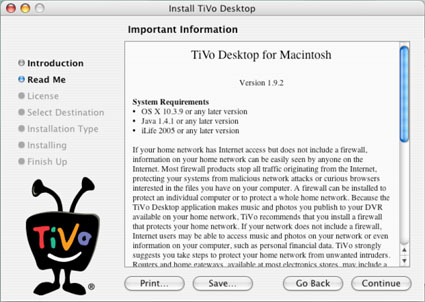
TiVo offered up a little more Valentine’s Day love for us yesterday when they released TiVo Desktop 1.9.2 for OSX. So I went ahead and installed the brand-spanking new software. No new features as far as I can tell, but both Panther and Tiger are now listed as being fully supported. The good news: TiVo obviously has some Mac expertise on staff. The bad… if TiVoToGo for Mac were anywhere need ready to ship, I don’t think this package would have been released as an obvious stop-gap. The update doesn’t support Intel-based Macs, but I’m giving TiVo a pass on this one since Apple delivered 6 months early and few people have them in their possession.
Update: Bob Poniatowski, of TiVo Product Marketing, is hopeful an Intel-compatible TiVo Desktop will be available in 6-8 weeks. Additionally, Mac hacker Dennis Wilkinson has uncovered TiVoToGo-related code within 1.9.2. Makes ya wonder if Mac TTG is only 8 weeks out…
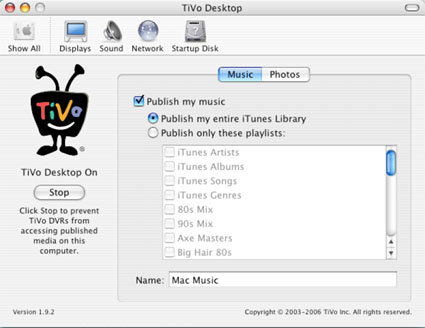
When you say the update doesn’t support Intel-based Macs, do you mean the software simply isn’t a Universal Binary and thus doesn’t run natively on the Intel hardware, but works fine thanks to Rosetta emulation? Or seriously doesn’t run at all?
Oh… Java 1.4.1 required. Since Java 1.4.1 runs in native Intel (whereas 1.3.x runs in Rosetta), and Java in Rosetta can’t use native Intel libraries and vice versa, that might be a showstopper.
I’ll test it. My guess is that the Java 1.4.1 requirement breaks it, since they are undoubtedly providing Java libraries compiled for PowerPC, and Intel Java can’t use ’em.
Tested. Fails to open with a message that says the preferences pane can’t be used on this computer, and to contact the developer for a newer version.
Hopefully it’s not the memory hog the earlier version was…
Damn, I didn’t think to check memory usage this morning. Then again, it was 6AM and I was supposed to be getting ready for work. ;)
Good catch on the possible Java/Intel incomptability, MHAithaca.
It’s been reported on the TCF that memory usage for a Java app is in line with expectations and that the undocumented AAC streaming via LAME still works. Additionally, we have word that encryption and MAK references are buried in this thing… meaning TTG on the Mac may not be so far away?
.1 to .2% memory usage under 10.4.5.
As a rule, Preference Panes MUST be recompiled as an x86/Universal binary. If you read up on Rosetta, two of the things it cannot and will not run are Preference Panes and kernel extensions (.kext) which were written for PPC. Just to save someone the time and bother of trying?
Preference Panes can be run under Rosetta — provided you run the System Preferences application under Rosetta (it’s a universal binary on the Intel install, and you can force it to run under Rosetta from the Info window for the app.)
Kernel extensions and JNI libraries can’t be run under Rosetta.
TiVoPony reported today that an Intel build of Mac TiVo Desktop is expected in 6-8 weeks, possibly sooner.
i don’t what it is, but it bogs down my memory by like 30% and i have 1.5GB of real memory under the hood of my PBG41.5
oh well, it’s not like airport express doesn’t do the same thing with better speakers on my stereo than the ones on my tv.