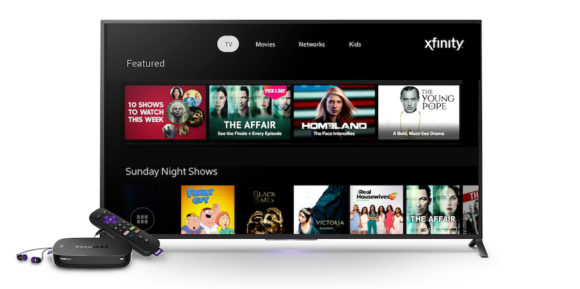
As announced last year, Comcast has made good on their promise to deliver Xfinity television to the Roku platform. However, the initial experience may not provide what many cable customers had hoped for. First, the Xfinity Roku channel is not capable of simply replacing every cable box as “at least one Comcast-provided TV box, a CableCARD and have a compatible IP gateway in your home” are required. Yet, despite those hardware requirements, the Roku Xfinity app does not (yet?) actually link into one’s collection of local DVR recordings. But where the in-home-only streaming starts to come apart is in pricing…
Way to snatch defeat from the jaws of victory. Why do so many MVPDs constantly do this to themselves? https://t.co/UUzGyJqGgh
— Alan Wolk (@awolk) February 1, 2017
During this “beta” period, access is on the house. However, once deployed, Comcast indicates successive Rokus will be hit with “additional outlet” fees — to the tune of $7.45/mo. Comcast justifies this approach by referencing their TiVo/CableCARD pricing model. However, a single CableCARD-powered TiVo feeds multiple TiVo Minis … without requiring additional fees. But this approach is probably the best we’re going to get under the new administration, unless or until a sufficient number of consumers speak with their wallets and move to a more cord cutting-friendly service like Sling TV or DirecTV NOW. However, on the plus side, the service is streamed over Comcast’s private, managed network, so data usage doesn’t count against one’s broadband cap. Plus, supported Rokus are certainly more compact, energy efficient, and economical than the typical cable box rental.
I assume Apple TV and Fire TV apps are similarly in the works.

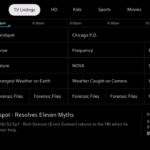
I’ve used the beta app for a day or two (after needing to be on hold with Comcast for 45 minutes because I kept getting an error stating I was not on my home network) and it was slow but did work. With a little work I think it would be a nice app and does follow some of the visual X1 interface queues.
However, the pricing model is insane. At that price it almost may be worth spending the extra few dollars to get an actual box.
To top it all off, 3 days later I started to get the “not on home network” errors (both on Roku and PC) and it turns out that Comcast’s systems keep messing up the MAC address of my cable modem and locking me out of any “in home” streaming.
If that keeps up, spending $10 a month for a solution that will actually *work* (vs the proposed ~$7) is a no brainer. However, I may ultimately just stick with some of the built-in Roku apps as they seem to meet most of my channel-watching needs.
If I am reading it right, after the beta you won’t need a TV box or cable card as long as you have internet service, correct?
In the end they I bet they won’t charge the additional outlet fee. It makes zero sense when you think about it.
I have also heard picture quality is very bad. I tried and it didn’t work for me. Some error so I gave up
Ken, The language in the FAQ isn’t entirely clear. It seems to suggest that at some point that if you have or upgrade to a current IP gateway router, you wouldn’t need a set-top or CableCARD. When this offering ultimately dovetails with their cloud DVR it starts to make more sense. Although limited Roku TV support is brutal. Between that and the fee, no chance they lure me (and my two Roku TVs) away from FiOS.
Brian, I hope you’re right. And I hope our feedback helps them reevaluate.
Comcast made the switch to mpeg-4 and are converting 1080i signals to 720p in my area. The HD picture quality is awful, upconverted DVD quality at best. Sad thing is the roku app is giving a slightly better picture quality.
Dave, there is a lot of misinformation, and outright falsehoods, in this article. I wonder if you have even really used the app yourself to verify these claims, or if you just read something and saw an opportunity to attack Comcast. Either way, you are misleading your readers to get more clicks, and that is just wrong and makes me less likely to visit your site in the future.
First, yes the app will let you access your DVR recordings. The caveat is that you must pay for the Cloud DVR service (where you can watch your DVR recordings from any device and download them to mobile devices for offline viewing). That is the advertised functionality for the Roku app, and it works very well. As a beta tester, the only feedback I have for Comcast is that they need to use keyframes when rewinding or fast forwarding DVR programming, because right now it is a crapshoot knowing when to press play again (the screen currently goes black during FF/RW). If you don’t pay for Cloud DVR and are just just putting your recordings on a random cable box in the house, then you can’t access them from the Roku app. They explain this very clearly in the FAQ and it makes perfect sense to me.
Secondly, lack of access to your in-home DVR recordings doesn’t mean the app is “live television only”. Again, that is false. In addition to Live TV, and Cloud DVR recordings, the app provides access to all of Comcast’s free On-Demand library as well. By definition, On-Demand content is not live television broadcasting.
So as an alternative for those who don’t pay for Cloud DVR (and thus can’t access their recordings via Roku), there is a high likelihood the same programming is in Comcast’s On-Demand library and available on Roku. Note that for some VOD content, fast forwarding through commercials may be disabled (btw, that’s determined by the content provider, not Comcast), but other than that VOD works just fine as a replacement for most DVR shows.
The app has a long way to go, since it’s just in beta, so hopefully the keyframe issue will be resolved on Cloud DVR playback and we’ll eventually be able to rent/purchase on demand content. They also need to make accessing favorite live TV channels much easier (right now it takes 20 clicks to launch a channel, no matter how often I watch it). And who knows, maybe we’ll eventually get the ability to access in-home DVR recordings too.
But please make sure you verify your claims before posting outright falsehoods. I know Comcast is a hated company, but they do enough really, really terrible things on their own. There is need to make up more. The swamp is already overflowing. When you have to exaggerate or falsify facts to back the claims needed to make your point, then you probably never really had a good point to make in the first place. That only creates confusion around what’s really wrong, making it harder to weed out the real issues and bring the right visibility to them.
They will absolutely charge the additional fee. The way Comcast sees it, once it’s fully functional this replaces a cable box for which you previously paid them a monthly fee. That’s all the justification they need.
At the very least, I would hope they drop the Roku fee to match their “digital adapter” fee. After all, they are not issuing any additional equipment to the user.
Once they offer DVR service to streaming devices, they can make a very solid argument that you’re getting the same service for much less money. After all, DVR cable STBs are like $20/month, right?
(That’s a serious question, I cut the cable many years ago and don’t actually know what they cost these days. I wouldn’t be surprised if it crept up to $30.)
Rodalpho, Comcast already offers DVR service to streaming devices. It is called Cloud DVR, and it’s either $10 or $20/month. That feature (and thus your recordings) are already accessible on the Roku app under the “Saved” section, despite what Dave has stated in this article.
The charge for the Roku app (per device) is ridiculous, and the backlash is not looking good for Comcast. I highly suspect it will be reduced dramatically, if not removed altogether, once they are out of beta later this year. Comcast, in the past few years, is very concerned about their reputation and trustworthiness, since it significantly helped tank their TWC acquisition attempt, and this Roku fee backlash will certainly play into those concerns too. So there is no way the price for the app would go up.
Michael, this is not like SingleTV or DirectTV Now. This is about replacing some or all of your Comcast settops with an app if you have a Roku device. It does nothing to expand their geographical service footprint. The Roku app only works in your own home where you have Comcast service wired to your home, and only on the user account associated with that account. So it is basically in-home only, for existing or new Comcast customers in their existing footprint. If you take it to a friends house out of your home, it will fail to work. If you’re located in a Charter market that does not also offer Comcast, you cannot drop Charter and try Xfinity, simply because they now have a Roku app.
The app is terribly slow to load, slow loading of programs, returning to the home page has a long delay 10-15 seconds, Both on Premier+ and Sharp 50″ Roku TV with OS 7.5, My greatest concern the statement that the Roku App doesn’t count against data cap (1TB) pre-data cap our avg useage per Comcast was .75TB.
Our Dec useage was 1.2TB and Jan was 1.5TB, we did add 2 streaming devices in this time and upgraded our Modem and Router and the kids were out of school dur to snow and ice for approx 10 days in Jan.
My biggest issue is if we are being charged for data useage a physical meter on premise should be expected since we don’t get a 6″ thick itemized bill. We have a physical water, electric, gas meters. Already in beta markets of Data caps are horror stories of nightmare overage and (impossible data useage overage billing).
I imagine it is a class action waiting to happen, similar to the $6 late payment a few years ago on prebilling.
I wonder how they can prebill and post bill for overages.
Comcast loves to nickle and dime its customers, the Roku fee just one more example. No wonder Comcast is one of the most despised corps by consumers.
Meh. Only a matter of 3-7 years before some wireless carrier will be able to compete in providing 50-100Mbs internet and truly give consumer a choice to cut the cord completely.
*sigh* until then I guess we upgrade to unlimited data @$50/mo and wait till Xfinity rolls out its DOCIS 3.1 1Gbps with unlimited data later this year.
Anthony, the extent of Cloud DVR integration was not clear to me and, as you can see, I referred to it ultimately rounded out this offering in the comments. However, it’s a service upsell that I don’t believe is currently available within Comcast’s entire footprint. As to intent, you’re off base and out of line. I’ve tweaked the article to remove ‘live television’ only as, you indicate, some on demand content is also available — my point was to reinforce that a cable box is required at this time yet those local DVR recordings are out of reach (unlike the Xfinity mobile app).
I was really looking forward to getting rid of the “Free” space heater STB that I was issued by Comcast, but the Roku App is not a great experience. I’d say that in its current state, it is “good enough” for a spare bedroom at best. Hopefully they can get access to Roku’s Native SDK and replicate the X1 experience on Roku hardware.
The picture quality looks pretty rough, but I have to assume that will improve over time.
Regardless, the current app isn’t worth anything close to $7.45/month to me. Comparing the value-proposition to Tivo + CC is preposterous of course to anyone that actually uses a Tivo (especially if you have to pay -more- for DVR).
You have to let the quality ramp up on each show/channel. It’s similar to Netflix, etc. Once it does, the quality is actually quite nice. Better than the junk via QAM to their STBs and TiVo since they downnconverted 1080i to 720p and went h.264 with too much compression. I only have about 12Mbps available here and I’m shocked at the quality actually.
I’m afraid to say this as maybe Comcast is “listening in” and will realize their mistake and shut it down, but we don’t even have an X1 here, let alone a subscription to Cloud DVR. We just have one cablecard in a TiVo Roamio Plus with two minis, yet I am able to set multiple recordings and watch them on the Xfinity app in the “Saved” section. I set a recording for a Philly Flyers showing this morning last night and was able to just now watch it. I was shocked so I also set a 76ers recording along with MANY other shows and was able to watch the Sixers too. The other shows are all scheduled to record. I don’t see why they wouldn’t. I’ll report back if they don’t though, otherwise it seems that Cloud DVR is active no matter what with this app, as long as you have a TV subscription with them. Give it a shot everybody and let us know what happens! :)
I’m glad to hear the reviews that it’s slow. Only in that I recently got X1 in one room and put the little $29 Express Rokus in two more. I was worried the Roku was the slow factor.
Hopefully it gets faster. We aren’t paying any extra for Cloud DVR. The cloud gives us 60 hours of the most recent stuff on our X1 DVR. The on demand is great, compared to Vue which is harder to navigate.
The negatives:
1) Slow navigation.
2) Always starts playing then immediately stutters, then starts playing for real.
3) Initial quality is poor, but as mentioned it ramps up.
4) Guide needs page up and down functionality.
5) Guide needs an HD only filter.
6) Fast forward needs previews as others have mentioned.
The positives:
1) Will be about a wash after removing unlimited and my Vue subscription but I doubled my Internet speed to 150mbps.
2) Small footprint.
3) Free for the beta.
Once the beta is over unless the fee is dropped and/or the app has improved we will probably just get two more cable boxes and end the experiment. I hope it gets better though, as it’d be nice to have a single input solution like I did with Vue. Roku gets me Amazon, Netflix, Google Play and just about everything else except iTunes.
Also I was super spoiled by the Roku Stick remote not needing line of sight. I might have to upgrade the Express if we stick with this.
Yikes, I forgot one of the most annoying things in my brief blurb about the app. No pause/rewind/FF when watching live shows, or joining a show that’s recording but hasn’t finished recording yet. Only works on DVR content, plus on demand (although no FF for on demand).
Also… politics schmolotics. Let’s keep things on target here. Whoever you guys like, there’s about one half of the country that disagrees. There are good sites for that though, this just isn’t one of them.
The lack of pause/rewind/FF with the app might be a deal breaker for me if I end up moving back to a Comcast market. I wonder though if it is a Roku limitation as it doesn’t have much built in storage. I would be more interested in running on the Apple TV which does do live TV buffer, at least with the Channels app.
We will have to see Ken – I’ve seen consumer companies do betas like this. Sometimes it’s just to validate the app “as is”, other times they truly do add additional functionality.
That said, there’s no reason why Live TV can’t be paused on Roku. Works with PS Vue on the same models. The pausing is part of the “cloud” and not necessarily reliant on local storage.
My original intent was to use it temporarily to save on box rentals. I was then either going to keep it if they waived the charge, or switch to regular X1 box rentals if they didn’t. Because of the limitations, I’m getting ready to go rent 2 more boxes.
I played with the Roku “channel” for a few minutes. The UI is very slick. Especially in comparison to the PS Vue channel on the Roku [which is much inferior to PS Vue on the Fire TV]. My complaint would still be the “per outlet” charge. For $45/mo using PS Vue Elite Slim I can connect all 8 of my tv’s to a Roku or Fire TV device (can only use up to 5 at a time but they can all connect) and I have access to the cloud DVR on every device. With Comcast the cloud DVR is $20/mo and $7.50/roku/mo. That adds up to $80/mo for the same capabilities I get with PS Vue and I haven’t even paid for Comcast’s actual tv service package, just the outlets and the DVR. Not likely to lure me back with that.
@Greg Blajian, I don’t pay anything for cloud DVR and get it with my beta Roku Xfinity app just fine. I only have a TiVo Roamio+ and 2 minis there, as stated earlier. No X1 whatsoever either.
Speaking of, has anyone else that doesn’t have X1 and/or Cloud DVR with them been able to test this out on their app too? I am very curious if it’s a glitch with just my implementation or if it’s systemwide.
Comcast has solid TV tech (which I recommend over Verizon)… but mediocre marketing (and a generally bad rap). Since most folks don’t have many options when it comes to broadband/television, they can slack off in that department I suppose. At least historically. Things are different now with online competitors, even tho you still need their pipe.
Originally X1 was going to give way to X2, but that was correctly rethought and they’ve obviously stuck with X1 branding. However, Cloud DVR remains unclear on many levels as does Stream TV. However, I suspect they’ll unify the offerings and clear up comms over the next year and this will all make more sense. At least it feels like we’re headed that way. To be seen if they actually execute.
Comcast does currently have a pricing problem compared to say PS Vue, as Greg indicates. However, they also provide a superior offering (within the home) in terms of channel lineup, pipe (in theory), and what “DVR” means — Sony’s solution is more akin to on-demand than a true DVR in that only select content is available for “recording” and only available for 28 days. I DVR entire seasons at a time, so traditional On Demand (with commercials) and Sony’s offering are both off the table in my household.
Harper, Comcast finally honored their contract with my mom’s HOA and upgraded her to X1 a couple months back. So I can’t perform the test you wanted to see. Also, sadly, her Roku TVs are not officially supported – although I’d like to check out the app at some point.
@Dave Zatz = “and what “DVR” means — Sony’s solution is more akin to on-demand than a true DVR in that only select content is available for “recording” and only available for 28 days……..
Harper, Comcast finally honored their contract with my mom’s HOA and upgraded her to X1 a couple months back. So I can’t perform the test you wanted to see. Also, sadly, her Roku TVs are not officially supported – although I’d like to check out the app at some point.
I haven’t had any shows that I wasn’t allowed to DVR on Vue, so not sure it’s even a thing that you can’t?
Thanks for the heads up on the test, Dave. Hopefully someone else will chime in that only has TiVo like I do, but can use the Cloud DVR feature of the app.
I tried to log into the app on my Roku tv today, and it kept telling me I had to don my home network, which I was. After an hour and twenty minutes on the phone with tech suppport, they escalated the ticket and told me 72 hours. I’m not holding my breath.
@Patrick Gaffney,
Just in case, make sure you’re not accidentally connected to the “Xfinity Wifi” signal that’s broadcast from your comcast gateway and that you’re actuallly on your home’s wifi signal.
Cancelled and when back to Vue. For some reason I was sure X1 had a compatible wireless set top box. I guess not, just U-Verse and DirectTV seem to have wireless STBs. Two of our TVs are nowhere near Coax. For me, here’s what led to dumping cable again because of how poor the Roku app is:
1) Not worth $7.50/month after the beta PER Roku. I get renting a cable box. I get renting a CableCARD. I don’t get just paying someone money to use my gear.
2) HORRIBLE quality of streams. When my wife complains about the clarity, it’s bad. Sports nearly unviewable. Vue works like a champ, as did the Comcast web site for streaming TV. We have very low latency, very high throughput (150mbps) Comcast cable. I get over 150mbps on my WiFi connected smart phone. Def. not my connection.
3) Every single time you start a video, it plays after a few seconds (too long a delay).
4) Every single time you start a video, once it does play, it will stutter and pause at least once, sometimes two or three times before getting “stable”.
5) Each menu loads painfully slow. Coupled with the number of clicks to get to DVR content… it’s horrible! And try to modify a recording or delete an episode. Click. Wait. Click. Wait. Click. Wait. Click. Wait.
6) The guide has no page up or down functionality, and is slow to scroll.
7) The guide has no filter capability and always starts you at the low channels… non-HiDef.
8) The guide has a “search”, but that just lets you input a channel number, which doesn’t auto-tune to that channel, but just (slowly) brings up the guide at that row.
9) As you painfully scroll through the guide, even though it’s very slow, you will get ahead of your 150 mbps Internet connection and see rows of empty data, and then 3-4 seconds later, program names show up. Because it’s clearly hard to show a little text info at that speed.
10) Watching live TV? Every time one program ends, there’s a brief hiccup while the channel “reloads” and shows you the next program.
11) Watching a DVR? No chance you will automatically play the next show. It just dies back at the menu.
On the plus side, the search (not the fake guide search, but the search from the main menu) works really well, albeit too slow. Finds shows reliably. Finds channels reliably, and conveniently groups them together, so even though I can’t say “I have a 1080p TV and a super fast Internet connection, so stop showing me standard def. content”, I can at least see both channels from search and click down to pick the one that probably should have been first on the list, not second.
I have to say, between those complaints, and the complete inability to give feedback to Comcast (like you would in a real beta test), I’m RUNNING back to PS Vue, even though it’s not as seamless as I had hoped (have to watch CW shows in a separate app, I’m missing one local network so I’m limited to On Demand with that channel, etc).
But man… where as it used to feel “acceptable”, it now seems blazing fast.
I used the Roku Xfinity beta app for the first time tonight (after an error occurred 1.5 hours into a 2 hour movie on Xfinity OnDemand). I expected to see the blurry, poor quality picture to clear up after a few seconds, similarly to the other streaming apps I’ve used. Unfortunately, the picture never improved. It’s worse than the picture I recall seeing on TV in the 1980s. I already have a box /DVR I rent, so there’s no way I would be willing to pay extra for this app. With the picture quality, I think Xfinity should pay us to go through the torture of the poor picture quality. I did not see any way to adjust settings to try to improve the resolution or other quality measures. The only thing I would be excited about with adding this app to my Roku is that when I want to search for a movie or TV show, I can search across all of the services I subscribe to in one go. I would like to have the ability to do this, but it isn’t worth paying an extra $10 a month to Xfinity – they drain too much money from me each month as it is.
“it’s not the app you wanted”
Fake news, Dave. This is exactly the app I wanted.
(Just to make sure, it still works even if I have FiOS instead of Comcast, right? And so I get free access, even with its downsides, right? Because that’s what I wanted.)
HarperVision, I’m in a similar boat as you. I have Comcast/Xfinity with a TiVo Roamio and one Mini and don’t have an X1 or Cloud DVR service. I do *not* own a Roku, though. I did just play with the Xfinity app on my iPhone and was able to watch live TV and On Demand, but did not see any ability to record live shows or set up recordings for future shows. I’m assuming you can’t do that either, and are referring to a “loophole” in the Roku app which is allowing you to do that, right? If so, my guess is that it’s a loophole that exists in the beta app and they’ll eventually close it.
I’ve always thought of having a single-input source as the holy grail, but you also have to factor in cost, and my Comcast Blast Plus service (150 or 200mbps internet plus most channels I care about) paired with my lifetime Roamio and Mini offer great value, great PQ, and access to most streaming services. Oh, and no restrictions on being able to fast forward through things or being forced to watch commercials.
@Scott_R,
Yes, I can do that actually. I just go to the Guide and select a show and then it gives me the option to set a one time or series recording of the show. I have done that with several shows now and they’ve all recorded without a hitch. I hope it doesn’t go away, but you never know. Maybe there’s a code or something in the account that’s allowing this for me, idk?
Do you have a FireTV or nVidia Shield? If so you can sideload the Android tablet (?) Xfinity app on those to see if the recording feature shows up there for you.
To some other comments here about the quality of it on Roku, which Roku are you using it on? Is it wired or wireless? I just picked up a Roku Premiere+ last night and setup the Xfinity app on it and the quality is much better than the old Roku 3 I used initially. Maybe your ethernet connections aren’t great or you’re using an older Roku causing bad quality? As I said, I even use mine through a VPN and the quality is quite shockingly good for me. Better than the compressed QAM crap I get from TWC/Spectrum that’s for sure! So much so that I am cancelling PS Vue and using this for my Philly sports instead, saving me tons of money!
Trying out the app this afternoon. Any idea why I can’t get any HD channels? My only Xfinity hardware in the house is cable cards in TiVos and a Digital Adapter for an old S2 TiVo.
Peter, the HD channels disappeared from the Xfinity Roku channel about 5 weeks ago for those who don’t pay the “HD technology fee”. How Comcast can continue to justify charging that fee is a bit of a mystery though.
This app works great! I’m running It on a Roku streaming stick and I get HD picture just fine except for STARZ. Any channel, or video on demand from STARZ is just pixelated garbage.
Other than that I’m very pleased with the app, live TV works great, I can access all my recordings with it, set or cancel a recording as well. I just wish there was an easier way to delete a recording, only way I’ve found to accomplish that is to wait till the recording ends then it will ask if you want to delete it. Fix STARZ streaming and I think I’ll ditch the cable box in this room!
This app is horrible. Luckily it is still in beta trials, as I definitely will not pay for this hogwash. I have a roku tv which is only couple months old.
Every single time I go into the Xfinity stream app and it messes up my tv takes a while to recover.
It is slow, horrible quality and leaves a terrible lag behind.
The interface is horrible.
I hate xfinity and their lack of apps.
I could deal without the new app if on nick or nick jr I was able to use my xfinity login.