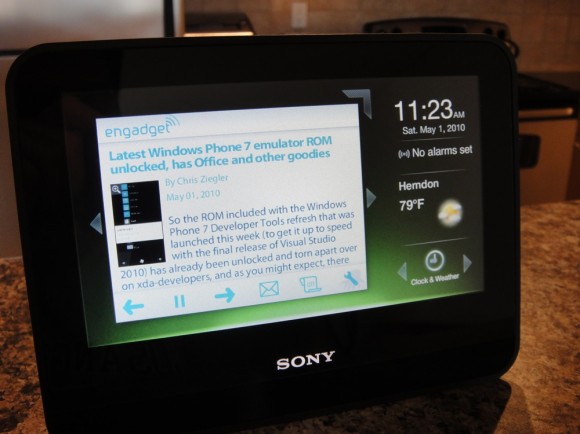
As I proclaimed (on camera) at CES earlier this year, 2010 ushers in a new category of media consumption devices. Something us geeks have dabbled with for ages, but the trend is finally making its way into the mainstream. And while I actually missed the Sony Dash at CES, it landed on my radar big time when Netflix streaming was announced in February.
Unlike the tablet-esque iPad or Nook, the now-shipping Sony Dash ($199) is more of a stationary Internet widget station that houses a 7″ capacitive touchscreen. Speaking of those widgets, the core app catalog is provided via a partnership with Chumby. But fortunately dispenses with the hacky sack look. The Dash features at least two default displays and Chumby widgets, added via the unit and/or configured via an online portal, are windowed – but can optionally also be expanded fullscreen. My preferred presentation, after about 24 hours of testing this loaner unit, is pictured above.

Beyond Chumby, Sony has impressively channeled their Bravia Internet Video platform — which includes the likes of Netflix, Pandora, YouTube, and Slacker. I briefly played with the Netflix app and was surprised at how good it looked when streaming an episode of Weeds. Of course, most of us won’t want to actually watch long-form content on a 7″ screen. Which is why one of my first stops was Slacker. That particular UI consist of grainy album art and lacks text labels, but once I got my account linked online, I was loving the Dash. Audio volume and quality are OK for a kitchen or bedroom. The speakers won’t blow anyone away, but they’re better than most laptops. Most impressively, and something an iPad can’t do (yet), is the ability to stream that Slacker audio in the background while say running the Chumby Twitter app.
