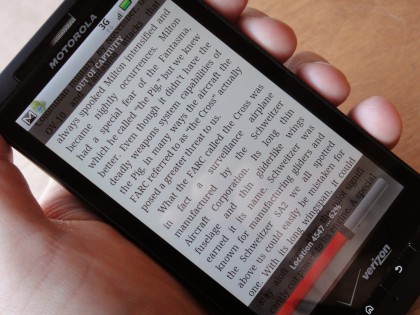
Instead of doing a full-on review stepping through each feature or characteristic of the Motorola Droid X, I’d rather focus on the emotional experience. And the Droid X is one of very few phones in recent memory that has sufficiently challenged the iPhone as my primary mobile device.
Unlike most handsets that pass through, I chose to use the Droid X nearly exclusively for the week I had it on loan it from Kevin Tofel (jkOnTheRun) last month. It shattered my notion that anything larger than a 3.5″ or 3.7″ phone is just too big — it’s 4.3″ LCD-toting body fit fine in my pocket, while feeling more comfortable and safer in the hand than the similarly endowed EVO. There’s no question the iPhone 4 has the clearest mobile display, but there’s something to be said for the extra screen real estate found on the Droid X, which I could see replacing my Kindle. The revamped “Motoblur” is mostly an innocuous Android skin job. It adds a few UI enhancements and widgets without bogging down the interface or taxing the Droid X’s speedy processor. As opposed to the more in-your-face Samsung TouchWiz, which seems to generate a distinct love or hate reaction.

