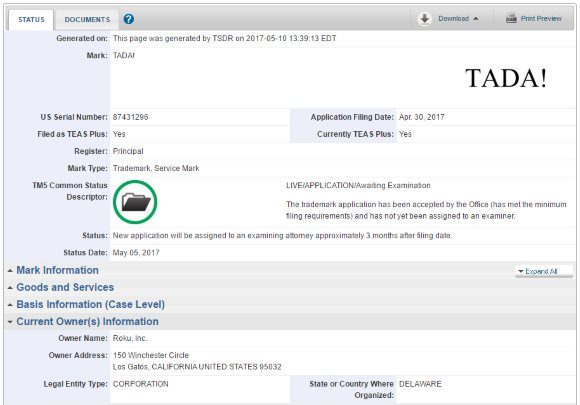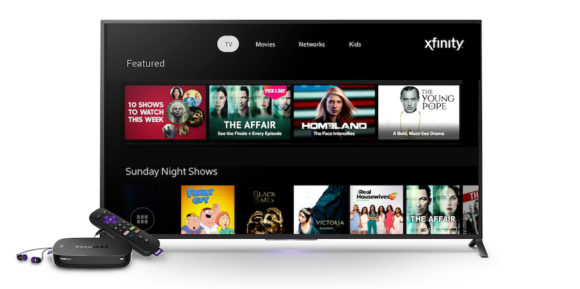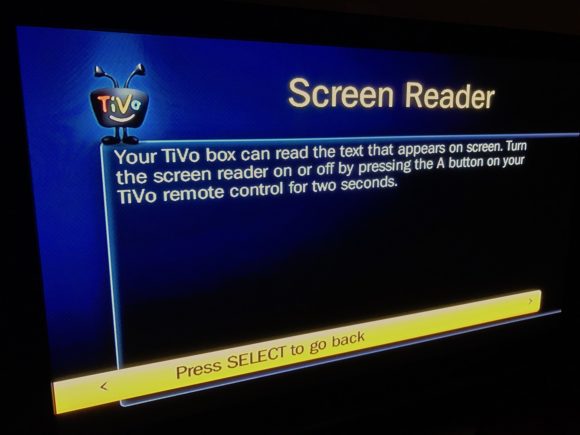As disseminated by Cord Cutters News, the new Roku 7.6 OS update resolves at least one “spam button” annoyance. When you accidentally sit on your Roku remote or your toddler grabs it, you won’t necessarily be dumped into a paid partner’s streaming app. Instead, while video is playing, you’ll be offered up a confirmation screen (as shown above, which doesn’t seem to time out) before making the leap. Sadly, Roku still doesn’t provide the ability to remap their growing list of rotating affiliates… to regain valuable real estate from a variety of shuttered services, like Rdio and Target Ticket (as shown below). While Roku remains a compelling player in this space many of their recent product decisions are driven by advertising and, by comparison, the similarly priced Fire TV offers a superior, clutter-free remote (that obviously pitches Amazon services via the on-screen interface).