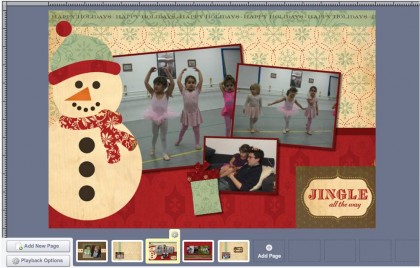
My favorite digital photo sites have some new surprises for 2009, and I’ve checked out a couple of new-to-me sites with holiday goodies too. If you’ve stocked up on digital photos all year, here are five gift ideas that take advantage of your personal image archive.
QuickMix Scrapbooks
Digital scrapbooking site Scrapblog has introduced new QuickMix kits to take some of the work out of making your own photo creations. In theory these kits are going to cost money in the future (there are still plenty of no-cost features on the site), but for right now the QuickMix packages are all free. Choose a themed kit (several holiday choices), upload or import photos, and Scrapblog generates a digital scrapbook for you. You can then customize the finished product any way you like – with more photos, digital stickers, etc. – and order prints or gifts. For a 25% discount on keepsake books, calendars, greeting cards, and postcards, type in coupon code HOLIDAY25 at checkout.
Mosaic Moo Frames
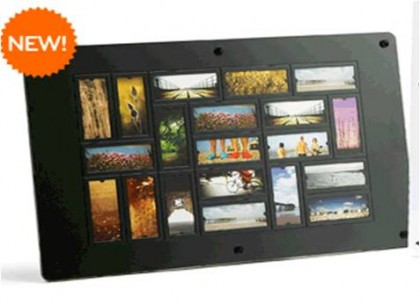
If you’re familiar with Moo for printing business cards, take a look at what you can do with Moo for the holidays. The company is selling a new Mosaic Frame that you can fill with custom Moo mini cards. Since all mini cards are the same size, this frame is one you can update easily with new photos-on-cards at any time. Available in white or black for $39.99.
Skinit!
It seems the Skinit folks are everywhere, and now they’ve partnered up with Snapfish to turn your photos into skins for cameras, phones, laptops, music players, and PDAs (?!). In case you didn’t get the custom-made Flip Mino, now you can add your own after-market, personalized imaging. Skins are not only removable, but supposedly scratch-resistant. Use coupon code PHOTOSKINS20 for 20% off skins at Snapfish through Monday. Or check out pre-made designs at the Skinit site.
A Starring Role
If you’ve got any kids to buy for this year, check out the CenterStage books available on Shutterfly. Pick from Spongebob, Dora, or Diego, upload the kid’s photo and basic details (name, age, etc.), and presto! You get back a personalized storybook with the little tyke in a starring role. Books run $39.99 each, but you can get them for 25% off through December 2nd.
Give the Gift of Photo Scanning
The best gift I ever gave my dad was a digital photo frame filled with old slides I’d scanned from his Peace Corps days. I still highly recommend this as a gift idea, but if you don’t have the time, or access to the old slides/negatives/photos you need, there are now a few places that offer scanning as a service. ScanCafe is one of these, and it offers photo restoration to boot. Consider wrapping up a ScanCafe gift card this year. At 29 cents per scan, you’ll get a lot of mileage out of even a $25 card.
And as a bonus, if none of the ideas above strike your fancy…
