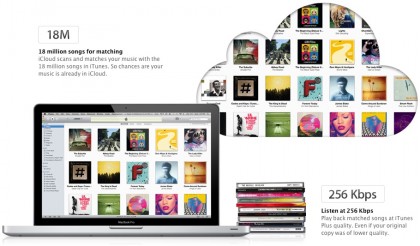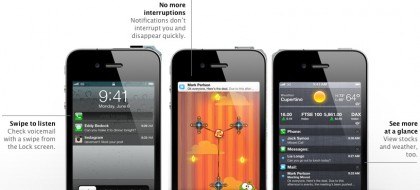After I managed to shatter my Droid Eris on the sidewalk yesterday (totally an accident!), I walked into the local Verizon store with a list of requirements for my new phone upgrade. I wanted something not too bulky, with a physical keyboard, and decent battery life. Instead, I bought the HTC Thunderbolt.
The Thunderbolt gives me Froyo, which I’ve been coveting for a while, and I’ve grown attached to HTC’s Sense interface. Beyond that, I sacrificed most of my must-haves for the sheer sexiness of 4G. That, and the idea that the Thunderbolt is a newer platform that will continue to get supported – and hopefully upgraded – for a while.
I’ve only lived with the Thunderbolt for a few short hours thus far, but I already have a list of likes and dislikes. (You’ll see that many of the likes are a product of the antiquated platform I was on until yesterday.) Here’s the good and the bad.