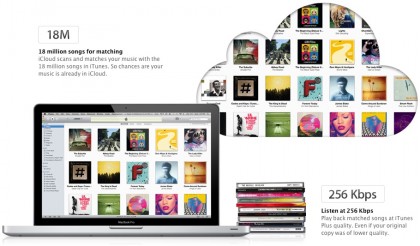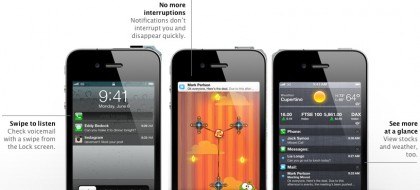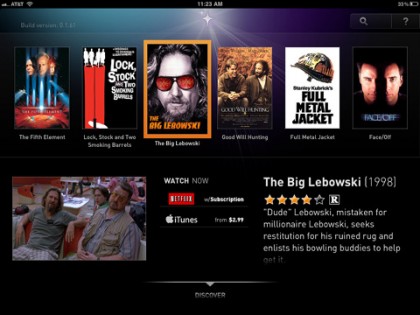In the last year, a whole lot of iPhone-based universal remote controls have hit the scene. We’ve primarily focused on the higher end offerings, like Peel and RedEye shortly, as potential Harmony replacements or successors. Yet that may be overkill for certain situations or demographics. And I’ve just been turned onto MyTVRemote – whose intentions may not be as grandiose, but may still provide a compelling solution dependent on one’s needs.
While they’ve flown below my radar, RyzMedia has offered My TVRemote for some time… and they’ve got news to share today. A more colorful and potentially more aesthetically pleasing IR blaster replaces the original. I’m told the range is a modest 14 feet, yet I envision using this as a second universal remote in the bedroom. What I like about this solution, over say an L5, is that the IR blaster sits atop the iPhone – meaning you don’t have to hold your phone upside down.