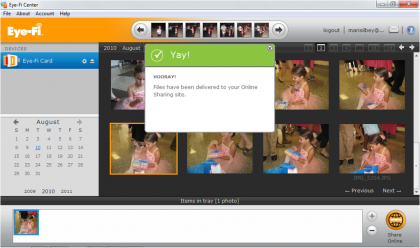There may be a thousand photo editing apps today, but I still have a nostalgic fondness for Adobe’s Photoshop. So when I heard the Photoshop mobile app had been updated for the iPad, I had to give it a whirl.
Now dubbed Photoshop Express, the new iPad app is both simple and, unfortunately, simplistic. It’s hard not to love the iPad as a photo editing platform because the display is beautifully large and there’s room to really work with your images. However, the Photoshop app doesn’t give you a whole lot to play with. There are no sophisticated tools like layers, Dodge and Burn, or the Clone Stamp. Instead, Photoshop Express sticks with the basics like color tinting, borders, contrast adjustment, and image cropping. It’s also missing a red-eye-removal tool,which, as far as I’m concerned, should be in every photo editing software.