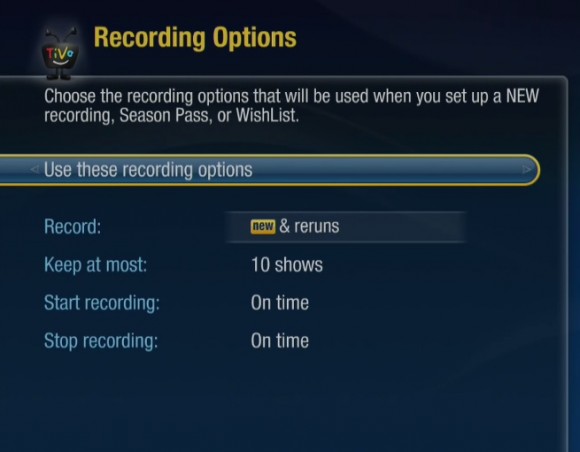
The TiVo spring update has been released to TiVo Roamio, Premiere, and Mini owners who registered their boxes via the priority list. Sadly, there doesn’t appear to be a lack of network intel as 20.4.1 primarily addresses open issues versus deploying dramatic new customer facing features (that I often learn of prior to release). Some highlights from VP Margret Schmidt’s release notes:
- addressed issues where customers were seeing V112 errors when trying to stream between boxes
- improved interaction with HDMI, and fixed cases where TiVo Mini was rebooting due to HDMI issues
- improvements to Netflix stability
- improvements to Roamio WiFi connectivity
- created a new V311 error message when an app requires 720p support, and the box has that resolution disabled
- improved handling and messaging of C133 errors
- VOD and apps can now be launched in C133 mode
In conjunction with those dastardly C133 errors, which have been seen with far more frequency in the last year, TiVo has also launched a network service status page at http://status.tivo.com. Equally interesting is the addition of a Default Recording Options screen — nice to see this kind of core functionality update for power users. However, Margret says the real “cool stuff” is being prepped for a Summer Update. And I’m expecting a massively reworked streaming framework to finally support Android and 3G access. Not to mention, we had it on good authority Amazon improvements were coming and we’re still digging for more on the rumored three column interface. Speaking of interface, the Spring Update does not complete the HDUI (after all these years) nor does it refresh the Mini’s UI to Roamio’s look & feel. Lastly, at least two Mini owners have been unable to upgrade units thus far – failing with an S03 error that TiVo is currently researching.
This update is what software updates are all about – fixing bugs and improving stability. It can’t be Christmas time every quarterly update!
After the major software releases TiVo had late last year a bug fix only update was a smart move. But to be honest there’s only so much one can due with a software development + test cycle of 3 months!
Hey, Summer is only 3 months away. :)
Thank the gods we finally have default recording options! Changing new only and all on all SPs were so annoying. Glad they are fixing what is there. Hopefully they figure out those C133 errors tho I will admit I haven’t seen them in a while.
I am hoping that they are including the fix for the fact that it tries to use 2 tuners to record a wishlist that I manually padded – this will be especially important for me once the NHL playoffs start since NBC loves to schedule 2:30 for a game that just about always takes 3:00. I want to pad the recording and not have TiVo record the unpadded recording on one tuner and the padded recording on another.
(They did state that it will be included when I opened a support ticket a few months ago).
Michael, if I understand your issue correctly that “fix” was pulled from the Spring Update as they’re still wrestling with it.
https://twitter.com/tivodesign/status/451857478351740928
My two minis, two Roamios, and Premiere all updated last night without issues, I forced a connection and they all had pending restart afterwards.
At this point I don’t expect the HDUI to ever be completed. Although it would be nice. Whenever I’m on any TiVo screen I would expect the preview window to always be active. But without the HDUI being finished that will never happen.
I don’t think that the issue described there is the same — at least I hope it isn’t. My issue was one that was introduced in the last update. If I have a wishlist set to auto-record then go in an change the recording options on a single recording in the to-do list (in my case, telling it to stop recording after extra minutes), the unit used 2 different tuners to record. One recording the initial recording from the guide data and a second tuner to record the entire guide length + my padded time.
That thing that Sean Wright posted makes it sound like they finally will use a single tuner when recording a padded show on the same channel as a following recording (something I really think they should have done from day 1). I think that is referring to lets say I record a show on channel 800 at 8:00-8:30 and then pad the recording with 2 extra minutes. I then have another recording scheduled on channel 800 from 8:30-9:00. They always used 2 tuners for this, one for the 8:00-8:32 recording and another for the 8:30-9:00 recording. I think this feature will use one tuner and have the 8:30-8:32 portion saved to both programs on the hard drive..
I am really unhappy about the commercial that pops up when I pause now. I PAY for TiVo service and all its hardware so I don’t have to be marketed to – really, really unhappy about this.
I honestly hope TiVo has already started on a solution to getting it’s HDUI off of Flash. With new apps being written in HTML5 having the HDUI also written in HTML5 would allow for a more seamless and quicker viewing experience.
It just looking like kludgy when an app such as Netflix first starts up.
“I am really unhappy about the commercial that pops up when I pause now.”
Now? Been going on a long, long time…
(I agree with you on the merits. I’ve got no problem with ads on top-level screens, but pause ads are my single biggest TiVo pet peeve.)
I still want the Roamio UI for the Premiere.
Pause ads don’t bother me because when I pause something I am typically doing something else. Besides all I need to do is hit down on the D-pad and the pause ad won’t reappear on the recording being watched. But it’s rare that I mess with it.
The newer, larger pause menu ads are one of the reasons I returned the Roamio. My Premiere Elite/XL4 now has them, but that’s a sunk cost and I stuck it in the basement without a television attached – running Minis in the rest of the house, which are much faster than the Premiere and cheaper than the Roamio, and for the time being don’t have those ads. But I imagine they’re coming.
Now that’s an interesting idea Dave! If that were workable I could just keep the Premiere and not upgrade to the Roamio at all, and not deal with the whole Comcast/CableCARD thing again. Save me a bunch of money too.
But… my Elite/XL4 has only 4 tuners. And with three Minis (only two of them in active use generally) I’d think we’d run into enough problems with recordings being cancelled during evening hours for it to be a problem. For example, the wife likes to watch tennis so when a tournament is on there are often long recordings on both ESPN and the Tennis Channel of different matches that she *might* want to watch. And that’s before any normal shows on ABC/FOX/NBC/CBS. So I don’t think this would work for me.
I hope they fix the overlap glitch soon on the Roamio. I record Colbert and @ midnight immediately after. It always glitches the video on the punchline intro to @midnight when colbert recording stops.
The update just applied….and now my iPad tivo app doesn’t seem to be able to connect. I restarted my ipad and confirmed the tivo registered as a Bonjour service seen from my Ipad. Grrrrrr!
Ugh… the current fix to the S03 error is to leave my Mini unplugged for 3 days. Ain’t gonna happen, TiVo!
http://www.tivocommunity.com/tivo-vb/showthread.php?p=10064372#post10064372
Glenn, yeah the configurations may or may not work or need adjustment depending how many TVs you’re wired up and your viewing patterns. We’ve got two TVs on Minis and one on an antenna (with a Chromecast) – the XL4 has been relatively, but not always, conflict free. (The XL4 also hosts my Slingbox, but that’s less likely to cause an issue given when and where I use it.)
I’ve never seen an S03 error on my two Minis.
TiVo has halted the rollout while they research multiple issues:
http://www.tivocommunity.com/tivo-vb/showthread.php?p=10065779#post10065779
I certifiably hate the pause ads to no end, but the Select-Play-Select-Pause-Select code to clear the screen quickly works fast enough that I barely notice them now.
So far I’ve not run into any issues with the update on my TiVos.
Unless I actually did with the TiVo Mini and the Slingbox 350, where I lost my connection on the component out. But that only occurred after an update to my XBOne. It was fine prior to that. And it’s fine now.
Botched update being rolled back. Must be some sort of snapshot feature as people’s deleted/watched recordings and such are out of whack. I can’t ever recall a software rollback (and I bet this will push the late June update further down the line).
http://www.tivocommunity.com/tivo-vb/showthread.php?t=516488
Further in the thread says this shouldn’t be happening. TiVoMargret asking for TSN if it does
Just tiny bits of Charmin stuck in the hard drive. New update coming soon will use the fans to blow the hard drive clean. No delay to the summer update.
I tweeted out the thread at 3:28 and Margret sent her note 30 minutes later. A number of people from TiVo follow me on Twitter, so it’s possible my linkage got them looking not to mention I assume there were an increasing number of Twitter and CSR inquiries from others. Based on the forums, folks are seeing this on Premiere and Roamio but not Mini – perhaps starting late yesterday. And it’s also clearly not everyone – I’m home now and verified my XL4 and one of my two Minis are still on the newer stuff. (Not sure what’s up with the other Mini – last I checked, it couldn’t update.) I’ll stick with my summer update delay because… TiVo. ;)
I noticed all of my premium movie channels such as HBO and Starz were removed from the channels I receive when the update was installed. I had to go back and add these channels again for them to show up in the guide and also have the ability to be recorded. I’ll have to check if I’m missing other channels but for sure those were unselected by the update.
The units I was referring to in my last post with problems are the original tivo premiere and tivo premiere xl.
I had the pending restart when I got home and rebooted my ROamio Pro. SO it reverted to the previous firmware. I emailed Margret with my TSN and I recently finished updating again to the SPring update. Hopefully I still don’t have any issues like before when I had it. At least they were quick in getting my box updated again.
Although it was certainly a minor pain when it reverted to the older software. Since I had to delete a bunch of shows that had been previously deleted that came back. Plus I had to set up my master channel list and favorite channel list again.
But I guess it could have been worse. If my Season Passes had been messed up that would have truly been a pain to deal with. But all seems well again.
Aaron, I swear the TiVo mascot could break into your house, poop in your corn flakes, and impregnate your dog and you’d end up buying your 37th TiVo from him.
RCN just announced that they will be rolling out the spring update to all of their boxes over the next 4 weeks. Jason highlights a few additional changes like faster Mini tuning with more changes to come in weeks.
Sam, Jason pinged me last night and we’ve chatted a bit this AM – I’m working on the post right now. I edited down your comment as it’s assumed Google penalizes duplicated content.
jack, we’re all pretty predictable at this point.
Was bit by the update. Hard drive at 100%. My Channels all reset back to all. Annoying.
TiVo resumes spring update…
http://www.tivocommunity.com/tivo-vb/showthread.php?p=10076714#post10076714
The Spring update has been fine for me. The issue was when they erroneously rolled me back to the previous software.
@aaronwt,
Same here. Based on the latest post from Margret, it appears they have a theory related to the Mini issue that impacted DaveZ. I also suspect RCN reviewed some of the spring update metrics prior to releasing it to their DC footprint. My conclusion is that the 20.4 plumbing/infrastructure update has a lot of changes under the hood to improve the stability of the platform and prepare for the launch of additional cloud services.
I don’t know about that… as I wasn’t sitting around repeatedly checking for new software. Of course, once it failed the first time I subsequently tried a couple more times. Regardless, after a week of not looking at it, the issue was cleared – not sure if it did it on its own or with TiVo’s assistance.
My Roamio pro got rolled back for a second time yesterday evening. That was certainly a surprise. I’m just glad i noticed it last night and was able to apply it. Because if it had happened at 2Am I would have been screwed. Since after this rollback i had to perform the guided setup again to get my channels working. That was not the case the last time.
Looks like folks who had their software rolled back, with or without even knowing it, may have been comped Slide remotes for their troubles. Either that or they finally got around to reward some past beta groups.
http://www.tivocommunity.com/tivo-vb/showthread.php?t=516933