Until recently, my 4th generation app-ified Apple TV hasn’t really been any more or less useful than my Roku 3 and Fire TV. And, for some, its launch without Apple’s rumored television service has been a significant disappointment.
However, I was recently turned on to Channels ($15) – a new app which streams live television from any HDHomeRun network tuner, So you can pipe both linear television and streaming services all through the same input and interface (although, as of yet, without universal Siri search). While this will naturally appeal to cord cutters with an antenna, those very same HDHomeRun OTA models now map clearQAM (for those with providers that still deliver, like FiOS) and, of course, there’s the HDHomeRun Prime for digital cable via CableCARD.
Channels features a clean and easily navigable interface, populated with rich guide data, and streams reliably in my limited testing. But what really makes things interesting is the Channels 1.4 update that just dropped… with a 30 minute video buffer! Meaning you can pause your appointment television while you hit the head. Or build up a 20 minute buffer to skip all the commercials in a 60 minute show. Or flip back to catch that bit of dialog you missed. Most impressively, you can scrub to and fro across the entire buffer via Apple’s sometimes-finicky touchpad — and, having played with a pre-release version the last few weeks, I can tell you it’s buttery smooth.
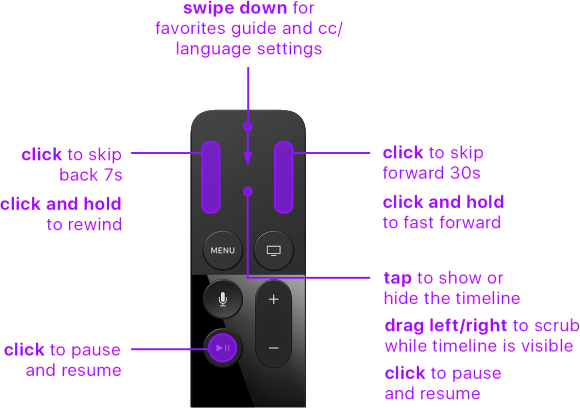
While not a full fledged digital video recorder, the Channels video buffer provides a whole lot of utility… and I suspect the developers will ultimately tap into the upcoming HDHomeRun software DVR platform to also pipe recordings into Apple TV.
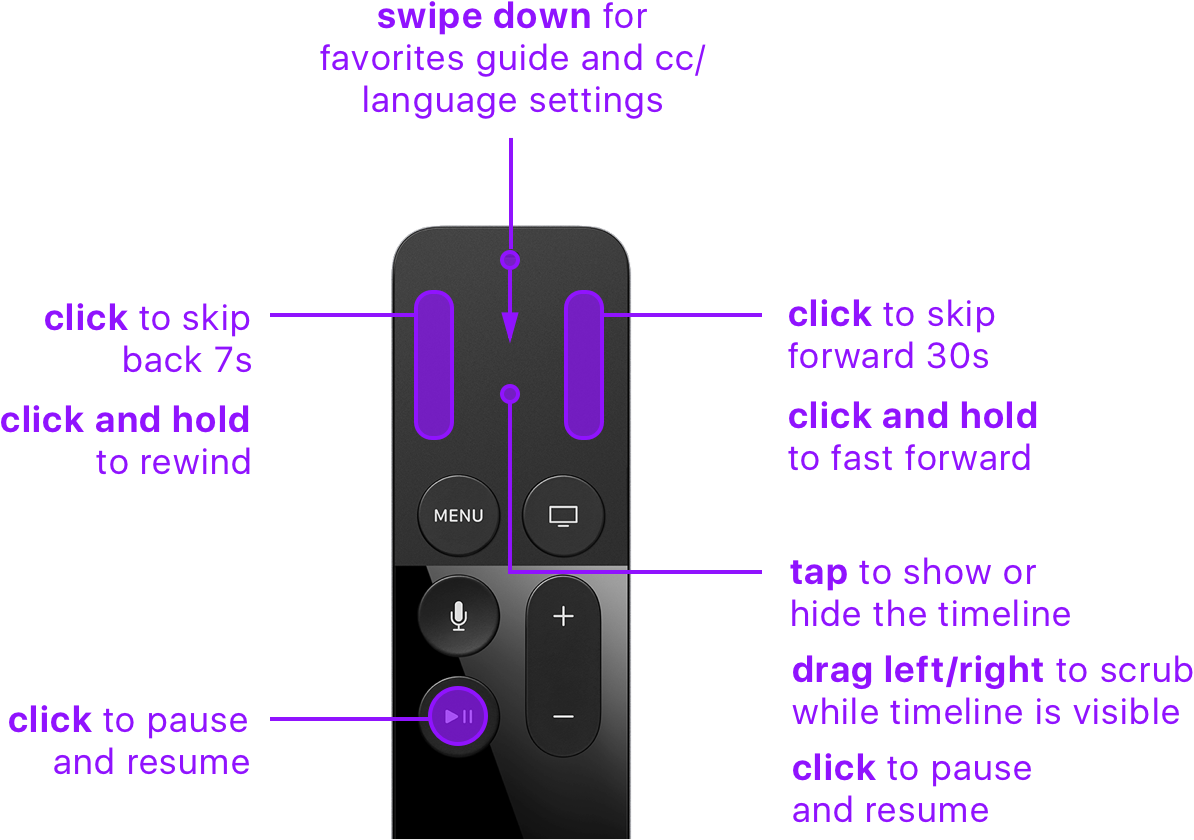
Are they building in a more comprehensive DVR solution too, or is this about as far as they can go? If they do end up building something more DVR like, then I can finally get rid of the last Windows machine on our network – the poor Win7 machine being pummeled with upgrade notifications.
What about the copy once(copy none?, whichever one HBA flags all their channels with) flag? Does it view those channels too?
Varun, I doubt the two Channels developers would take on a DVR… However, as I closed the article, I suspect they’ll tap into HDHomeRun DVR recordings when done.
aflat, aggressive copy restrictions by certain consumer-unfriendly cable companies will indeed limit its usefulness. On FiOS, I can tune nearly the full range via CableCARD and a surprising number of clearQAM channels. Although I focused on OTA for my brief eval.
My most frequent used all, much better than the free instatv app that just came out. This new Apple TV and it’s AppStore is crushing the now slow Roku.
Hurry up and buy it at $15, they announced that’s it’s going up by $10 after the Super Bowl. https://mobile.twitter.com/getchannels/status/693280433086304257
Still waiting on the Tablo AppleTV app to be released. Demo video looks impressive!
Dave, I guess my question is – if basic buffering capability is already up and running, then how much more work needs doing to get it also saving files with names and providing a simple playback UI? I know it sounds like not much, but I’m well aware of how much work building any such app is.
As to the HDHR DVR – that seems to have been another case of overpromising and underdelivering. I can’t use it yet, because I would use it with Plex, and they’ve already started my subscription, despite my repeated requests to wait until the Plex client is out. And I have serious doubts they’ll ever get it working that well.
Eh well, $25 down the drain.
Maybe I should start looking into Tvheadend and Plexbmc more seriously.
Varun, I can’t say for certain, but I doubt they intend to save recordings. Given Apple TV’s finite capacity, I suppose they could package them up and ship of to Dropbox or something (as we see with Plex). But knowing Silicon Dust is building up a DVR solution, that I assume they can tap into, would they bother?
Yeah, space is definitely an issue, but as you say they could look into connecting to various cloud providers. Alternatively, I wonder if TV OS also supports mounting of external storage like iOS does. If so, then perhaps we can use that USB-C port for a large external drive, and store the media on that.
The HD HomeRun has *always* supported Clear QAM. That’s why I bought it back in 2008.
The post you linked to is about the HDHR DVR software supporting Clear QAM, not about the HD HomeRun hardware.
James, was aiming for brevity. This app required the new clearQAM channel mapping to render a semi-usable guide. Was not possible until Silicon Dust’s recent incorporation. The guide is still incomplete, but far, far more usable.
For further reference, I might have mentioned HDHR’s clearQAM capabilities back before you got onboard… ;)
https://zatznotfunny.com/2007-12/the-hdhomerun-giveaway/
https://zatznotfunny.com/2006-11/hdhomerun-reviewed/
More on the Channels guide: the app attempts to piggyback off SD’s guide data but falls back and augments with their own Gracenote-licensed stuff – meaning you get a rich guide even from discontinued Silicon Dust HDHomeRun hardware that never had the feature.
This app looks good. On the website, it did say that they would be using the Silicon Dust dvr software when it comes to market release. When it does, and the Apple TV’s Plex app gets universal search through Siri, I’ll seriously consider using an Apple TV as a one box solution with FIOS. The hdhomerun prime’s three tuners is a significant step back from Tivo’s six tuners, but I’d make the move as long as it is as reliable as Tivo.
This update nearly completes my OTA DVR setup using the HDHomeRun DVR. I have the HDHomeRun DVR engine running on the same PC as my Plex server & have the Plex TV folder pointed to the HDHomeRun recorded TV folder. I have an HDHomeRun Extend and a HDHR1 connected to a Mohu Leaf in an upstairs window. The Extend is used for recording to the PC and the HDHR1 provides live TV to the Channels app on Apple TV while Plex provides access to the recorded TV. Could just use Extend but this gives me more tuners. Remarkable that I am using the HDHR1 again as it has been unused for years. I can also access Live and recorded TV via the Kodi app on the Nexus Player although the video quality on it is poor compared to the Channels app on Apple TV which is outstanding. Will be interesting when Kodi is released on Apple TV (I know you can sideload it but don’t want to go there). Only thing really missing is the ability to manage recordings on the Apple TV itself but the Channels developers say integration is coming once the HDHomeRun DVR is released out of beta and hopefully that will include setting/managing recordings and not just playback.
Channels and a mythtv app for AppleTV is what pushed me to buy one a few months back. I have had a mythtv system for the last 10 years or longer, while there are plugins for plex the the appletv app (by a 3rd party developer) does a good job, still waiting for 5.1 audio though. But with Channels for live tv, Mythtv for recorded tv, and plex for video library appletv is turning into the single box solution I’ve been chasing. Only thing missing for me now are Amazon for prime and ultraviolet compatible App for access to a shares library.
So, a few months back, I was looking to get off my Ceton powered Windows Media Center build and onto something that would be a single-box solution for Live TV, Plex, and Netflix. I posted here and was toying with jumping on a TiVo Bolt, and when I did the math, decided against it. I was gifted an Apple TV and HDHomeRun PRIME… best decision ever. I have Verizon FiOS Custom TV, with the two sports packs, and Channels gives me everything I ever need. I have a single channel that has copy-once: Fox Sports 1. I’ve been a Channels beta tester for the last month or so, and the developers are great. They’ve been very responsive to feedback and requested improvements. I love the app. If they could get DTCP certification, there’d be no better solution. I have a buddy with TWC and unfortunately pretty much every channel in the HD tier is copy-once, so he was unable to have this solution work for him.
I just want the TiVo app for AppleTV. I know you can AirPlay to it from your iOS device, but being that they have added this same capability to Amazon Fire TV, I don’t see why we wouldn’t see it on AppleTV (especially since Apple devices were the first that TiVo fully embraced with their full-featured app).
This is a cool addition to AppleTV, and hopefully will give some others out-of-the-box ideas for development.
Does Roku have a technical limitation that would prevent someone from developing an app similar to Channels for that platform?
@dwgsp Roku’s don’t decode mpeg2 in hardware and aren’t anywhere close to having a CPU that’s fast enough to decode mpeg2 in software. Channels decodes in software. The A8 in the Apple TV is very very zippy.
@ensaburnur – Thanks, I guess I missed that bit on their website.
I will say though, the SD DVR service won’t work with their older devices, and the rollout has been … to put it mildly, shaky at best. I could understand it a bit more if the Connect was unsupported, but my old Dual seems to have the same hardware as the Connect, and isn’t supported. To add insult to injury, inexplicably, even though they have fewer tuners, and presumably fewer licensing costs because of the lack of the CableCard slot, the Extend and Connect are often still more pricey than the Prime and rarely, if ever, come up on sale.
dwgsp, Roku’s software platform and most of its hardware is limited, compared to FireTV and Apple TV. App developers have been hitting walls…
Varun, I assume Prime is just inventory that needs to be cleared, hence the favorable pricing. No one in their right mind would currently be manufacturing CableCARD anything other than TiVo (not in their right mind).
Off topic… surprised you haven’t posted about the FCC CableCARD successor stuff yet Dave…
My “editorial calendar” is dependent upon what else is going on in my life. And in terms of prioritization, blog is pretty close to the bottom these days. Between the snow storm and the baby (and day job), I had very little left in the tank last week.
Having said that, I did tweet out a few links and while I’m happy to see the FCC finally take a bolder stance, I’m basically neutral at this point – talk is cheap and this ship may have sailed. Plus the incumbents have large lobbies with bigger legal teams and no matter which party wins, a new regime will be in office shortly. I assume all the biggies are working on more TV Anywhere apps, like Comcast with Roku, which they’ll use to bolster their case nothing further is needed in terms of regulation. Where’s TiVo in all this? Depends how seriously the new CEO and expanded board want to remain in retail.
No problem Dave. Your priorities are in the right place. Agree with everything you said. Could just be CableCARD version 2, e.g. a technology that gets co-opted by the cable companies to prevent it from being anything important. Have to wait and see what happens.
Dave- I don’t have a TiVo Bolt it Romeo, but I do have HDHR Prime Tuner with Appletv 4 running Channels. As you stated, Channeks on ATV4 is smooth. Is TIVo as good?
Wow, someone needs to do this for Android TV!
@ Dan S-There is something like this for Android TV. It’s called “Live Channels”. It’s in the Google Play. Here’s a link to a review of it on YouTube. https://www.youtube.com/watch?v=7LMaCNcORdE
This Apple TV app is the smoothest, prettiest, most reliable “slim” HDHomeRun client… But, yes, there are other options available. I did cover the announcement of what ensaburnur mentioned: https://zatznotfunny.com/2014-06/silicon-dust-to-bring-live-television-to-android-tv/
I totally agree, Dave. I’m getting the app and a Apple TV. It looks almost perfect for me. Can’t wait for the Plex app to be integrated into Siri’s universal search and hopefully a Amazon Prime app.
@ensaburnur
Yeah, for some reason the Silicon Dust solution does not work with the older HDhomerun boxes… but the that Apple TV does.
Oh well!
I know I already have an HD Homerun Dual from years ago. I’ll use that, instead of buying a new one.
I am so interested in your articles..congratulations Reading your articles is so pleasant for me..Thank you
After reading your articles i became very keen follower you..
Most impressively, you can scrub to and fro across the entire buffer via Apple’s sometimes-finicky touchpad! Very nice and cool
The best thing that Channels has going for it is its easy setup. If you already have an HDHomeRun connected to your home network, it’s literally just a matter of installing the app from the Apple TV App Store to get going.