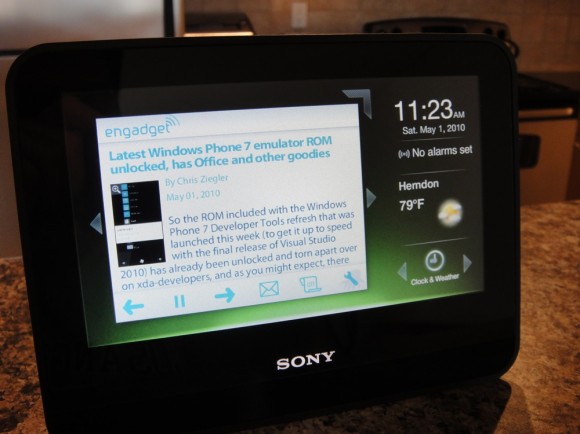
As I proclaimed (on camera) at CES earlier this year, 2010 ushers in a new category of media consumption devices. Something us geeks have dabbled with for ages, but the trend is finally making its way into the mainstream. And while I actually missed the Sony Dash at CES, it landed on my radar big time when Netflix streaming was announced in February.
Unlike the tablet-esque iPad or Nook, the now-shipping Sony Dash ($199) is more of a stationary Internet widget station that houses a 7″ capacitive touchscreen. Speaking of those widgets, the core app catalog is provided via a partnership with Chumby. But fortunately dispenses with the hacky sack look. The Dash features at least two default displays and Chumby widgets, added via the unit and/or configured via an online portal, are windowed – but can optionally also be expanded fullscreen. My preferred presentation, after about 24 hours of testing this loaner unit, is pictured above.

Beyond Chumby, Sony has impressively channeled their Bravia Internet Video platform — which includes the likes of Netflix, Pandora, YouTube, and Slacker. I briefly played with the Netflix app and was surprised at how good it looked when streaming an episode of Weeds. Of course, most of us won’t want to actually watch long-form content on a 7″ screen. Which is why one of my first stops was Slacker. That particular UI consist of grainy album art and lacks text labels, but once I got my account linked online, I was loving the Dash. Audio volume and quality are OK for a kitchen or bedroom. The speakers won’t blow anyone away, but they’re better than most laptops. Most impressively, and something an iPad can’t do (yet), is the ability to stream that Slacker audio in the background while say running the Chumby Twitter app.
In addition to the various Chumby and Bravia apps, the Dash features various alarm options. Including waking to random music videos. In fact, instead of comparing the Dash to a tablet, it may be more appropriate to consider it the evolution of the bedroom or kitchen alarm clock. And those are the two rooms I find myself using it in. Related, Dash has a night mode that lets you seriously drop the brightness as it displays the (LED-looking) time. It won’t keep you awake the way an iPhone or Droid does.
After a day, I definitely dig the Sony Dash. Although, at times, it does feel a bit like the first generation device it is. As Engadget noted, the UI can be a bit sluggish. Also, the online registration stuff is a bit disjointed at the moment with Chumby apps being handled in a different area than the Bravia apps. To make this more of a kitchen or den accessory, I’d like to see more online photo viewing options beyond Facebook and Photobucket. Additionally, I’d like some live streaming video news (CNN, MSBNC, etc) beyond the decent podcast collection. But, for the money, I’d much rather have the multifunction Sony Dash than a Logitech Squeezebox Radio (same MSRP). It also does more than the similarly priced HP Dreamscreen. However, I wouldn’t mind a remote for volume adjustment and track advances from across the room.
I failed to mention above, it’s wireless only – 802.11b/g. Netflix video took a bit of a buffering on the higher res Weeds versus the Enron documentary. But handled it fine. Also, there’s a mic in the upper left. As far as I know, there aren’t any app that use this… yet. Perhaps the Dash will become an interesting VoIP device.
The Dash also has two orientations. As it’s displayed above, or you can lay it upside down on it’s back. It has an accelerometer and the screen rotates (and the Sony logo goes dark, so it’s not upside down).
YES, as a former employee of Dash Navigation, I recognize the irony in checking out the Dash… given the “My Dash” online branding, eerily similar to my.dash.net.
I want one but I am not entirely sure why.
Any idea if streaming of in home content from a file share is coming? Or a battery pack? Those features might put me over the top.
There was something listed about local streaming from PC, but I’m not sure if it’s implemented and I didn’t try it. I’m more interested in web video, like a CNN stream, I could play in the background while working in the kitchen.
Doubt this first rev of the hardware would see a battery pack. It’s either there or not there.
But I had a good Twitter question – will the USB port charge other peripherals. Will test my iPhone later and report back.
How does it work on streaming radio (Blue Octy?). I’ve played with the Chumby One and it has a menu option for adding your own streams. The sales people at my local SonyStyle weren’t all that help and gave me conflicting info. I would ideally like to listen to my radio streams rather than music from Pandora/Slacker
Tom…
I haven’t tried Blue Octy yet. I’ll take a look tonight. (And still need to test USB charging of my iPhone).
you can add your own streams to chumby, and there are some additional third party widgets for streaming too:
http://www.chumby.com/guide/widget/YouStreams
there are also flickr and picasa widgets to extend photo viewing.
maybe i will sell my chumby one and grab the dash, i feel like the bravia apps + chumby widgets give you everything you could ever need.
Dave,
Do you know if you can do any of the fun Chumby extras like SSHD?
http://wiki.chumby.com/mediawiki/index.php/Chumby_tricks
So is this the answer to the grand parents kid pic fix? Can I spend $199 (x2), and just feed a photobucket account and keep the grandparents (500 miles and 100 miles away) happy?
I looked at the HP offering at christmas, and it looked like we needed another product revision.
My ideal glance-ware would be pictures, time and weather displayed constantly, with the data fed via wifi (WPA capable).
I bought one of these over the weekend and thus not that impressed with the touch screen for $199. I will admit it does have a nice interface for the clock / weather app on the home screen. The touch screen seems to lack in response to the touch of the number or character input. The first thing it wanted to do was a system update twice! WOW, didn’t this just get released?
Another Dave, Not sure this is the right solution for grandparents in need of a WiFi-connected digital photo frame. However, it is WPA capable… and connected to my WPA2 network, no prob.
M Bruno, I corresponded with another reviewer about the touchscreen. The thing to remember is that while it’s capacitive, as found on an iPhone, the Dash display is more like a GPS screen – requiring a firmer, more deliberate touch. I’ve type a bit and it worked out OK other than trying to place the cursor after the fact. But I’d say this is more for content consumption than content creation.
I assume Sony rolls like most other manufacturers and these things were boxed up overseas a month or so ago while they’ve continued to update the software. Mine was updated for me before it arrived, but I suspect they’ll continue to work on it.
This home wireless appliance space is getting interesting (and will obviously have a shakeout).
I have the squeezebox radio, which is sold as an internet alarm clock radio. Unfortunately the alarm function is unreliable (it depends on the remote server to fire the alarm!) It is very nice, though, for internet radio, podcasts, and Pandora.
I would think that iPad would be a player also, along with whatever iPad-like devices are coming. I wonder what the eventual winner in this area will look like?
Alright, I really want one of these. But I think I want it for about half the price. Know what would make me shell out the $199? Really good Google calendar integration and Snapfish access.
Dave Zatz, Don’t misunderstand me that it is a great device for a bedside clock radio or weather station pulling live feeds from the internet. But paying $199 for the unit, I just excepted it to be a little more responsive to the touch and not having to push super hard for it to register on the system. Now on the other hand, if it was $130 I guess I could live with the little annoying things like that. Maybe I just bought too early in the cycle before all the reviews came out.
Thanks for the follow up comment.
I love mine. I use it in the bedroom for the most part. Couldn’t wait to get and I am not let down.
Hey I love the review…thanks !
I was wondering if it did charge your iPhone ?….That would make it even more handy !
Just checked… and YES the Sony Dash does indeed charge my 3GS via USB. :)
My Dash arrived with Blue Octy already on it, but the choice was among 20 stations in which I have no interest, including two from Slovenia. All attempts at adding stations or reconfiguring it led me down a rabbit hole and cost me two unproductive hours with a series of ignorant Sony support people, ultimately arriving at one who informed me that the application is no longer available, no longer exists, and there is nothing I can do. I bought the device as a “bargain” store model for only $150 and I am sorry I wasted twice that in my time trying to use it. I intend never to use another Sony Product.