It turns out Netflix isn’t solely interested in recouping lost revenue due to password sharing as both our Roku and Fire TV streaming devices spammed prompted us to upgrade the Ultra HD (UHD) tier earlier today. Upon selecting the account holder’s profile, the above interstitial appeared, before my daughter could pull up Captain Underpants. The horror!
For my family, the upgrade math isn’t at all compelling as our legacy T-Mobile plan entitles us to Netflix Standard at $4.50/month. That’s the 1080p full high definition (FHD) tier that permits 2 simultaneous streams and downloads. Bumping up to Premium brings the 4K, HDR, and additional users. However, the bulk of our viewing is conducted by a single, small child who doesn’t have much 4K content available to her and who wouldn’t (yet) appreciate the enhanced visuals.
Based on Netflix plan pricing I suspect we’d only double our current expenditure by upgrading, versus tripling it for $9 more as presented on-screen. Even with Season 2 of the Lincoln Lawyer dropping this week, we’re not game and generally bitter that Netflix charges extra for what others like Disney “freely” provide. Perhaps the streaming pioneer could simply reign in skyrocketing production costs to improve the bottom line.
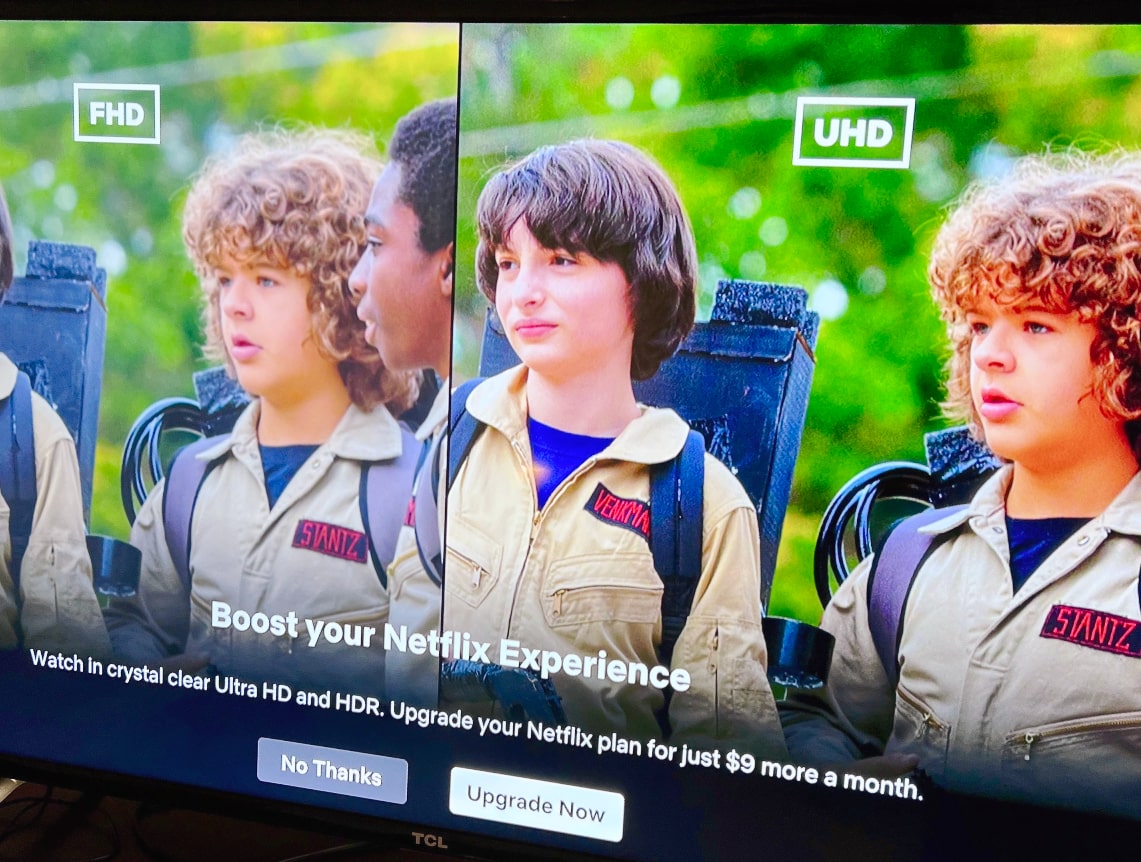
When I looked into it they didn’t have enough 4k content to make it at all worthwhile.
Agree with Kary…there isn’t enough 4K content.
I wish they’d simply charge by the number of streams allowed. I wouldn’t mind 4K, but I only need one stream. None of their plans work for me.
Seems like a 1080p picture should look much better than the one on the left.
Could be the photographer! Unfortunately, I wasn’t able to retrigger the prompt for a better photo or proper screenshot… but I did try.! In any event, my daughter has never complained that her content isn’t sharp enough and most of my Netflix viewing is on an iPhone.
Speaking of, anyone have any good movie suggestions on Netflix, Disney, Paramount, Amazon for a loooong flight I have coming up?
I think it’s a case of Netflix trying to oversell the difference. A 1080p picture is superb for a typical movie or show. You really have to go up to 8K to see a massive difference.
I’ve always wondered what the “full” meant in regards to HD. Is it full HD as opposed to empty HD? Are you an HD half full or HD half empty kind of person? (just kidding).
I’m guessing that it refers to 1080p vs 720p. Still, I think the average consumer will wonder what FHD means.
Yep, trying to differentiate from 720p. And now we’ve got 2K cameras, QHD monitors, Kevin’s 8K. 😂 Although, when it comes to streaming, beyond pixel count we also need to factor in latency and bitrate.
You’re right, a lot (most), of the difference you’ll see has to do with whether you have steady, consistent bandwidth.
@Jay When HD originally came out, you usually had a choice of 720p or 1080i.
Eventually 1080p came along, which became known as Full HD because you didn’t have to choose between the two “lesser” options.
I like the upgrade, but I have an 85 inch monitor and disposable income. 1080p is terrific for most. Sometimes I prefer watching content on my basement 1080p tv.