Back in June, Apple announced HomeKit Secure Video which would leverage your iCloud storage subscription to archive HomeKit camera recordings within your account. During that presentation, Apple said Eufy Security, Netatmo, and Logitech would be the first companies for the initial release. Last month, we were teased with what seemed like a demo of the service via a Reddit post, but the service was still nowhere to be seen.
That’s about to change. Logitech just announced the availability of HomeKit Secure Video through beta firmware of their Circle 2 cameras that brings Apple integration. Instructions on how to convert your Circle cams over to HomeKit Secure Video can be found here. The main point is that once you update your cameras, all video recordings will be sent to your iCloud account rather than Logitech’s servers. If you have either the 200g or 2TB iCloud plans, your videos will be saved for 10 days within Apple’s servers.
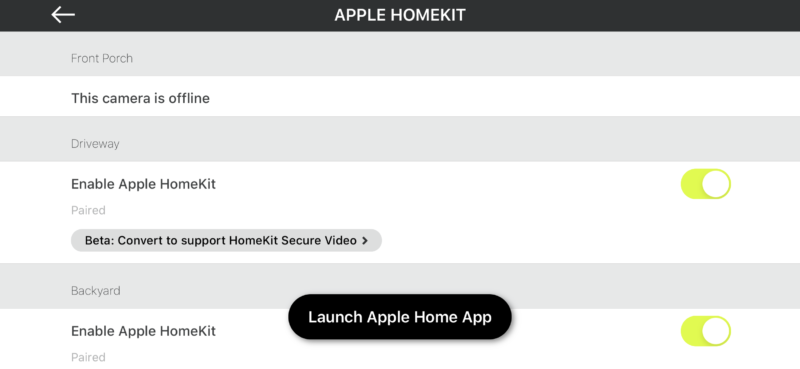
Converting your existing cameras is fairly straightforward if you already have your Circle cameras connected via HomeKit. You must make sure that your Circle app is updated to the latest 3.4.5 update. Once updated, navigate to the settings then Smart Home Integrations at the bottom. You can select Apple HomeKit and you will see the option to update to the beta version for each camera.
After the update process has completed for the camera, you are given the option to remove your camera from the Circle app. You are able to keep the camera in the Logitech app if you need to download existing recordings, but otherwise deleting the camera will remove everything from Logitech’s servers.
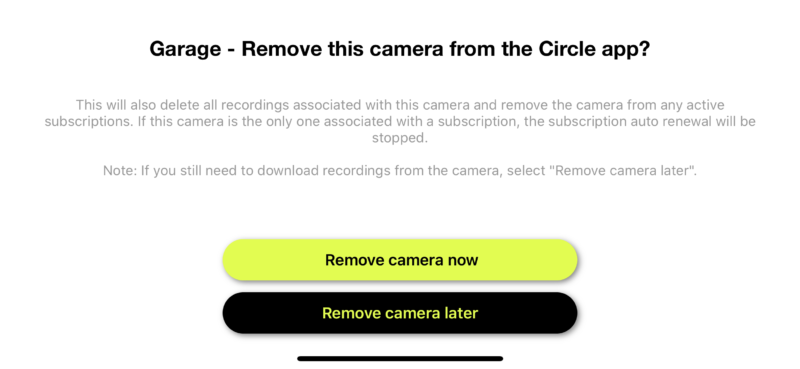
Once you remove your camera from the Logitech app, everything is managed via the Apple Home app which actually opens up more settings that you can control. By default, the converted cameras are set to stream only for both Home and Away. Within each camera, you need to set whether the camera just streams or streams and records. For motion detection, you have the option to record all motion, or specify people, animals, or vehicles. You can also specify whether the Circle camera will show the LED status light.
To view your recordings, simply launch your Home app and select your specific camera. At the bottom you will see your timeline and any recorded clips are separated to select for viewing. Selecting a clip will playback that clip immediately, at least in terms of my testing. You can also choose to jump to live view. Video demo below. (Majority of the audio/video sync issue due to screen recording method vs hardware or HomeKit video service.)
The last piece around HomeKit Secure Video is notifications. You have the ability to be notified of all motion (not recommended!), or when a clip is recorded. The notification will identify what was recorded and also send you a thumbnail image to your iPhone, iPad, or Apple Watch. We’ll see how this turns out over the next days of testing.
Within the notification you can choose to interactive with other devices within that “room” or go to live view. This will be handy once a HomeKit compatible doorbell will launch like Ring (?).
Being a beta release, options to control motion settings and video recordings are limited. Not clear if this is an Apple or Logitech limitation. There is no way to adjust motion detection sensitivity or create zones like you can with other cameras. This has caused some issues with my HomeKit automations because the front door camera thinks everything is a motion and kicks off a light to turn on. Prior to transitioning to the beta, motion was controlled with the Circle firmware and was must better. You also cannot control how long the recordings are. When motion is detected a recording begins based upon your settings and the processing to determine when to stop this recording happens within one of your HomeKit Hubs (Apple TV, HomePod, iPad).
Converting the Circle cameras to HomeKit Secure Video was easy. Configuring the cameras and notifications afterwards within the Home app took a little bit of time to understand but the descriptions were straightforward. Looking forward to additional devices that support HomeKit Secure Video. Your move Eufy Security and Netatmo!
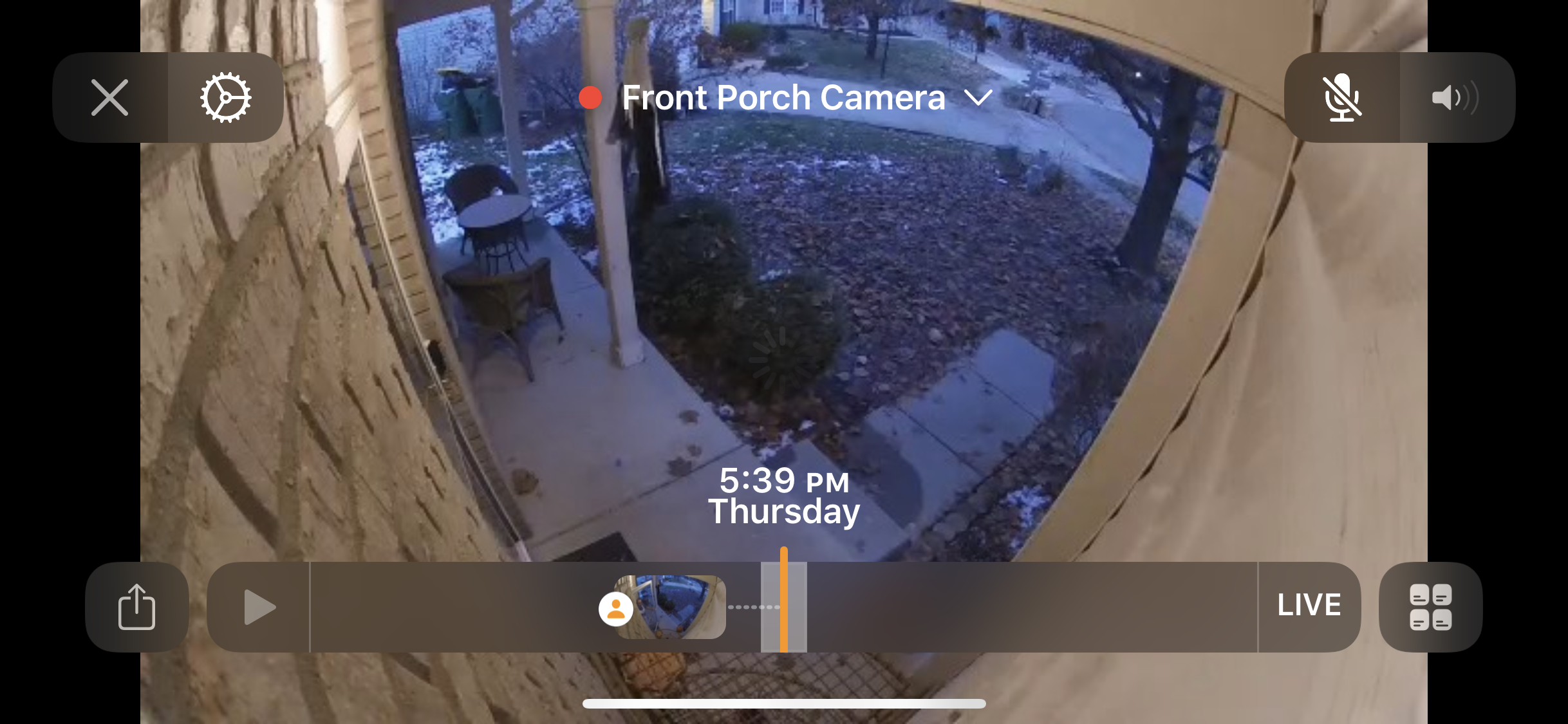
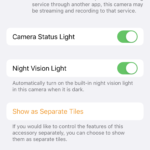
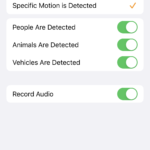
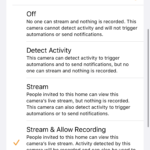
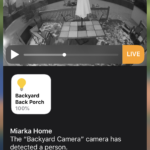
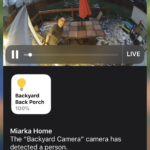
What’s in that Recording Options sub-menu? I would hope you can set a recording expiration and storage maximum so recordings don’t gobble up your iCloud space.
HomeKit Video recordings don’t go towards your iCloud quota.
I’ve been waiting for another zatz post for weeks! Welcome back, I hope all is well. Long time reader first time poster.
Recently bought a ring stickup and wyze v2 and just returned ring because it was terrible comparatively. Wyze quality is multiple times better (SD vs HD appearance really) and app is surprisingly more customizable. Incredibly impressed with the wyze and shocked that it’s so competitive with the way more expensive cameras. Might be worth a re-review. It’s caused me to dump my entire ring camera + alarm system plan I had outlooked,
Well, this is Adam’s post. I’ve been crushed at work, fighting a lingering cold, and just generally exhausted. :)
Interesting Ring v Wyze observations. When Wyze works, I’ve been satisfied – not as many features in certain respects, but surprisingly good for price. However, I’ve had some issues where it drops offline, which defeats the purpose. Ring (and Amazon) are starting to make me nervous with their privacy posture and I’m contemplating a move. Adam is very pleased with the Eufy cams.
Hope you feel better soon! I’ve only had the Wyze for a week, but we’ve had 0 problems with the camera reliability. I put a microSD card in the camera and suddenly I had continuous recording abilities in the app, which was nice. I wish that unlocked the AI-detected event view beyond 12 seconds like I was expecting, but that’s what the new $1.50/month fee is for. Worth it thus far (on a 30 day trial of that). The app was more reliable than the ring app until the Wyze update a few days ago, and that’s made it a little clunkier as it tries to handle the continuous capture playback. Buggy but in theory fixable with more app updates. The random minor things that bothered me with Ring are all addressed by Wyze (again, i’m shocked). I like being able to have a hour/minute/second timestamp ticking in the corner of the video and be able to turn off the blue status light on the back of the hardware – both of these are settings in the Wyze app but not in the Ring app.
Happy to send you two screenshots if you have any interest in a side by side example of the wyze vs ring. It might be worth additional research or blogging. I was shocked to the point of wondering if I had a defective unit. I’m coming from an Amcrest IP camera setup for the rest of my property, so I was expecting worse quality (because the smart cam industry is sticking with 1080p max), but not as bad as I found. Wyze turned that theory around (although technically I don’t know if my ring was defective somehow).
Back to the main point of THIS post – homekit secure video. Wyze is clearly impressing me but I’ll be interested in anyone that really does good stuff with Homekit secure video, as I have similar feelings about security and data privacy. Sadly I’m extremely pessimistic about big industry players getting behind it. I’m hoping I’m completely wrong.
Ha, thanks. I still own both Ring and Wyze (and so much else). For me, I need Ring for battery and weatherproofing. Although Wyze says they’re still on track for a 2019 outdoor camera.