As TiVo degrades their consumer DVR experience, and generally hasn’t morphed into the digital lifestyle company some had hoped for, folks are seeking out alternatives. And, for cord cutters, there are several great options to enjoy and manage that free antenna television… with or without an actual antenna.
First, most of the streaming aggregators (YouTube TV, SlingTV, etc) now provide access to local affiliates of national broadcasters (ABC, CBS, Fox, NBC) along with varying degrees of DVR capabilities. In fact, Hulu Live’s recent moves are led by TiVo alumnus Jim Denney.
https://www.youtube.com/watch?time_continue=7&v=6H7eisFWZjM
For those those who’d prefer a home-based OTA DVR to round out their video toolbox, I’ve got several suggestions. While I’d prefer my recommendations had the ability to connect directly to a television, these are all of the “headless” network tuner variety. Yet, given relatively low price of streaming boxes many already likely own (Roku, Fire TV, Apple TV), it’s not really a burden and actually allows preferable placement for maximum indoor antenna receptivity. Beyond streaming set-tops, my top selections all also provide iOS and Android mobile device access.
The Best OTA DVR
Tie: Tablo & HDHomeRun with Channels
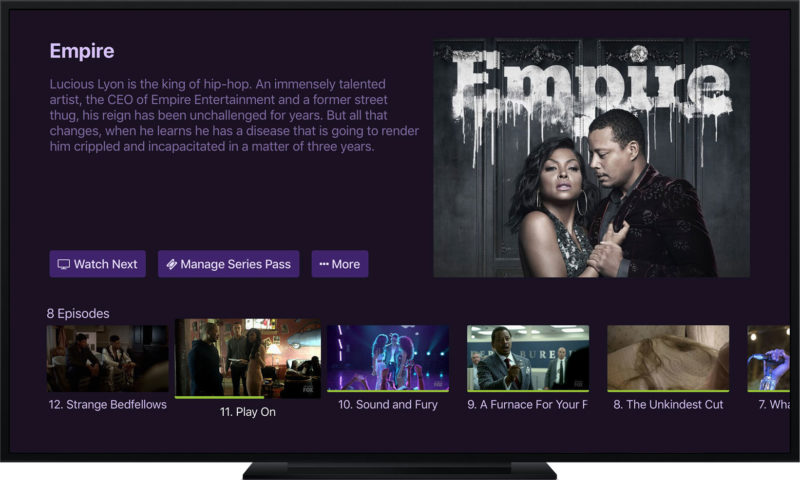
We’re huge fans of both Tablo and Channels — you can’t go wrong with either solution. They’re both well-rounded, full-featured DVRs that include niceties such as advanced scheduling, commercial skip, and out-of-home access. Both are also a bit more geeky than TiVo as they are network tuners and require add-on storage, but implementation is well within the conception and skills of most. Channels ($8/mo) DVR software runs on whatever you have, from computer to NAS to Raspberry PI, and streams the live television from HDHomeRun hardware ($100 and up). Unfortunately, most HDHomeRun hardware requires an Ethernet connection and Channels only provides clients for Apple TV and Fire TV. By comparison, Tablo hardware ($150 and up + $5/mo) includes WiFi and additional clients, such as Roku and Xbox One.
The Best Fee-Free OTA DVR
Amazon TV Recast

Amazon is a relative newcomer to this space with the Recast DVR ($230 and up). It’s not quite as full featured as my top picks (but improving) and only streams to Fire TV devices and televisions, with their cluttered, inefficient presentation. HOWEVER it has the benefit of ZERO FEES.
The Others
Beyond my faves, there are additional ways to solve this problem and some will prefer the following:
- HDHomeRun Scribe DVR
- Plex with HDHomeRun
- Channel Master Stream+
- AirTV
- Digital VCR

Channels DVR also has a (very good) Android TV client.
A long time TiVo owner I finally ditched it when the cable company kept raising rates — well past $100 per month for expanded basic package with cable card. Did Dish for two years since it was cheap. Good experience but price was going from $73 to $109. Just switched to Sling since it was the only solution I found that allows OTA combined with steaming channels on one input. $45 per month for Sling with cloud based 50 hour dvr. Two TB DVR I for OTA. Downsides are you can’t pause live tv, can’t search OTA channels except via guide, and some other clunkiness moving between OTA and streaming channels. Since I’m saving $60 per month I can live with it. Going to switch to toast.net since living on cheaper and capped internet packages won’t work. Gotta keep up the fight against growing cable bills. Sort of my hobby I guess.
As a user of Tivo, Tablo, and Recast in an OTA environment, allow me to add a few comments.
TiVo attempted to be the center of the viewing universe with the Bolt, but the app selection, especially for OTT services, is wanting. The image quality is as the original broadcast. The hardware requirements are stiff, even using Minis for multi screen environments
Tablo is a planetary system, working in shared orbits, but independent of other sources. It works with far more streaming devices than the other two. Hardware requirements ate additional, but minimal given that many folks have a streaming device that can run Tablo. The channel surfing experience is meh (as are all headless devices) and you need to be comfortable changing inputs on the TV. For over the air reception, I have found the transcoding of SD material (found on nearly all sub channels) to be problematic, with lots of de-interlacing mouse-toothing of angular lines, and other artifacts. That may not bother everybody, but once seen, it is hard to ignore.
The Recast is a lunar orientation, revolving around the FireTV devices. While channel surfing is not optimum, the on screen guide does a good job of combining some source material, ala a CATV guide, including Prime channels, PSVue, and a few others. Transcoded image quality is better than Tablo, especially with SD sources. Hardware needs are specific, but somewhat minimal. One downside is that Recast will only stream two unique streams to two screens at the same time, even with four tuners on the DVR, so it may not be a choice for the busy household.
The wife uses a TiVo Bolt. For a time, I used a Tablo, but now use the Recast full time, even for live TV from my antenna (helps to have a good video scaler in the TV). All three have advantages, and all are lacking just a bit to make them world-beaters.
Bruce, great feedback, thank you for sharing. Headless HDHomeRun tuning of live television without transcoding is significantly faster. Probably similar to a traditional channel change. Tablo and Recast both transcode. Channels does not and it’s zippy. (I don’t watch SD, other than Disney Jr on cable.;)
What about those of us who aren’t interested in OTA, but would like a viable alternative to TiVo on cablecard?
Is there anything out there that compares intuitively to the TiVo UI and remote?
I have the Xfinity box, but dread using it.
I’ve never understood the problem with changing inputs. Anyone with a DVD player or any of the streaming devices has to change inputs. It’s just a very common thing to do.
We always added two minutes of padding before each recording anyways which we always used the skip button to go past the ads between shows. The skip button also works fore their ads, so it really didn’t “degrade” my experience at all. I’m doing the same thing I always did.
>>only streams to Fire TV sticks or televisions
Does this include the FireTV Cube?
My bad Fred, should be Fire TV devices (and Echo Shows too, but that’s not a traditional TV thing). Will update.
Tariq [Cable Edition] is coming. Waiting on some additional intel.
Dan, this article is geared towards frustrated TiVo cord cutters (and potential customers turned off by the company’s new approach or relatively higher pricing or currently limited ecosystem). Folks, such as yourself, who aren’t bothered should certainly continue doing what works for them.
There’s one issue with Tablo that may matter to some folks: you have to choose whether to record in 5.1 or stereo. This is because Tablo HW and apps are designed to “…create and deliver a single audio stream”.
Why does this matter, you ask? Let’s say that you have two TVs, both fed by Rokus. In your primary viewing room you have a nice surround sound audio system, but your other TV only has stereo audio.
Guess what? If your Tablo is configured to record in 5.1 then you won’t be able to watch those recordings on the stereo-only TV because the audio stream is not compatible with that TV.
In general, we’re pretty happy with our two-tuner Tablo, but this limitation is very annoying.
I’m not happy with what TiVo is doing but I just plan to stick with TiVo Experience 3 and everything stays same-o same-o.
I have a Bolt that’s about to go up for sale. I originally bought a Tablo to replace it, but I found it had some limitations I didn’t like. In order to get commercial skipping I needed to use the Preview app on my Fire TV Stick. That app is not feature complete, and I wasn’t able to begin watching something while it’s recording. I do this frequently for live sports, so that forced me to go back to regular Tablo app. It generally worked okay, but the app feels dated and completely isolated from everything else on my Fire TV.
After just a couple days with the Tablo I decided to buy a Recast, and that’s what we’re keeping. It’s nicely integrated on the Fire TV, and it’s been a good experience overall. It does have limitations, particularly with the mobile app, but for me it’s a better product than Tablo. Though I can see how some might prefer the Tablo.
I looked into Channels with HDHomerun, but it seemed like a more complicated setup that didn’t offer any must have features which justified the additional costs. Just the NAS and HDHomerun were around the same cost as the Recast, and then I’m stuck with a monthly/annual fee that never goes away.
From the other post, remember when TiVo was developing a Tablo-esque solution … and then post-acquisition Rovi management killed the project?
https://zatznotfunny.com/2019-10/opt-out-of-tivo-pre-roll-ads/#comment-92951
>I’ve never understood the problem with changing inputs. Anyone with a DVD player or any of the streaming devices has to change inputs. It’s just a very common thing to do.
Many people have moved on from physical media leaving TV as their last input they still need to switch for. Getting live TV and recorded shows as an app on their streaming device means the days of switching inputs are over. This is a big deal for families.
Well.. HDMI-CEC has also, finally helped considerably on that front. Even TiVo is on board — it’s effortless for my wife and kid to toggle between TiVo and Apple TV without clicking an Input button on any remote.
I agree about CEC. For the moment we have the Tivo and Fire TV hooked up, and both work with our TV and AV receiver. A single button press on either remote turns everything on, and sets the inputs. CEC allowed me to get rid of my Harmony remote a long time ago. That said, I still prefer to have all my content in one place.
I don’t mind switching Inputs but not to channel surf between OTA and live stream programming. For example, jumping back from football game on NBC (OTA) and baseball playoffs on TBS. One input helps for the WAF also.
@Tariq Ali channels DVR with a HDHomerun for cable cards is perfect for cable. I use it with FiOS
Good discussion all around. I’ve had Tivo for years, also have plex, and have tried HDHomerun and Tablo… My experience is that so much of the content I watch has moved away from OTA to streamers (netflix,HBO,Amazon etc) and cable only, so an OTA dvr solution doesn’t cut it. I’ve recently dropped Tivo.
I’ve tried most everything, and am now pretty happy with Firestick (4K) with HuluTV, Netflix HBO Amazonprime and plex(for my media library). Since I have two different houses where I watch this solution is much more affordable than cable…..monthly cost is 55 for HuluTV with DVR and no ads, 10 for netflix and 15 for HBO…..works out to $40/month per house….I get a full OTA/cable offering thru HuluTV, and plenty of content on netflix and HBO. My wife loved the Tivo, but she’s moved on to this new setup.
Where we are there is no OTA to speak of. 2 or 3 channels with mostly SD content. On the other hand we have gigabit fiber for $65/mo with no cap. I tried Direct TV on our Roku and Hulu TV trial and YouTube TV. YouTube TV is outstanding. Of course there are a few annoyances but unlimited DVR makes up for them We have a rental that we furnish and bundle utilities but that house can’t get CenturyLink Fiber… So still using the TiVo with Comcast over there with the TiVo Mini. I do wish TiVo had a Roku app for secondary TVs though. Thanks for the articles and the forum.
I’ll be staying on TE3 until something gets better.
Paying for ad supported programming is the crime of the centuries.
We use the HDHomeRun Prime 3-tuner cablecard network setup at home alongside our FiOS DVR and cable boxes. We use the HDHomeRun DVR and apps across platforms. It works pretty well MOST of the time.
I can ALMOST send our FiOS cable boxes back, except for a few shortcomings.
Pros:
The app works on many platforms, including Android TV, Fire TV, Windows, Mac, iOS, Android. It can also support Apple TV and Roku to some extent.
It can view live encrypted channels on some platforms, including Android, Android TV, and Windows. Those are our main platforms.
The DVR is decent and relatively inexpensive. The TV and DVR UI is usable, though nothing close to TiVo’s or even FiOS’s interface.
Cons:
Some platforms do not support encrypted channels yet, including Fire TV. For us that’s not a big deal on FiOS. It’s the FOX cable channels and HBO. We don’t care about FOX cable networks (local FOX channel 5 is fine) and for HBO we can just use HBO GO.
You cannot record any encrypted channels, yet. Supposedly it’s coming.
The setup for a cablecard scenario is not crazy hard, but more than most people probably want to deal with. The Scribe DVR option for OTA is a better choice if you just want antenna TV.
Overall it’s a good solution especially if you want to save money on cable boxes and can work around the limitations.
This has been good for our house, as we can not only watch live TV on actual TVs, but also on the kitchen Windows PC, our phones and laptops, and I’ve retrofitted a small LCD TV with a Fire TV stick for the master bathroom.
Also, sorry for jumping the gun regarding cable support on this OTA post. I am ready to to reply to any future cablecard posts when ready. ?
I have gone from TiVo (Premiere to Romio, then to Bolt), to Tablo and then to ChannelsDVR.
I have an AppleTV 4k box at every TV in my house.
I also have 2 Cat6 Ethernet runs in each room, that lead up to a 12U rack in my home office, that has a 24-port POE Switch….and I also have a WiFi Access Point in each room.
I swear by ChannelsDVR. The interface is clean, the integration with the AppleTV UI is almost perfect and the system requirements are next to nothing. My ChannelsDVR box specs are as follows:
-uses UnRAID OS (booting off a 16GB thumb drive)
-Intel Core i3 8100
-4GB RAM
-120GB HDD (old old laptop drive)
When monitoring my Channels box, I see 15% of RAM utilization, ~20% CPU utilization (and that’s with a transcoding session), and the power draw is negligible. I run this box using a Thin-ITX board and chassis, never overheats.
I left TiVo because it was very expensive and underfeatured (just couldn’t keep up with the times, all while calling themselves the premium good), and the idea of getting LiveTV via an app on the AppleTV’s was more appealing to me. So I tried Tablo. Tablo is excellent, in that everything you need is in that one little box, and the lifetime subscription is not that much to ask for. I left them however, because of the input/response lag on the app that goes with it.
I love Channels. The developers that keep it running get back to you in less than an hour if you’re having trouble, and they are QUICK at troubleshooting the issue as well. It is also worth mentioning that they have an annual subscription for $80/year, if $8/month is too much.
I’m a very happy camper. GO CHANNELS!
Ryan,
Could you share a bit more about the hardware you use with Channels? Is the 120GB HD the only storage you are using for ChannelsDVR?
I am currently a Tivo Bolt user, but I just installed Channels yesterday on my Synology 418play and am impressed so far, but I am wondering if I would be better served by a standalone device for Channels.
Thanks!
Gilbert,
I have learned the hard way that consumer grade NAS devices get the job done for a VERY reasonable price, but there are a couple of disadvantages (for OTA DVR, specifically). They are more power and resourceful for storage than necessary, and very anemic in CPU resources for transcoding.
With OTA DVR, if your setup goes bad and you miss a show, the worst that happens is you purchase it on an online video service (Amazon video or iTunes) for ~ $3. NAS devices are designed to be a robust storage solution, offering redundancy or additional performance (depending on how you group multiple hard drives). For the purpose of streaming video that is natively at 720P or 1080i (not even 1080P) at best, you’re not going to need a very fast storage platform, and for redundancy….you don’t need to spend hundreds on hard drives to save you the $3 it takes to download whatever your DVR device did not capture. This is why I try to refrain from the out-of-box NAS units. Teeny tiny CPU’s, morbid overkill for the storage resources.
With that out of the way, my setup…
Here is my part list…
-Chassis
LUNA Design DNK-H
https://luna-design.org/dnk-h
(Which comes with its own CPU fan/heatsink and power supply)
-CPU
Intel Core i3-8100
-RAM
A single 4GB DIMM of DDR4 (not hard to come by)
-Motherboard
ASUS Prime H310T thin-ITX
-Hard Drive
I had a very old 120GB mechanical laptop drive lying around. I just used that.
With the above hardware, I boot off of a USB thumb drive running UnRAID OS (paid $60 for the license), and I STRICTLY run ChannelsDVR on it.
The Intel Core i3 8th gen (or newer) CPU’s have built in GPU’s that are able to natively transcode utilizing Intel’s Quick Sync. Prior model i3 CPU’s have Intel Quick Sync as well, but 8th gen or above has been quite a game-changer in CPU performance for the dollar (a quad core CPU that natively transcodes video, for under $150, whaaaaaaat!).
Stay away from TABLO. I had thing else except problems with it. Over heating, Slow channels selection, disconnecting, Loosing channels, missing recordings and so on.
Finally I purchased TIVO with lifetime subscriptions and I love it. I don’t have any problems with. And that’s what I recommend. But it’s up to you what you buy but before you do check the internet and there forums to see how much problem is there……
Thanks to Comcast cutting off On-Demand access (something my wife actually used) it helped drive our 10+ year TiVo usage off of cable and onto streaming entirely.
I was initially bitter, but honestly I think we ended up better overall. We switched to YouTube TV on Nvidia Shields (and an errant Roku) and all the TVs can access everything quickly and easily. You of course can access everything on the go and I even have local sports channels.
We started running into bandwidth constraint issues with comcast, but in the process learned that we could now get gigabit fiber without a bandwidth cap, so was able to dump comcast entirely (a win in its own right).
Honestly, while I do miss TiVo (the interface is still one of the best I’ve ever used — or maybe I was just well-trained), I think we really ended up better overall — more content available anywhere, any time, with unlimited DVR storage. We also ended up with a fast broadband connection and all told — spending less than we were with comcast.
If I had one nit to pick — it’s that 5.1 audio doesn’t seem to be available on live broadcasts, which is a bit annoying. I’m frankly the only one in the house that misses it, and I hope that gap is filled in the future.
@Dave Z, just a bump for the cable card edition of this article!
Busted. Haven’t been blogging much, been preoccupied. :) Unfortunately, there aren’t many great roll-your-own options. But I’m working on my personal exit strategy (as a cable customer) and will certainly blog the big transition if and when it comes. In the shower the other day, I was also thinking about critical junctures and strategic missteps in TiVo’s retail history that might be worth an article.
I’m quite please with what TiVo is doing. I’m currently on a lifetime plan with my TiVo Roamio OTA. My hard drive overfloweth with shows. ?
I do have a Roamio Plus in the closet with lifetime, also. If I ever go back to cable, I’ll switch to it. I don’t that happening anytime soon.
I will admit, that since I recently switched to AT&T’s one gig fiber plan, with unlimited data for $50, I did sign up for Philo. It costs $20 month. I had been without cable since 2/2019, but I finally gave in a little bit this month.