After announcing support at CES 2019, Arlo has made good on it’s promise for HomeKit support for their Pro and Pro 2 wireless cameras. This implementation is notable because it’s the first time a battery-powered camera supports HomeKit (albeit via the Arlo base station). Logitech Circle 2 offers a truly wireless variant, but only the wired version of the camera is currently supported HomeKit.
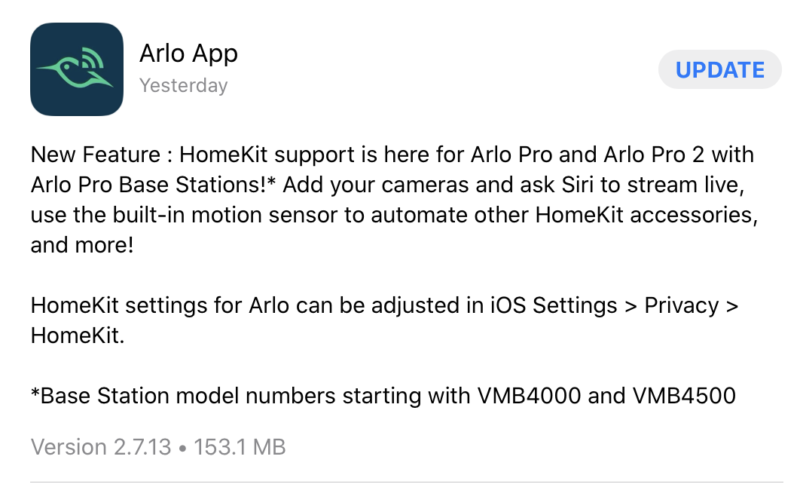
To enable HomeKit, you must first update your Arlo app to 2.7.13 as well as update your Arlo base station to 1.14.0.2_2776. Please note that only the VMB4000 and VMB4500 base stations have been updated with HomeKit support. If you have one of the new fancy Arlo Ultra smart hubs, you are out of luck until Arlo releases an update for that model.
After updating the Arlo app, you are greeted with a screen indicating HomeKit is now available. Selecting “Add Cameras to HomeKit” will present you with a list of available base stations. You simply then select a room to add the base station and begin confirming your cameras to add.
In my case, it looks like the original name of the camera was brought into HomeKit instead of the alias (Front Door, Driveway, etc). It’s a simple fix in the Home app, but would have liked to have seen the names transfer into HomeKit. What’s interesting and different with this setup is that there is no HomeKit code to scan. All of the integration is taken care of within the setup process.
I did run into one issue with a “tempHome” being added when I go to the Arlo settings page. Every time I selected the settings tab, it would create a temporary Home within HomeKit. I’m currently running iOS 13 beta, so not sure if it’s something that can be addressed until the release this fall.
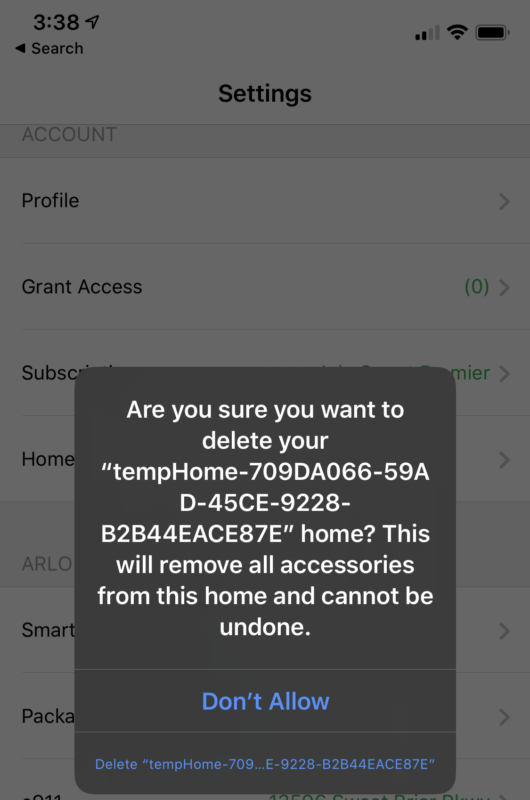
Along with added a camera to stream via HomeKit, Arlo also exposed the motion sensor of the camera. This opens up a lot of possibilities for automation. Currently, I have our front yard lights turn on when the Pro 2 detects motion at night (and then turns off 5 mins later). The only option not exposed to HomeKit is the base station’s siren.
With the cameras visible in the Home app, a new snapshot picture is show within the Home app every 10 to 30 seconds. Selecting the camera to go to Live View takes around 5-10 seconds. The motion sensor take about 1-2 seconds after motion is detected to kick off the automation that I have. All in all, setup was easy and the cameras are working as designed!
It might have taken a few months longer, but Arlo pulled thru with HomeKit integration. This is more than can be said for other video security companies that have been promising HomeKit for the past 3 years. One question remains about HomeKit Secure Video. Arlo has not indicated whether or not it will support the new video storage service launching this fall by Apple. We’ll have to reach out to them to see. Now that HomeKit is released…let’s see Arlo get that video doorbell into the wild.
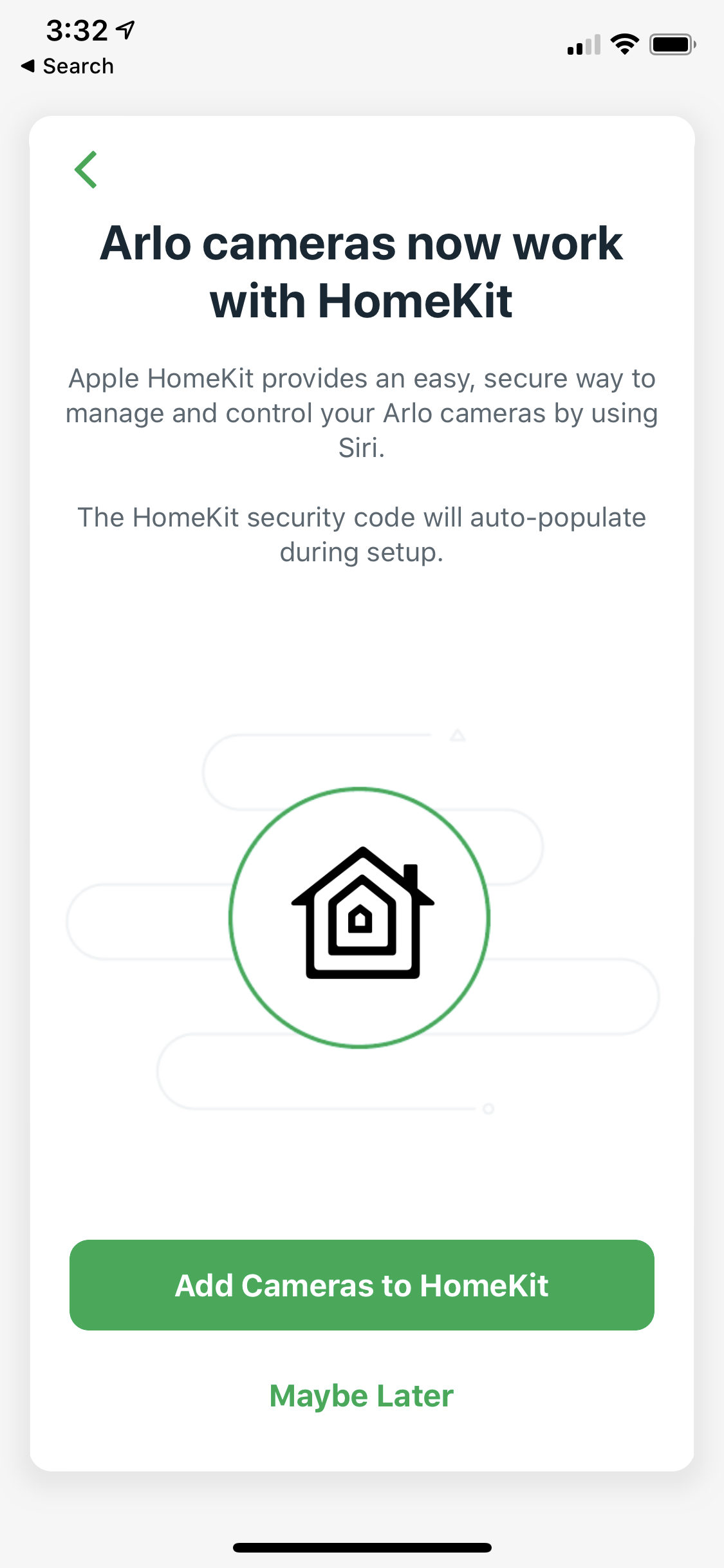
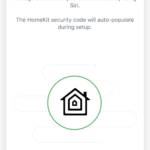
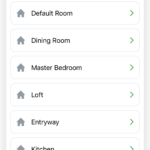
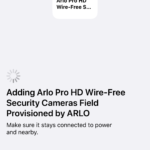
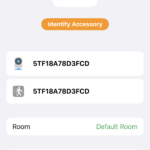

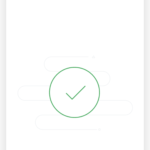
When running into the issue with a “tempHome” being added when you went to the Arlo settings page. Did you delete or or don’t allow?
I deleted it. Not sure why the Arlo app is trying to create a tempHome each time. Read reports of others having the same issue.
Having the same issue here as well. I even went ahead and did the reset homekit and still same issue.
Hopefully this gets fixed as its very annoying to say the least lol.
Is there any reason this update would disable email notifications to apple email? I am no longer getting email notifications.