DISH has been at the forefront of cord cutting technologies, having launched the original OTT aggregator in Sling TV and more recently unveiling home hardware to harness antenna television. DISH clearly continues to crank away in this space as an AirTV 2 just passed through the FCC.
The question is: Which sort of AirTV will this be? They currently sell two distinctly different AirTV models:
- AirTV PlayerAn Android TV box, with all the apps you’d expect plus OTA tuning capabilities, connected directly to the television like a Roku or Fire TV.
- AirTVA Slingbox-based network tuner, similar to HDHomeRun or Tablo, that streams OTA television into Sling TV apps on other set-tops (or mobile devices)
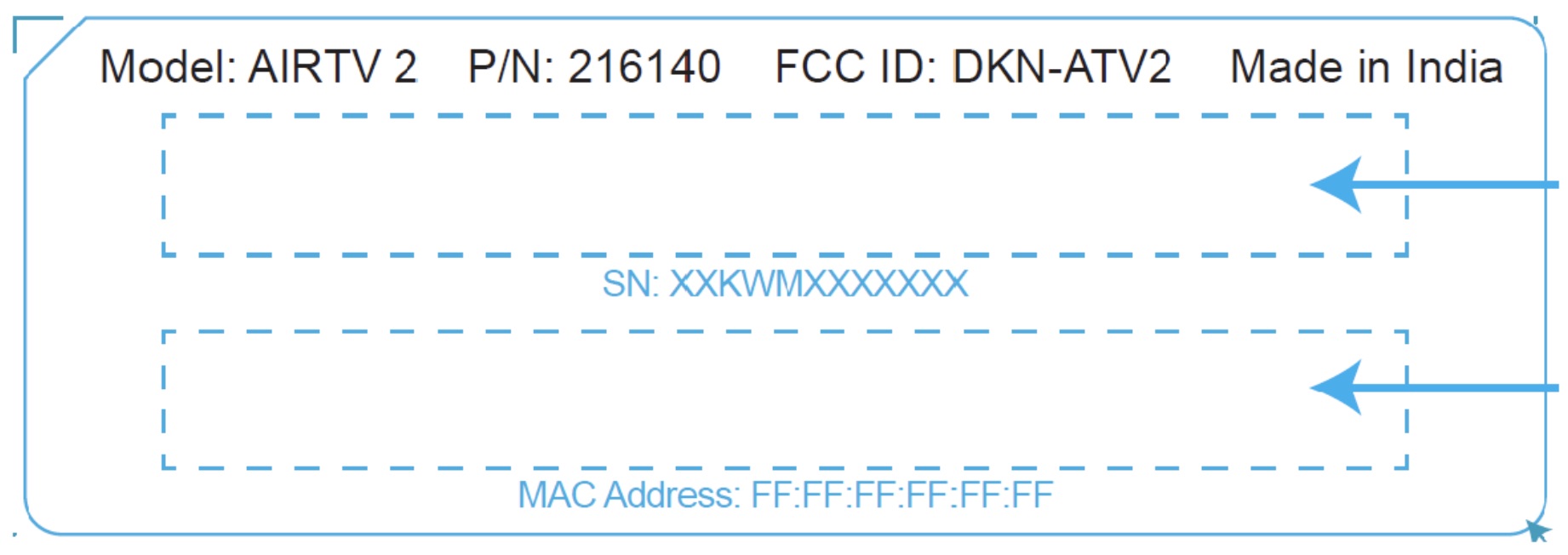
Both AirTV models are heavily discounted at the moment, which doesn’t provide clues in either direction… unless the new box is an amalgamation of the existing boxes, designed to replace both. Complicating AirTV 2 analysis is rather thin FCC documentation and the actual database itself is offline for maintenance this weekend. Not to mention I’ve got no intel from other sources, suggesting it could be awhile before release.

UPDATE: It turns out SatelliteGuys.US attended an AirTV 2 sneak peak and confirms they’re taking the network tuner approach to shoot live television into the Sling TV app on a variety of platforms, with or without subscribing to the Sling TV service. Additionally, a USB drive can be added for DVR capabilities. The new dual tuner box, with improved WiFi, is scheduled for a July release. Thanks Scott!

Any word on tivo bringing back (live guide and play all in folders)
Check out last weeks Team Summit coverage at SatelliteGuys.US. All this is shown there including the new Air tv mini.
Thanks Scott!
Ronnie, regarding TiVo – live guide will not return but they continue to tweak things and the mini guide may be more useful? Play-all-in-folders should be back.
Thanks Scott for attending the class at Summit and providing updates on AirTV 2!
I use a Tablo. Great OTA DVR, and $5 a month for the guide.
Isn’t it obvious that it will just be a network tuner? There’s no HDMI port visible on the box, so how would it connect to a TV? Of course, whether it will have built-in storage is unknown, but considering that there’s a USB port on the device, that is doubtful. Also note that it has a WPS button on the top of the box to ease connection to wifi networks, which is interesting as it looks like it has the housing of a typical modern router.
It wasn’t obvious at first. All we had was the FCC label. The photos and details were provided later which led to a post update the next day.
It’s very much like Silicondust boxes. You won’t connect a TV to directly to it. YOu connect it to your home network.
To view TV you’ll need an Android or iOS device.
According to the web page for the device you’ll do the following:
1. Download the Sling App on an Android or iOS mobile device
2. Sign in, or create an account with Sling™. Click here for help creating an account
3. Open the app settings and select the “Over-the-Air Channels” option
4. Click on “Set Up AirTV” (There are more steps to follow in the app.)