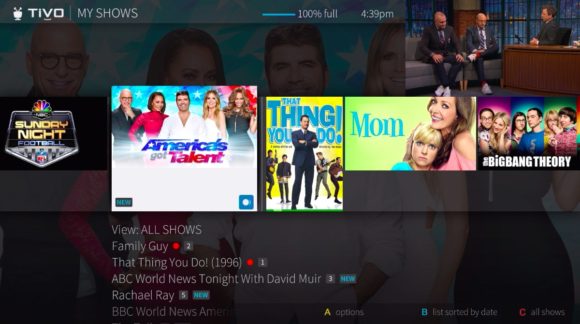
TiVo Hydra is coming… the interface (and more), several years in the making, that re-envisions the TiVo experience upon a modern, extensible platform. And should you be primed and ready to go, TiVo Consumer VP Ted Malone has provided details how to accelerate the optional update process for existing Bolt, Roamio, and Mini boxes:
On Sunday morning, you will be able to go to a page on the TiVo website and request the upgrade for any TSN that is on your account. While not technically “forever”, you will need to wait 2-3 hours before forcing a call to download the new software.
However, before you take the plunge, there are some things you should know…
- Despite the extensive gestation period, including the incorporation of Fan TV talent and departure of design chief Margret Schmidt, Hydra remains a work in progress. Folks who lived with the prior interfaces for years upon years should be prepared for a shock to the system. Not to say the experience isn’t good, but it’s dramatically different and not yet complete. Not that these things ever are…
- And one feature in particular power users need to be alerted to: PC-to-TiVo uploads (think TiVo Desktop, pytivo, etc) are not yet operational. I don’t believe this is an intentional EOL event. Rather, there was work prioritized ahead of this more niche functionality and the retrofitting of likely archaic hooks. However, transferring recordings from various TiVo DVRs to Hydra boxes works (via TiVo.com, versus STB initiation) as does downloading recordings to computer.
- The possibly pioneering, two column Live Guide is gone. Which amuses me to no end. For years and years I pined for a grid guide (look, here’s a post from 2006) while TiVo pushed their supposedly superior solution and lamented grid guide removal after TiVo’s brief dalliance. But, in what I assume may be a concession to the cable companies, Hydra features a traditional grid guide. While I’m perfectly OK with that, I suspect many others may not be.
- Owners of first generation TiVo Minis should be aware they lack the interface’s critical ‘back’ remote control button. The ‘zoom’ button will act as a stand-in should you be prepared to move forward with Hydra without committing to the purchase of a new remote.
- Should you update to Hydra and later change your mind (or someone in your household changes it for you), you can revert back. However, it requires a complete factory reset … and lose of all your recordings.
In any event, I expect several updates over the next few weeks ironing out any last-minute bugs before the team gets to work on more significant refinement based on our feedback and what I assume is an extensive roadmap.
If you’re running 20.7.4 and pick up a TiVo Vox voice remote, clicking the blue voice button will also initiate the Hydra update.
Ted shipped me a 4K Mini Vox that should arrive Monday, but I can’t tell you how quickly I’ll get to blogging. Between the day job, new home, and toddler, I have limited time and energy. :) Best bet for more timely updates is to follow me on Twitter.
Been testing it for weeks. Still *very* buggy but that won’t stop them from going ahead with it. Other testers are dumbfounded that they’re going to release it so soon. I’d recommend waiting a month or two before anyone installs it.
The consumer electronics space has many challenging elements – and one is you gotta get hardware out for holiday sales, Best Buy shelf reset, along with the new packaging, etc. All this stuff is coordinated months ahead of time. Which means sometimes incomplete software tags along.
This isn’t specific to TiVo. Although their track record hasn’t been inspiring. For Premiere, they chose to hold back hardware because the HDUI wasn’t ready, skipped the critical holiday sales season, and still released a beta, incomplete, optional HDUI when they launched hardware the next spring. And that was a very costly delay and decision in my estimation.
I’m good with, support the recommendation to hang back — if I wasn’t so gung ho to test the voice functionality, I’d be waiting too. Hopefully my wife doesn’t leave me.
PC to TiVo transfers aren’t operational, but are TiVo to PC transfers operational? I’ve succumb to the practice of transferring to my PC and loading shows into PLEX.
Yes, you can offload recordings under Hydra. The scenario I presented is something of corner case in my opinion, but an associate felt strongly it should be shared.
I’ll miss the two column love guide. That’s all I use.
Forcing a complete box reset on downgrade is just stupid, recordings should NEVER be trashed. I get that metadata might be different but the actual streams written to disk should be usable no matter what.
To expand on a Facebook inquiry — Yes, existing Bolt, Roamio, and Mini hardware can use the new Vox voice remote but Hydra is a pre-requisite. There are two models: A $40 Bluetooth remote, in your choice of black or white, for Bolt and a $45 black remote with Bluetooth USB adapter for Roamio and Mini.
For Bolt:
http://amzn.to/2gK1CN2
For Roamio & Mini:
http://amzn.to/2iIoTU5
slowbiscuit,
Yeah I wonder about that. Is it a choice intended to dissuade downgrades or was just easier to program/accommodate given probably more pressing development priorities? I have my suspicions. Hm.
Well I was planning on forcing the connection on Sunday but hearing about all bugs and issues I am having second thoughts. I am bit shocked that there are still so many bugs especially since this thing have been in development for years and Demo from Feb looked pretty good. I know those things can be pre-recorded for ultimate results but still. One thing when it comes to software development bad cost cutting/restructuring (that TiVo went through with merger/acquisition) QA always goes first or becomes the cost saving place. Then companies have to pay for it with Buggy Software. Ok enough with ranting, I am excited for Hydra and hoping that Software Updates don’t take 10 years like they did with previous UI.
I believe it is to keep people from downgrading, as the file formats used and the metadata should not change. It may be because of some sort of file system change or something else, but seems odd. Does the upgrade require a certain amount of space free on the TiVo rider to upgrade, or can it do so with a nearly 100% full drive?
I still plan on upgrasding one of my Boltd to test Hydra out. But it will not be mu primary TiVo. Ill try it out first before I decide to upgrade my other Bolts, Roamio, and Mini.
I do have a voice remote comiing from Amazon. Which should hopefully show up on Tuesday.
Thanks for describing the shortcomings of the new interface, because it’s definitely a reason that I’ll be delaying the upgrade as long as possible.
I also much prefer the live guide to any grid guides. I have used grids before, and while they are more common, they don’t given enough data for a given channel (but much more info for a given time slot). The live guide is what set Tivo’s Guide experience apart from other DVRs, and it seems backwards to me that they drop that and keep only the grid. I understand keeping the grid for the cable operators, but I don’t get dropping the live guide option.
Yes. I’ve been using the live guide for what seems like forever. The grid guide only seems useful if you are watching live tv with channels grouped together. But I only watch recordings. And when I check the guide, I want to see what is on many hours ahead. Not 1.5 to 2 hours ahead, like the grid guide only shows.
Big thanks to TiVo for making this change optional. I’ll just relax and enjoy my TV while the rest of you stress out over this. I may take the plunge in a few months if you guys report that it is safe.
Me either Bricketh. I loved the live for the same reason. I found the live guide far superior.
aaronwt, it’s my understanding that your Mini will want to have the same UI as whichever DVR it connects to… so if you have a Mini flipping between a Bolt with Hydra and a Roamio with Encore, it could be ugly with continual prompts to change.
“aaronwt, it’s my understanding that your Mini will want to have the same UI as whichever DVR it connects to… so if you have a Mini flipping between a Bolt with Hydra and a Roamio with Encore, it could be ugly with continual prompts to change.”
From my vague memory of a reading of the TCF thread a couple of days ago, I thought it was worse than just continual prompts. I thought a Mini simply won’t work with a DVR on a different UI. But I could well be wrong.
I read it the same way as Chucky… if you attempt to connect to the newer UI from a older UI Mini, it will prompt to update, and vice versa. I’d imagine it is not a quick process to revert on the Mini, with minimally 2 reboots during the process (which take 3-5 minutes for the Mini 2).
That said, I am expecting that is what Dave meant, when trying to go back and forth between the two units.
Yeah, I’ve confused quite a few people today on multiple points. I’m so Twitter-concise, I can no longer be understood. :) The way I understand it, if the Mini doesn’t match the host DVR, it’ll prompt to upgrade or downgrade to become operable.
It’s ok, I speak Zatz.
“I’m so Twitter-concise, I can no longer be understood.”
Damn. I’m dreading 280 characters as a reader, but I guess you should be dreading it as a tweeter…
At least he doesn’t end all of his blog posts with hashtags.
sounds like we are going to be in for a long but hopefully fun ride!
That sucks that we couldn’t just upgrade a mini on it’s own and not the host box. Would allow many to test out the new interface without having to destroy all our recordings if we change are minds since no recordings are on the mini’s.
Early upgrade form is here. Will update post to reflect later.
https://www.tivo.com/upgrade-experience
Can’t yet tell you it works. Or works without issue. Should know in a few hours.
And I guess I missed where the Mini Vox comes with Encore u til it connects to a Hydra Tivo… I figured that’d be my loophole.
I posted this on TCF, but posting here too, in case someone has this experience to share.
If anyone is using Hydra on a Roamio (plus or pro) please post your thoughts on the performance, including snappiness of the UI.
Non-scientifically, moving through UI, animations, in/out of live TV all real smooth and efficient. Apps still to slow to load but can’t say it’s same, better, worse.
Don’t upgrade yet if you have Minis. They’re getting stuck in a loop and want the definitive self help steps to correct or TiVo to fix on their end before encouraging folks.
Ok both my minis are updated. Power cycled, quickly forced a connection, walked away for 20 minutes, power cycled again. Will try to cover during daughter’s afternoon nap.
I am too weak, just opted into New Hydra Experience. Now I wait 2-3 hours before I force my connection to TIVO. If I find any issues will post here and on https://www.tivocommunity.com/community/index.php
Wow, no pc to TiVo (i.e. pytivo). Any hints as to when that might arrive?
Also curious what other solutions for PC to TiVo transfer folks are using. Is Plex what all the kids are using these days? Something else?
Oh and is Plex working on the new UI?
I updated the post – folks with older, first generation TiVo Minis should be aware those older remotes do not have a ‘back’ button and the left directional button no longer send you back… Zoom button will perform the same function. I don’t have any 1st gen Minis, but even so it’s still going to take some retraining.
I have a first gen Mini but I use a newer remote with it since I use the RF dongle. I plan on upgrading it shortly. Actually after spending some time with the new OS, I am even upgrading my main Tivo. Overall I really like Hydra.
I just tried Plex on my Bolt with Hydra. It seems to be working fine.
But I’m also not a big user of Plex. I set up PLex on my TiVo PC and another one as a test. But the things I looked at in PLEX from teh Hydra Bolt, were working like before the Hydra update..
Hydra is a truly horrible grey and drab user experience that discards Tivo’s “Live guide” – one of the things that set the device apart from cable provider interfaces. A user interface that is totally non-intuitive. And I was the dummy that dove in not realizing I can’t roll back without losing my programs.
Roamio and 2 minis updated. Roamio upgrade was clean. The minis hung for 90 minutes. I rebooted roamio (pulled plug) then did same for minis and all are updated now. So far I like it but just getting started.
You know the upgrade isn’t being sought by the masses when you can’t find a single video on YouTube of the interface in action on the first day of release.
I did find this video: http://jfish.me/2hmzzE9
Which is a trainwreck of a youtube video – so many things going on that begs questions, and so many things to notice….”Is that a hamster ball?”, “Why is he just reading a press release?”, “What spread is she putting on that bagel?”
Enjoy…
Just to be clear, I can choose not to upgrade and keep my Live Guide forever??
No idea about forever. But it is an Opt In upgrade.
I liked the Hydra UI so much, I updated all my TiVos to it today. It’s so much better than the old UI. Now while I will miss the Live Guide that I used for over fifteen years, the changes that Hydra brings are worth losing it to me.
“I liked the Hydra UI so much, I updated all my TiVos to it today. It’s so much better than the old UI.”
Can you describe or list what you like about Hydra, aaronwt? Genuinely curious.
“No idea about forever.”
Everyone should sit down for this one, but at a certain point, the Sun will expand to engulf the Earth, and there are serious doubts Encore will still function properly then.
I like the more modern interface. I really, really like the Episode strip when viewing your records or shows you have from your One Passes.. And then you can quickly and easily see the actors and the names of the characters they play when you drill down into more info. The larger preview window is great. Larger Fonts. It’s been quick and snappier from all my TiVos. They even have a list for paused shows. Off the top of my head those came to mind.
Of course it isn’t perfect and no UI ever has been. But for their first iteration I am pleased with it. And have not run into any bugs yet that I would consider show stoppers.
Fortunately, in my setups, I have not run into anything that has cause me issues with my primary use for my TiVos. Which is being able to see and hear my recordings when watching them.
Seems that the Roamio voice remote is out of stock. Or not released yet? Unsure.
http://amzn.to/2iIoTU5
My Vox remote, without dongle, is supposed to ship today from Amazon.
Is there a way to make sure I never get this update?
No. Right now it is Opt In. But there is no guarantee, that at some point in the the future, they push it out with no choice to the user..
I just know that I am glad I upgraded to Hydra. Now I just need to convince my GF to do it. It took her awhile to update to the HDUI. So I’m sure it will take her awhile to update to Hydra.
Quick question – anyone else reporting that old slide remotes are no longer working with the RF dongles w/ gen1/2 Minis? Mine stopped working and not sure if it’s my hardware, or a larger phenomenon
Exactly what is the URL for this site? “go to a page on the TiVo website and request the upgrade for any TSN that is on your account”
Liam,
https://www.tivo.com/upgrade-experience
My RF dongle on my Gen 1 Mini is still working fine. I am using a Bolt remote with it. It works like it did before Hydra in RF mode. So far everything been running great with Hydra on my Bolts, Roamio, and Mini.
Has anyone actually tried pyTiVo after installing Hydra? I’m wondering what the behavior is. Wondering if the “Devices” item just doesn’t show / doesn’t have an equivalent? Or is it maybe an issue in pyTiVo itself? If it is with pyTiVo I want to try to get with the pyTiVo folks and see if there is a fix possible over there.
Hi,
I just have a Tivo Bolt + (older version) and just received a TiVo Vox remote that I had ordered, but before I install it I had a couple of questions. I was wondering if the guide still has the filter option. When I am trying to find the channel for a sports game I will usually filter the guide so it only shows Sports (you can do the same for movies). I haven’t heard if that feature has been added. One thing I read said that the voice activation had trouble finding sports events for example if you say “watch the World Series” or “watch the Bruins.”
Have they actually released the hardware specs for the Tivo Bolt VOX? A couple of articles that I read said that the Tivo Bolt Vox is the same hardware as the older Tivo Bolt + but where are they getting this information from? There is an article written from the Verge that may be the source of this information. It said that it looks the same, but that doesn’t say anything about the actual processor or memory and the hardware specs on the Tivo site don’t mention those specs. Not sure if they are getting this information from Tivo directly or if they have more specific info that they did not release. I was just wondering if there had been any upgrade to the processor or memory (I understand its the same number of tuners and HD space) since I had just bought the Bolt + just weeks before the Vox was released.
Thanks,
Scott
TiVo VP Ted Malone told me the Bolt hardware is the same, which I suspect is the case for all the parts that matter. But he’s new on the job and we haven’t done a teardown, so I can’t independently confirm.
Ok thanks Dave, if the Vice President told you – I take his word! Thanks
Scott
Mr. Zatz,
I’m thinking about ditching Directv because the new Genie GUI software update is horrible and I always found Tivo’s GUI to be superior. One thing though that I noticed on a Youtube run through of the Hydra interface is that the progress bar now casts a dark shadow at the bottom of the screen. This is one of the things that Directv changed in the software update and it is a change for the worse. Is there any way to lessen the footprint of the progress bar on the Hydra interface?
Been running Hydra for a little while now. The new UI/UX is not to my taste (yes, it *looks* great, but it is very unintuitive), but that’s a subjective thing.
The bigger issue is that this software is seriously buggy! Channels disappear, Sound has issues, It tells you the latest connection succeeded when it has failed for 3 days straight.
But the biggest issue – Shows are often not recorded: I verified via the To Do list that an upcoming football game is scheduled to record and came back at what I hoped would be halftime and found the game wasn’t recorded! This has happened on multiple occasions. This should be the bare minimum that a DVR can do.
I advise everyone wait at least a couple of releases before ‘upgrading’ to Hydra.
I’ve had no shows fail to record since I upgraded to Hydra eight days ago. And I have over 200 One Passes. I’ve also had zero audio issues with Hydra. And I’ve not noticed any channels disappearing from my OTA TiVos or my TiVos on FiOS.
I have a One Pass to record every NFL game broadcast. It recorded them all as normal since upgrading to Hydra.
Over 200 One Passes ? Wow. I bow to The Master :)
So it seems I’ve found a pretty significant problem in the Hydra upgrade that they’re not drawing attention to. However, customer service was aware and the fix is… well pretty easy.
I have parental controls set. After the Hydra upgrade, none of my saved recordings would play. They all come up with an error indicating that they can’t be played, and refer me to error P103 (tivo.com/help/p103). If you look at the details it shows this error relates to Parental Controls.
Yes, that’s right – all my previous recordings won’t play because they are protected by parental controls – and the system doesn’t prompt for the parental controls pin. The easy workaround is to either disable parental controls, or just unlock it for 4 hours with the menu.
I, too discovered the Parental Controls issue but none of my shows would play – even the ones that passed the Parental Controls restriction. Someone in the forums suggested disabling PC and it worked, but it’s a totally unacceptable glitch. This is a system that is designed to know the patterns of those watching – for instance, kid shows are supposed to be displayed during kid hours, but it’s not smart enough to operate with parental controls enabled. How this was not discovered before rollout is beyond me.
What I’m surprised the most by now is the fact that there is no bug report system for Hydra. (Is there?) Aside from a disgusting thread on TCF, I see no place to submit that P103 bug so they can track and resolve it.
@Dave Zatz do you know of some backchannel bug report form?
I bought the new remote and upgraded, I have a roamio pro. I have been with TiVo since the first tivos, I love TiVo but HATE this update, I would give anything to be able to downgrade back to the old version but keep all my shows and settings and have it like it was, I don’t need the voice remote but need the old experience, I hate this one.
Scott:
I’m in the same position as you…have a TiVo Pro and bought a new Vox Remote. I haven’t taken the plunge yet though with the upgrade. The kids and I have watched video demonstrations of it on YouTube. The kids like the look of it. I do too. However, I’m ultimately nervous about it.
Please help! What do you not like about it? Why would you like to switch back? What are the specific things you don’t like? (I can’t afford to lose my shows, if I want to revert back. I have multiple seasons of multiple shows)
Thanks in advance! Your input is appreciated…
We’d like to switch back too… losing all recordings would suck and I wasn’t having luck offloading to computer. Don’t have much time to mess with it.
Why? What don’t y’all like about it…to the point that you want to switch back?
Does anyone reading this ‘like’ the Hydra interface?
I like the interface fine though I could provide a long list of improvements they could make. As a software developer I would love to be able to look at the code.
My Roamio OTA works pretty well and the interface is fast. My only frequently recurring problem is the Guide tells me I have no channels selected. I can fix it by going into the Channel List and adding then removing a channel, go back Live and it works. This happens many times a day.
I just got a new TiVo Bolt and while I’m happy about the bigger drive and more tuners, I’m very unhappy with the new interface.
Live Guide: I loved it, I want it back.
Favorite Channels: The TiVo tells you to go to Channel List and hit thumbs-up to make a channel a favorite. This doesn’t work. I discovered that you can highlight a channel number in the grid and hit thumbs-up to make it a favorite, but I would really like correct instructions. Come on.
2 now takes you to “What to Watch” instead of “To-Do List.” I wouldn’t mind this so much if I could change it back.
Hydra is a pos. The live guide is essential. On hydra, navigation is non intuitive. It is so bad I “downgraded” to the old interface, or rather I regard it as an upgrade.
I was willing to lose all my recordings. I have an external drive to hold all my recordings, lost all.
If you are thinking of changing to hydra, think long and hard before you do. Look at someone else’s first if you can. Why would they do away with the live guide?
I can’t believe tivo would foist this piece of crap on their customers. Clearly, tivo has little regard for their paying customers.
Congratulations Tivo… you ruined Tivo. I’ve been your customer since.. forever. Your best feature live guide is gone. I have last years Bolt and just got your newest 4K bolt still sitting here unopened in its box. I’ll be returning it and going back to Comcast x1 since you’ve done away with the only important thing to me that set you apart. A very sad day in our household.
I’ve been using Hydra for a couple of months now. I must say that the change from the live guide to the grid guide was a big mistake.
The listing of recordings isn’t too keen, either.
Frankly, I can’t revert right now because of all the recordings we want to keep, but it may happen one day!
I just upgraded and miss live guide. However, the voice works so well I just ask it what’s on that channel for the night and I think that’s a bit better than live guide.