Coming upon the two-year mark of Prius ownership, I began searching for updates to Toyota Entune – the automaker’s app platform. Originally designed to be a revenue generating service, Toyota took it fee-free in 2013. It seems a number of usability quirks and connectivity issues have been improved since taking possession of my Prius. Unfortunately, my local dealer is either uninformed or doesn’t take action unless prompted, as our Entune system was never updated during numerous routine servicings. And, it turns out, my car may have been three revs behind.
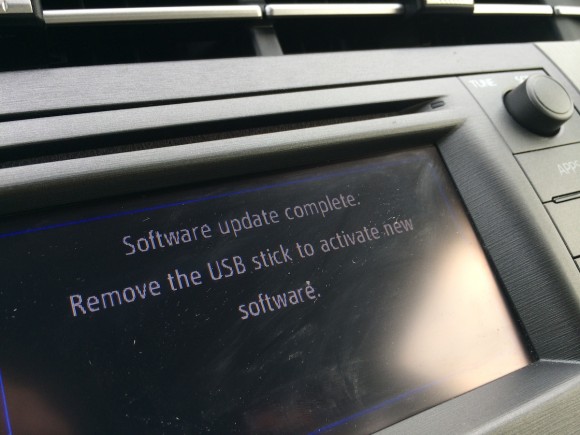
Fortunately, the community has stepped up and documented a DIY manual upgrade. Of course, your mileage may vary and you risk breaking something by going down this path. But I was willing to roll the dice with the procedure, versus visiting my local Toyota service center given their apparent unfamiliarity with Entune and now that my two years are up as I’d be paying out-of-pocket for maintenance. Also, keep in mind, this platform update won’t refresh your maps. Lastly, you don’t have to be on 3.1 or even 2.1 to upgrade to the current 3.2 (which is several months old), as the updates are cumulative.
- Format a USB thumb drive using FAT32 and label it 14A
- Download and copy these files to the USB drive
- Insert the drive into your car’s USB port and turn the engine on
- Follow on-screen prompts to install update

The process is super simple and relatively quick. Sadly, my wife still can’t browse our uploaded contacts from the passenger seat while I’m driving and Android devices provided greater Entune capabilities than iPhone – primarily related to Apple restrictions, versus Toyota shortcomings.
Some items corrected via the ~300MB 3.1/3.2 updates:
- Call volume through speakers is very loud upon first-time phone pairing
- iPod® and iPhone® autoplays when connected via USB
- Bluetooth® (BT) devices (in Bluetooth audio mode) autoplays when connected to the system
- Roads flash on and off in certain zoom levels (when Entune is in use)
- Discolored bands appear across the screen (when Entune is in use)
- Map area on the screen is black and only buttons are visible (when Entune is in use)
- Navigation freezes (when Entune is in use)
- When Bluetooth is the last audio mode selected in previous ignition cycle, audio source switches back to Bluetooth when another source is selected immediately after the engine starts
I love Bluetooth auto play…one of the best features in my car.
You on Toyota? If so and you’re happy with your current config, do NOT upgrade. Several changes to how audio playback resumes. One forum person lost a method they liked. For me, I’ve had a lot of quirky issues and was willing to accept potential changes in behaior to hopefully improve things. I’ve had connectivity issues, issues where the whole thing locks up when trying to make a call, random blaring call audio, etc.
Just got the wife a new Highlander, and autoplay is a disaster, very annoying to me. I’ll upgrade immediately. :)
Did you see this on the last page of the forum?
“So…. the other day I call Toyota Customer Care…. and he had me read a ‘code’ in the ‘software version’ of the Entune system and he told me that I had 2.1 and that 3.2 isn’t even available yet – said they are still working on tweaking it and it should be ready around mid-September.
I told him that other people have been downloading it off the internet and installing it.
He said that it was a BETA version that was leaked by an employee and that it won’t have all the bug fixes and tweaks that the final version will have in September.
He also said it was large enough of a file that they won’t upgrade via the ‘airwaves’….. and we’d have to bring our vehicles in and have the dealer upload it from a flash drive.”
YMMV I guess. The autoplay is really annoying but it might be better to wait a month and see.
Definitely some contradictory info out there. Think the forums mentioned a red USB stick the repair shops were issued. Still don’t know why mine was never updated to at least 2.1 despite a number of trips to Toyota (and connections to the mobile app). Regardless, I’ll take an even better version come September. I will say Toyota has extensively updated and expanded their online Entune presentation and documentation in recent months. It’s almost like a real, supported product now, versus the obscure feature it launched as.
Fascinating, I’m not sure I’d be willing to take the leap even if my car would let me. I’d be sweating it until the progress bar hit 100%.
Yeah, may be better to wait… seeing more changed to Bluetooth. Via iPhone, Google Maps BT directions no longer play over radio, I have to flip to the dedicated Bluetooth audio source to hear them. Not sure why this is all so hard – in my wife’s car (Honda), directions sometimes play over the radio, sometimes they don’t. Two years in, she hasn’t been able to discern what enables it.
Yeah, I would agree with the Dealers not knowing what to do with Entune. I just took my wife’s Prius C to the last free service (25K) and asked them to update the Entune (which was at version 1.8.4). I told them I’ve been trying to update via the Entune app on my Android. The service tech said I had to do it with a PC…he was partially right because I used my PC to find the downloads via other people who posted it…not Toyota themselves. Before I found this post I actually found version 2.1 and 3.1 and thought I had to update it in order. Good to know I can now go directly to 3.2.
Okay, just updated to 3.2:
A couple of other things I had asked the service tech was the panic button on the key/fob…it didn’t work. he said it was not part of the Prius C option, which is pretty weird as even my 1990 Miata has one…after 2.1 it started working, thought there would be a long pause after hitting it that made me think it hadn’t worked. After I upgraded to 3.2 it works instantly. The other thing I had asked the tech was the automatic headlights but again he said it was not an option on the C…it’s now 3:30pm and don’t have an underground parking to test…but I’m hoping this was fixed too. I will test tonight.
FYI: The new Pandora app is SOOO much better than what came on my 2012. I think I was at 1.6.something prior to the upgrade.
I forgot to post about the auto headlights at night…and unfortunately that still doesn’t work with the 3.2 update. Damn!
-Fabio
The link to the update no longer works, does anyone have a new link or can share their download with me?
Thank you, worked perfectly.
Would it be possible to get access to the files? I have a 12 Rav4 display audio w/nav and would like to get them. Tnx Fred
Is this working on 2014 tundra too?
I don’t know if it works on the Tundra. This installed on my wife’s Prius C…. but perhaps it works in all Entune systems.
It worked for my 4Runner so I think it’s pretty universal.
Hey guys I just missed out on the download. Can anyone share it or send me in the right direction? Thanks guys!
A million thanks. Worked great!