There’s something of a glut in the media streamer space, with most new entrants falling into the “unmemorable” category — and we regularly pass on covering the parade of derivative boxes. However, Western Digital’s no stranger to this market and we’ve often recommended their solutions over the years. And, with WDTV Play, they bring a compelling new approach… along with competitive pricing ($70).

Whereas prior WD TV revs seem to emphasize personal media, the new WD TV Play prioritizes streaming media services. And, with the notable exceptions of Amazon Instant, Western Digital pretty much has most of the tent pole apps covered: Netflix, YouTube, Pandora, Vudu. While no one can really touch Roku in “channel” count, there’s a lot of crap niche programming. WDTV Play may have fewer channels, but the signal to noise ratio is much more favorable.
What really sets this device apart and where the Play gets interesting is in how it presents content. The Apple TVs and Rokus of the world essentially present a single screen of accessible apps, represented by uniformly sized rectangular icons. Yeah, the WDTV Play does that too. However, beyond the default customizable Favorites screen, apps can also be organized by category like Video and Music. So the UI’s a bit more like a smartphone, with a number of screens to flip between. Also Android-esque are the widgets (!) — instead of loading up a fullscreen weather app, for example, that sort of glanceable info is available right in the UI. Other examples of “live” apps that can be pinned to your screen of choice include Facebook, Twitter, and Picasa. And if you’re streaming music via an app like Spotify, it’ll continue to play while browsing the device with current track info displayed up top. Lastly, although not new to WDTV boxes, being able to swap the background image provides even further customization.

One more nifty trick – the WD TV Play provides the ability to launch into a specific app, similar to how the Xbox 360 can be configured to run Media Center, a game disc, or the Metro console at boot. So, for example, say 80% of your viewing is Hulu Plus – why not power up directly into that channel to save a few clicks and seconds.
The primary difference between the new Play and the slightly more expensive WDTV Live and Play is in how the boxes handle local USB and DLNA media. And we assume the decision was partially driven by usage patterns and to reduce licensing expenses … as MPEG2 and DTS support have been dropped. Further, corresponding media meta data, like album art, is no longer pulled. Having said that, the WD TV Play supports a wide array of file formats and codecs, significantly outperforming native Roku and Apple TV capabilities in this area. (To answer a frequent incoming query on YouTube: Yes, I can successfully play Blu-ray MKV rips. However, DVDs will have to be transcoded.)
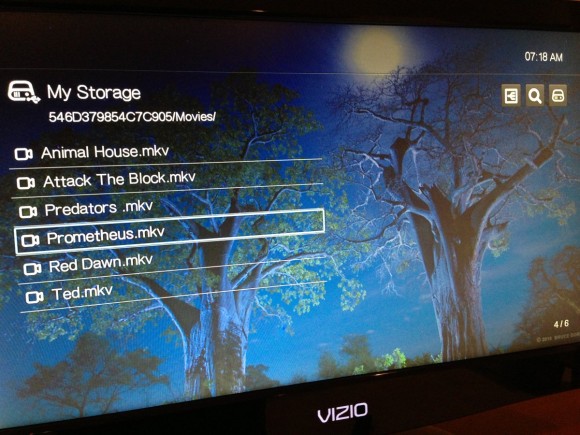
On the hardware front, there’s not a whole lot to say. Like many competitors in this space, the Play is capable of 1080p video, surround sound, and integrates 802.11n wireless capabilities. However, unlike the equivalently priced Roku 2 XD, the WDTV also provides Ethernet and optical connectivity options. The box itself is compact and mostly nondescript other than a bit of blue flare on the base, and I actually prefer the the WDTV Live design aesthetics a bit more. Not that it really matters, as set-tops generally end up buried within a TV stand. The hardware remote is a definite step up from Western Digital’s prior attempts, both in function and appearance – also sporting a bit of blue, along with a palatable number of presumably sponsored channel buttons. It’s worth noting the battery cover on my particular model seems slightly loose on one side. But, again, I’m not sure it matters as the WDTV smartphone remote is more functional, incorporating QWERTY text entry capabilities.
Overall, we came away impressed with this versatile little guy and find the WDTV Play quite compelling. And it’s nice to finally see some 10′ interface innovation in this sector. Of course, neither Apple nor Roku are sitting still… And we expect to enhancements from both this year. 2013’s gonna be fun.
Still need to test out the Slingbox SlingPlayer app…
Is there a Slingbox app on WDTV Play?
Oh, yes there is. I’ve just saw your YT video. And there is a SlingPlayer logo on the box.
Let us know how it’s working when streaming and changing channels for long time without reconnecting.
“and integrates 802.11n wireless capabilities.”
As always with video streamers, 5ghz capability or no?
—–
“Having said that, the WD TV Play supports a wide array of file formats and codecs, significantly outperforming native Roku and Apple TV capabilities in this area.”
Unless we’re not involving Plex in the equation, of course…
—–
And FWIW, two days straight of smooth HD HBO Go playback on my Roku. A personal best. And, on the off-chance it’s a continuing thing rather than the normal appalling throttling the channel is best known for, by far the most compelling reason to go Roku over WDTV, in my use-case scenario. Best OTT channel in the book, when working, to my particular palate.
Pretty sure it’s single band 2.4GHz, based on the documentation they do offer. I have a few other outstanding questions I’m waiting for answers on, before seeking clarification on wireless. Regarding Plex, I’m sure you know that’s why I said native.
Hey Dave,
Nice review. I appreciate them taking cues for the UI from the Smartphone space. I think thats “Smart”.
Wondering if they’ve taken the “snappy” cue too–hows the performance? Both the Roku and Apple TV for example I would call “laggy as hell” and “often miss keystrokes”. Is this any more snappy?
I’m not sitting in front of the units but I’d say it’s comparable, maybe a bit slower? The problem with all three is they have tiny, underpowered IR blasters pointing at equally tiny receptors. In all cases, a WiFi smartphone remote may be more precise. And if you consider them laggy, you must really hate your TiVo. ;)
I’m about ready to pull the trigger on a Roku. Should I hold off for a bit for a newer model? Or do we think that the enhancements will be in software?
Or should I get a WDTV Play?… Hmmm.
“The problem with all three is they have tiny, underpowered IR blasters pointing at equally tiny receptors.”
I’ve got the Bluetooth remote with my Roku, so that eliminates that issue.
So my Roku has pretty much zero lag and zero missed keystrokes in moving around left-right, but when you go in to some service, or go in to a specific page on a service, it is indeed laggy as hell, as the Roku talks to the service provider, which then talks to the Roku, which then has to display uncached info.
In practice, it’s actually not too bad, since most of the user movement is indeed left-right. But overall, it’s definitely laggier than my non-Air-UI TiVo HD. However, in usage, I don’t really mind the lagginess on the Roku since I don’t expect it to be as snappy as my all local DVR. And I expect any thin streamer box to have these kinds of issues. They seem unavoidable with current technology trade-offs.
(And this is all Yet Another Reason why I love using a Mac Mini as my Plex client. Pretty much zero lag in doing navigation with local playback material, due to heavy-duty caching. Last time I checked, the Plex client has cached around 2GB of files sitting on the drive in a successful effort to making my video jukebox usage exceedingly snappy. And I don’t have any real issues with using the IR-based Mac remote, as long as I replace the batteries occasionally.)
“In all cases, a WiFi smartphone remote may be more precise.”
But doing anything with soft-remotes (other than keypadding or the very handy act of launching a specific video you can see and tap on the soft-remote, which is something you can’t do with the Roku), creates a massive human-interface lag compared to physical remotes…
Larry, the Roku 4200 just passed through the FCC and I expect we’ll see something announced in the next few weeks (although it’ll be called something else). At the very least, it looks like the new Roku have that dual band 802.11n Chucky pines for.
Chucky, you may have the Roku 2 XS RF remote… but outside of something like Angry Birds, you’re still navigating the UI and channels with IR. Sorry. ;)
“And, with the notable exceptions of Amazon Instant”
I’m still trying to wrap my head around why some of these services don’t appear on certain (non-Apple) streamers, and for the most part I can never understand it.
I mean, why isn’t it strongly in the interests of both Amazon and Western Digital to have Amazon Instant on the box? I can’t even come up with hypotheses for stuff like this.
(I can come up with some far-fetched and likely wrong hypothesis for the lack of HBO Go, but the lack of Amazon just baffles me.)
The only constant seems to be that Netflix and Hulu+ are everywhere. Beyond that, it’s a riddle wrapped in a mystery inside an enigma.
“Chucky, you may have the Roku 2 XS RF remote… but outside of something like Angry Birds, you’re still navigating the UI and channels with IR. Sorry.”
Really? If so, it’s the best damned IR I’ve ever experienced or imagined possible. My Roku is well hidden behind multiple line-of-sight obstructions, and I quickly learned I don’t need to point the Roku remote at anything for it to always register keypresses.
I’ll certainly believe you if you say so, but it’s amazingly remarkable IR performance if you are correct.
(FWIW, I deleted Angry Birds the first day I got the box to free up space, as I’d read that helped performance a notch. I just got that particular box since the 2.4ghz band is congested and choppy in my urban setting, and so I needed a wired connection in the absence of 5ghz capability.)
“Chucky, you may have the Roku 2 XS RF remote… but outside of something like Angry Birds, you’re still navigating the UI and channels with IR. Sorry.”
I side with Chucky. Bluetooth or RF, it uses one. Just this weekend, I was catching up on CICGC and some other originals on crackle, and before each video are some ads, and going into the kitchen or bathroom and pausing in another room when i hear the video come on is very useful.
The IR on my other roku doesnt work unless directly pointed at them.
Will have to try the angry birds removal trick.
Hopefully the Slingbox app is better on the Play thean what is on WD Live. I’m using it over an ethernet connection. Occasionally it works, most times the app just hangs while loading. It’s too iffy to actually have the wife use. I get an earfull when it doesn’t work (+/- 80% of the time).
Will the WD box play back 3D from VUDU and Netflix?
the sling functionality is the main selling point here, so a review on that is needed. a sling and two of these catchers for <$300 wins, for me, over a mini or two. granted you can only use the tivo on one tv at a time really, i almost always just want to have news on in the background in my office or finish some recording in the bedroom, than using two tv's at once.
but the dealbreaker may be no mpeg, as all my decrypted tivo recordings wont play from my nas on this without additional work i am not willing to do.
aaronwt, Does Netflix even have 3D content? As for Vudu 3D, I’m told it is supported.
hfcs, Will get the Slingbox and Play both hooked back up in the near future, maybe this upcoming weekend.
Yes Netflix has 3D content. If you can get Super HD then you can get the 3D content. Although I hear it’s only on some LG devices and the PS3 right now. I’ve watched some 3D streaming titles from Netflix on my PS3. But I need to use UNBlock US to get access to the 3D and SuperHD content since I’m on FiOS internet.
Chucky, hfcs, yeah it seems I’m probably confused on the XS remote. Looked at mine last night – no IR window, speedy response, and it worked facing the wrong way under a pillow. Maybe the box’s retained IR functionality and motion only working during gaming threw me? And spending too much time with my (former) LT.
The Sling app on the WD and the Neo TV haven’t measured up to what the Slingcatcher was for me. Way too many steps to change channels. I miss the slimplicity of the Slingcatcher. It was easy to show/explain to someone w/out a lot of technical ability how they could change channels on the TV.
I have both the Neo and WD to use in remote locations for my Slingboxes. I wouldn’t have upgraded but the catcher won’t work with the new Slingbox models.
nice video/review i would like to know if the wd tv play, can play ac3 audio? also is there any lag/audio sync issues when streaming 720p video files from a external hardrive?
Folks – I recently bought this device only to find it doesn’t have Hulu Plus or Vudu in the apps section .The remote has buttons, but nothing happens when pressed. I did update the firmware hoping that would solve, nope. Any suggestions?
BTW – it does do a good job of connecting to my home media hub (Synology) and play media there.