
According to Nielsen research, folks aged 55 – 64 represent the fastest growing segment of smartphone adoption (as us whipper snapper generations are somewhat saturated with technology at this point). And while I’m sorry to skew their results, we brought my 68 year old mother into the fold this past weekend.
After the last few visits with Mom, it became clear she would benefit from smartphone features – namely access to a digital rolodex and efficient web searching while on the go. But would she be comfortable with the tech? She had her doubts. But, as I reassured over the last few months, a much more capable and powerful iPhone would actually be simpler to use than her aging Nokia flip – which she had a tough time using for text messaging and routinely, but inadvertently, snapped pictures of her feet.
Of course I’m the family tech advisor and what moved this project forward was Apple opening up their Mobile Me tier by offering free email and address books under iCloud (because seniors have fixed incomes). I’m convinced Mom could have handled Yahoo Mail, but Gmail’s interface would have overwhelmed her when migrating from her Mindspring Earthlink ISP. But Apple’s solution is even cleaner, featuring a streamlined, ad-free web UI… with seemless iOS integration. So shortly after iCloud went live, I created her email account and gave her two weeks to start populating the online address book from various lists and notebooks.
Then it was with some trepidation we visited the Apple Store this weekend while Mom was in town for an out-of-state visit. Our first decision was which iPhone model? And we settled on the iPhone 4 for $100, despite the store having just received a large shipment of 4S units. The 4 offers the right balance of performance and price, knowing she’d never use Siri and wouldn’t appreciate any slight boost offered by the upgraded processor or camera. The Apple Store clerk sensed my mother’s apprehension and very patiently helped get her going — answering questions and encouraging her to come back for a free class. Something one doesn’t generally get with an Android or Windows Phone purchase and another reason why we went Apple.
After querying my Twitter peeps, we strolled down the block to an AT&T outpost to pick up an Otterbox Defender case. Yeah, the rugged enclosure adds bulk… but it reduces the fear of an unexpected iPhone drop and the integrated screen protector is a bonus. Plus, when you consider all the bulk we’ve cleared from Mom’s purse, she definitely comes out ahead.
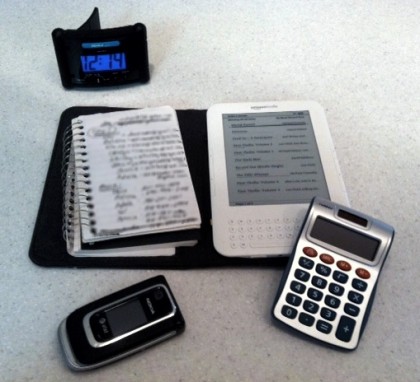
So far, she’s doing well. Her first priority was mastering answering, making, and ending calls, which she picked up very easily. Visual voicemail was a bigger conceptual and procedural change, but I think she’s getting the hang of it. Web surfing and app persistence has been interesting – she’s surprised that every time she returns to the browser or an app, it’s often exactly where she left it… whereas she expects and wants it to reset. Related, she’s still learning the UI and can’t find a “back button” or occasionally taps things that send her to unexpected places. But the iPhone’s physical home button is reassuring as it allows her to start over at a familiar place.
Based on her initial interactions with the device, I’m confident that she’ll continue to grow accustomed to iOS and develop her skills over the next few months. And, beyond increased yet simplified function, the iPhone also seems to provide a certain amount of enjoyment – something not seen from her former utilitarian flip.
We also had to have a remedial lesson on text messages, or iMessage as the case may be. That these are short snippets that demand immediate attention rather than an email replacement. Also, on her own (or via the quick start guide?) she figured out pinch to zoom and has really been enjoying that when using the web browser. Speaking of the web browser, she didn’t pull out her (ancient, overweight, XP) laptop again on this trip after picking up the phone. Unlike our failed TiVo experiment, the iPhone is already a success.
So, is iOS the new MySpace or the new AOL?
You should have gotten the 4s. Much better for reception/call wise and I find that the older people CAN very quickly use SIRI for composing text messages, finding contacts, making voice calls, looking up information and simply just showing it off to friends. It’s only 100$ more and well worth it in my opinion
I admit I wrestled with the decision, but believe we made the correct one. On one hand, it’s only $100. But for the reasons mentioned it most likely wouldn’t be appreciated… and for someone who’s never had a data fee, the savings equates to 4 months (@ $25) of iPhone Internet. Besides both her and my wife kept hearing about “the new iPhone battery issues”… ;)
For a person who only does phone calls & text, is an Iphone really worth the expense?
What’s thc total cost of ownership over the 2-year plan?
A prepaid simple phone costs $100 per YEAR, and provides phone calls & test messaging.
“What’s thc total cost of ownership over the 2-year plan?”
All costs totaled, an iPhone costs in the neighborhood of at least $1,500 over two years more than a non-data cellphone, and that’s if you are parsimonious about your data consumption…
It should be fun to watch her over the next 2 months. I have many gray-haired patients who are getting iPhones and they love them. Great to see them adopting.
Then there is my 90-year-old father-in-law who still doesn’t trust the ATM. :)
Marge, For someone who wants a phone to be a phone, a smartphone might be overkill. But I believe my mom will leverage the additional features and the value she’ll get from having all of the Internet available will be worth the cost. Or so she believes after my encouragement.
Her bill is going up $25/month for data – so factor that over however many years. She already saved $20 this month in hotel WiFi fees she won’t pay, was able to efficiently look up a phone number while out and about without calling 411 (or me), has been reading a bit of one of her Kindle books while waiting to be picked up, and fired off a time sensitive email from the passenger seat of a car.
Dana, well we are still working on online bill payment and direct debit. Maybe in 2012.
What a coincidence! I just bought MY 68 year old mother an iPhone 4 this weekend as well. After surveying the field (regrettably absent a webOS device) it seemed like the only thing that she could use today and would work similarly in 2 – 4 years was the iPhone. When a GUI changes radically across upgrades, that’s very painful for my mom (but who really likes that anyway?). So a stable UI was a must. Android is going to continue to evolve in 4.0 and beyond, and I didn’t want her to suffer through that.
Our bill actually went down by $10 per person by adding her to our Sprint SERO family plan. Her bill will go up by a couple of dollars from a no-frills T-Mobile plan with no texting, no data, and lackluster coverage.
I also decided that the 4S would not be worth the extra $100 – I hadn’t even heard of the battery problems (which will likely be resolved by a future update). I would assume that in the long term, battery life will be better on the 4S than the 4 due to the multi-core chip, but because she won’t be a heavy user she wouldn’t benefit a great deal from the extra expense.
Since she was already using Gmail (I made her ditch AOL 7 years ago, thank Cheesus), that’s the cloud service that she’s using with the phone. Email, contacts and calendars get pushed immediately via Gmail’s implementation of Exchange ActiveSync. She’ll be synching media to iCloud, but since she’s not big on photography, I don’t anticipate shuttling photos from iCloud to anywhere else. This may change now that she always has a nice camera in her purse.
So after a few days with the phone, she really has begun to use the core features (texting, email, and web) with surprising ease. I get text messages, low-latency email responses, and she’s reading articles on the web. Its definitely an improvement for my mom as well, Dave.
Now to get her to proofread emails sent from her phone… I see now why everyone leaves the “Sent from my iPhone” signature active. It really serves as a disclaimer for typos!
Martin, the battery issues I was referring to are specific to iOS 5 and were overblown (with mainstream media obviously pinning it on the 4S) – in theory they’ve been corrected or improved with the 5.01 update. As far as the email sig, I told my mom to keep it for that reason – so folks would know why her responses were brief and maybe formatted funny (but she’d certainly correct all spelling, even though I don’t bother). I use Gmails’ Exchange/ActiveSync as well… but man do I dislike the web UI (old and new).
re: AOL addresses – I coach a bunch of my kids sports teams and I am always surprised how many 30 and 40something parents, who have the sorts of jobs where they are presumably using fairly sophisticated tech, still have the AOL email address. 2nd place are all the Comcast and Verizon addresses – with Gmail and Yahoo bringing up the rear.
Alan,
Really? You know both Hotmail and Yahoo mail have far more users (over 300 million each) than GMail (under 200). Personally I’ve used all three for some time, and still don’t understand why anybody thinks gmail is so great. The fact that it doesn’t work well with Exchange or IMAP clients is the simplest thing. Certainly it changed the landscape forever initially with its “no storage limit” but since then I haven’t been impressed honestly…
Dave – you have a tech savy mom. I have my mom on a prepaid T-Mobile phone, which costs me $100 per YEAR.
She makes calls & reads text messages (doesn’t send).
Spending a couple of grand over 2 years would be a total waste.
She’d disagree ;) but she’s obviously willing to try with my encouragement then takes a lot of notes and I’ve spent a lot of time coaching her. And it turns out she didn’t send the email from the passenger seat… my wife parked somewhere and did it for her. So we’ve still got some ground to cover.