A few weeks back, my uncle’s somewhat ancient tower PC gave up the ghost… and it fell on me to find a replacement. (I’m sure most ZNF readers know how that works.) His computing needs are extremely minimal — we’re talking AOL email and web browsing (via broadband, at least). So I figured he’d be a perfect candidate for an inexpensive and lightweight nettop. Enter the Acer Aspire Revo.
Amazon shipped the Revo (R1600-U910H, $199) directly to me so I could clean up the requisite crapware and load up his software staples – plus Windows Security Essentials. And since I had a PC with HDMI out in my possession, I went ahead and hooked it up to the plasma for a quick spin.
I didn’t get too crazy, as I wanted to reship the Acer in a timely fashion, and merely tested web-based Hulu and Netflix streaming on the ION-powered Revo running XP. First off, the nettop is unsurprisingly underpowered. But I did wonder what 1GB of memory and the Flash 10.1 release candidate might be able to do with Hulu. Let me tell you, it wasn’t pretty. In a window, Hulu’s SD content was mostly watchable. At full screen, forget it. The Silverlight-powered Netflix, by comparison, performed like a champ. Higher res, but still SD, content streamed quite nicely in full screen.
I wouldn’t recommend this particular Acer SKU to anyone considering a HTPC. However, with just a bit more power and/or memory, a small form factor PC like this could get the job done on a reasonable budget. And, I assume, for many it does. Even if you don’t go the full-on HTPC route with television/DVR capabilities, a relatively open platform running something like Boxee or Kylo could be quite compelling.
Click to enlarge:
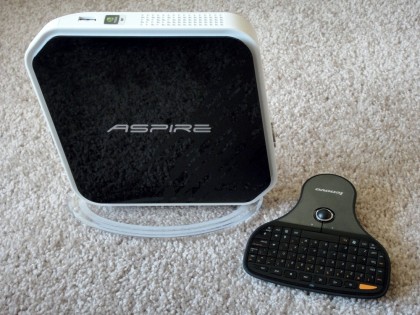
This particular Acer shipped with a wired mouse and keyboard. But, what’s pictured above with it is a wireless Lenovo keyboard with trackball which I’ll hit in another post. Related to the Aspire Revo line: Apparently there are several configs/models… available in other countries. I saw some with better specs and bundled wireless accessories.
I am about to pull the trigger on one of these. The next version of flash should help alot. Right now, the acceleration for ion is fubar.
Put the shark codec package on one of these, and you should be good to go for 1080p mkvs in windows 7 media center.
That being said, I might go for the dual core version with 2 gb of ram.
I actually bought this computer a few months ago when my main htpc had to go in the shop. For $200 it’s a pretty good deal, although not without some drawbacks. Getting it to play nice with H.264 is pretty obnoxious. The higher the quality the video the more issues I seem to have. It’s also really slow at working with Java. If you have any programs that use it, then I’d avoid this one. I also notice a significant lag in speed compared to my htpc, but then again this is one tenth the price.
I purchased the 3600 from ncix.ca some time ago and upped the RAM to 4GB. It drives my Sony KDL46XBR2 real nice and plays videos without a problem.
I forgot to say that the 3600 came with a wireless keyboard and mouse, the WLAN is “G” but is upgradeable to “N” if I wanted to buy a card.
The key for the HTPC is to get the AR3610. For about $120 more you get the Intel Atom 330 and NVIDIA ION Graphics card. The better card is the key to Netflix. We use this as our only device now and it will stream Hulu, Boxee, Netflix, OTA HD like a champ. I recommend it to EVERYONE. And with WMC already installed it’s ready to go, that is after you remove all the bloatwear (which takes about 3 hours!).
I highly recommend the step-up 3610 (I think I paid $329). The wireless mouse and keyboard work well. The keyboard is small so it doesn’t look out of place in the living room. It really has everything you could want in a cheap PC except for a DVD drive, but I get everything onto it over USB or on the network (wired and wireless). It came with Windows 7 which I planned to remove, but it runs so well that I left it on. Surfing the web on the bigscreen via its included HDMI out is pretty fun. Web/flash video has been hit-or-miss, but 1080p over the network with XBMC (or Boxee) is flawless. Can’t imagine the Boxee box is worth getting over this.
This is pretty good:
Lifehacker: Build a Silent, Standalone XBMC Media Center On the Cheap
http://lifehacker.com/5391308/build-a-silent-standalone-xbmc-media-center-on-the-cheap
If you clean off windows and install XBMC live on this device, it works wonderfully and is highly recommended. Windows running on this device though I could see not quite the optimal machine.
I second the XBMC via Linux for this device. For $199, it works great, and the Windows XP is there if I ever choose to use it – I boot XBMC off a $20 USB stick. XBMC in this setup has no problem with 1080p video, and with PlayOn running on another PC in the house I get Hulu and others as well. I’m not a NetFlix user, but I know that’s supported if you have Playon.
I own the revo 3610 with wireless keyboard and have it as my HTPC. This is an ideal solution and there are plenty of great reviews out there to back this up.
I use Boxee and it runs like a dream. I also use VLC.
The flash hardware accelerator drivers have been officially released now as well.