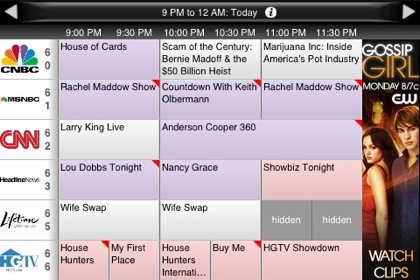
i.TV
The i.TV entertainment listings app isn’t new, but the 1.3 update offers a new and visually appealing landscape grid guide (above) with pop-up show info “cards.” Previous functionality, such as TiVo scheduling and Netflix queue management, remains. And is joined by performance and stability improvements.
Roxio Streamer
Roxio Streamer is a brand new app that hooks into their OS X Toast 10 software ($80) to transcode and stream transferred TiVo video, EyeTV recordings, and a variety of other media from Mac to iPhone or iPod Touch over WiFi. Given Toast’s historic inconsistency in keeping transcoded TiVo audio and video synchronized, I’m still running version 8 and haven’t been able to do anything more than install the client.
DVR Remote Lite
DVR Remote isn’t new, but the “Lite” version is. Meaning you can test drive this app for free before deciding to pay $3 for the full version. It’s definitely worth checking out, and we’ve come a loooong way from my terminal-based remote control demo last spring. In addition to typical network remote control of your TiVo units, the developer included a clever series of keyboard macros to streamline the search experience. But wait, there’s more. He’s also tapped into the TiVo web server to display your Now Playing list. And as if that weren’t enough, there’s easy access to TiVo’s mobile web scheduling site from within the app.

I’ve downloaded i.tv for the third time. Maybe one of the requirements should be that you actually watch tv. Otherwise, it seems to be a pretty cool app.
Actually, there is a limited selection of full, free TV episodes you can watch on the app.
We have made it easier for you to find shows with available video streams. To do this, simply tap the information button at the top of a listings view. This will bring up a menu that includes a button called “Options”. Tapping options will bring you to a screen called “Display Options”. Simply scroll down to the bottom of the screen and tap on “Video Available” as a required attribute. When you navigate back to a listings view, you will now only see shows with availble video streams.
I haven’t used iTV but I doubt I will. The age of TV guides are over. I can record everything with Tivo and don’t have to worry about what time or channel something is on.
I wonder if Tivo will ever release its own app. Any news?
DVR Remote works very well– better than the other apps I’ve downloaded (including 3rd party, off the reservation apps). I’m not crazy about the interface, wish it looked more Tivo-like, but it works very well.
Jose, i.TV has a formal relationship with TiVo to integrate scheduling. So, I’m not sure if it’s something they’ll pursue on their own. Especially in light of the recent agnostic WAP mobile website. Having said that, the few times I tried scheduling recordings from i.TV they didn’t go through. In working with Justin, we think the issue may be on TiVo’s end. I can buy that since I’ve also had recent probs with the web site scheduling. Something’s not syncing up right with my account/channel lineup.
Pol, Interesting. I was actually thinking he should make it less of a TiVo layout to maximize the rectangular screen rather than giving up space using TiVo’s hour glass shape. The developer is also obviously being cautious in not using the TiVo name and logo. Can’t say I blame him on that.
Agreed on the non-Tivo branding.
Maybe I wish it was a bit more compact, so you didn’t have to scroll.
TivoRemote (not from the official app store) has the Tivo interface down, but you do have to switch screens to access the keypad for channels. I guess, the more I think about it, scrolling is better.
This doesnt require an ap or a download for the iPhone, you might find this site to be simply mind blowing- I am currently watching streams on my iPhone or desktop with unlimited access to more than 200 TV series – complete seasons (yup every episode every season!) using a site called http://3click.tv so far as long as my wifi signal is strong I have 25000 episodes in my pocket:) Work anywhere in the world.