Upon joining Dash, I gave up the seemingly unlimited supply of phones and service provided by Sling. Plus, I had dumped Vonage in Feburary after two and a half years – the call quality/connectivity had simply deteriorated to the point of being unusable. So, of course, I’ve burned through all my iPhone minutes (and rollover minutes) these last few months. I have tried being economical by using SkypeOut with a headset tethered to my laptop, but it’s been a bit uncomfortable. Especially since I tend to pace while on the phone.
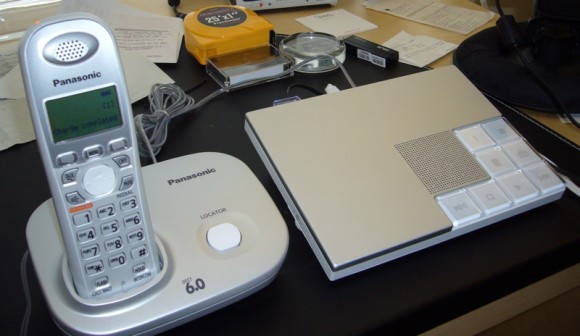
Fortunately, a few of my former Sling peeps have relocated to Ooma and provided me with a device to play with. Setup was a breeze – the most difficult and time consuming aspect was deciding what area code (DC, 202) and number I wanted. (They’ll also port numbers.) The Ooma “Hub” (above, right) can sit between a router and modem or just hang off the router, which how I’ve configured it. Though I may reconsider the network topography since Ooma does provide QoS, port forwarding, etc. I’m also a sucker for sexy things and appreciate the understated Ooma design, which is much more visually appealing than my former clunky Vonage Linksys router.
Ooma retails for $250, which includes unlimited US calling. Forever. While it’s a bit more pricey than the MagicJack, no need to worry about leaving a computer on and Internet chatter strongly suggests Ooma call quality is superior. In my limited testing, I’ve been very pleased. Basic features like CallerID and Voice Mail are included, while an optional Premier tier of service ($99/yr) offers additional features such as extra lines/numbers and conference calling.
Thanks for the mini-review, Dave. I’ve used Vonage for a few years now and while I haven’t experienced too many issues with dropped calls or poor audio quality, there is a noticeable delay (lag) in some calls which can make for awkward conversations (i.e. both people start talking at the same time after a perceived pause in the conversation).
I’m curious how Ooma fares in this regard – is there a noticeable delay between parties? I’m sure this has more to do with the routing the call takes over the internet (each hop adding to the latency) but it would be interesting to see if Ooma somehow optimizes this.
OOMA has favorable reviews BUT the company, based on all published reports, is going down the tubes….fast. Can you say “Sunrocket?” Hope everyone was not Punk’d by Ashton’s name-only involvement. I will stick with magicJack.
Which published reports, and are they recent from reputable sources? I’ll take a look. Though I imagine “all” might be a bit of an overstatement… Their recent addition to Best Buy shelves certainly seems like a positive and telling development on the business end.
After reading your post I started looking into Ooma. The design is attractive, and it’s certainly a good deal.
I’m concerned about Ooma’s business model. Basically they rely on users to retain their landlines after buying $250 Ooma devices. Those landlines are used as termination points for the service. The service _relies_ upon those landline-retaining users, that’s its core business model. Now they said that their “mathematical projections” said they only needed 2000 users with landlines to reach 95% of the USA, but I’ve got to assume that “reach” means one user per area core. I just don’t see Ooma scaling up effectively.
That’s incorrect. A land line is no longer needed. I haven’t had a land line in several years, which you may have gathered from my post. Their business model appears to rely on selling hardware and optional services.
Oh I didn’t mean to imply that _you_ need a landline, just that their business model relies upon a certain percentage of users retaining land lines and being willing to let Ooma use them to terminate calls. In other words, if someone you’ve never met wants to call their friend in your area code and you retained your landline, Ooma would use your POTS line to do it. I very strongly question whether that will scale up.
If they offered the device for free in exchange for users retaining their POTS phonelines, and they very clearly explained how their “people powered network” worked, then I could see it. But they don’t do either one.
That’s why I asked Darian above to check the date of the news, posts, sites referenced. It’s my understanding that quite a bit has changed at Ooma over the last several months – both in terms of business model, pricing, services, and staff. So I guess I can’t address definitively if a percent/number of customers in their cloud need a landline, hm. Let me see if I can dig up some more info or get an official response.
If their core business model has changed, my casual googling didn’t find it, and their website still talks about the “people powered network” (at the bottom of the FAQ). Also note that paying for premier service ($99/yr) exempts the user from the use of their POTS line.
Don’t get me wrong, I like the idea, I just don’t see informed consumers paying $250 for a device to make free phone calls _and_ retaining their old land lines. And without those landlines, Ooma’s business model (as I understand it) can’t work.
Not sure how many of these they are actually selling, the product being out more than a year now. I think the 250$ price is much better than the 399$ they wanted for about the first year they were out. I for one, didn’t want to sink that much money into a device – even if it DID offer lifetime service – since I couldn’t imagine it being around at least two years.
At 250$, it really must be a loss leader and they are hoping to optimize their operational efficiency with the network effect. The one thing the Ooma does that I DON’T like is the fact that it leeches connectivity (just like Skype) off your internet connection routing other peoples calls to your local area, in order to trunk locally via the internet and then connect locally via the POTS network. What with my VUDU taking up 100-200kps at times, I didn’t really want to pay for another device doing the same.
(disclaimer – I am still currently on my FREE net2phone account after the demise of SUNROCKET) which offers all these features for 12.99$ a month regularly, but still free based on the historical lifeline they offered SUNROCKET refugees.
I think the telcos will get their act together in the not too distant future, and offer a 9.99$ add on to DSL or cable and one will get phone services for that. Currently, my ATT DSL offers a 15.00$ unlimited package for domestic LD, and basically every calling feature. But, that IS on top of 15$ a month for the POTS line.
Googling around some more I found some nasty privacy implications. If I’m generous enough to have a land line attached to my Ooma I can listen in on every phone call coming through the device with a simple inductive phone tap. There’s no way for them to stop this, as every call goes through the normal phone lines. And most importantly it’s probably legal– it’s my phone line, after all!
Oooomyyy!
Might I suggest the STU-III… ;)
http://en.wikipedia.org/wiki/STU-III
Admittedly anyone eavesdropping in on my conversations would be endlessly fascinated to hear me ordering a half mushroom half sausage medium pizza or asking my aunt how her hip is holding up but still… given the privacy issues, I wouldn’t use Ooma if it were free.
Rodalpho, can you explain the privacy thing a little more…are you saying that if you have a phone plugged into an Ooma, and someone elses with an Ooma’s call is being routed through your phone line, you can just pick up the phone and listen to the other Ooma users call??
Well no it wouldn’t be that trivial, they’d detect the voltage drop. You’d need an induction phone tap to listen in. Google it, they’re pretty easy to make.
I’m not sold that subscription free services can work if they are to interoperate with the PSTN. My ‘$10’ phone line from t-mob seems to work fine. The buttons and UI are really cool on this device, but why should I throw $250 and then pay $99/yr for this when a cell phone provider is offering something for $50 and $120/yr? Over 5 years the cell phone provider still wins for cost, and I have no worries that they will be around in 5 years, either.
[I’m saying premier service because I want /nothing/ to do with this ‘people powered’ tap-my-phone-calls-plz-kthx configuration]
It is interesting, all the different business models for VOIP, from free (well until recently; ref: fwd) the the incredibley cheap magic jack to Vonage and up to normal PSTN rates (Cable Companies).
Not sure wy you had problems with Vonage, I have had it over a year and it is rock solid. My FWD account is a little sketchy, but the way I use it may not be a problem with FWD, but with either IPKALL or Grand Central a possibility.
I’m confused. Do you need a landline? It looks as though you did at one point.
You do not need a landline. When they launched nearly a year ago, I think you did. I’ve been running Ooma for a couple of days now and I haven’t had a land line in years. I don’t even know where my phone jacks are.
Dave,
What’s the deal with some calls being routed through somebody else’s landline? Do you have any info on this?
I found some info at this site however, there’s almost too much info for me to figure it out :).
http://ooma-revealed.info/
I don’t have any info on it – so I can’t tell you if it’s accurate or not, or if it was accurate once. Something to think about though and one reason why I don’t use Xobni – who knows what data is being transmitted and where. When it’s my account it’s one thing, when it’s a work account it’s something different.
That’s a pretty cool site. Two more points it brings up that are dealbreakers for me, beyond the eavesdropping issue:
1) Allowing other people to make calls with your landline violates your agreement with the telephone company. But again, Ooma’s business model depends upon people sharing their landlines.
2) How does it handle pay calls? I live in NYC, and phone sex partylines are often advertised in the local 212 area code.
Obviously that site is pretty negative and possibly biased, but I don’t see anyone presenting Ooma’s side of the story.
I am not computer savy enough to understand all the posts about Ooma but I do know that MagicJack works just fine. I leave my computer on 24/7 and use a cordless phone (I pace while talking too). Voice quality is good, price is magnificant and I am very happy with MagicJack. Infrequent power outages – I just use my cell phone.
Well magicjack has its serious problems too, you can find them with your own googling. Personally, I think I’ll stick with skype with a skypein number and a standalone skypephone like the philips voip841. It’s not _free_, but it’s really cheap, and I have no concerns about my privacy, I know they’ll be around for years, etc.
rodalpho, ive been looking at the philips voip841 for the past few days. looking into skypein number as well. what are you impressions? worth it?
ive only ever been a skype-skype person but im moving in with my gf and looking into a house-phone solution and all the vonage solutions are pretty poor hardware wise…
I actually ordered one on tuesday, don’t have it yet. It does look like the way to go– $3/month for unlimited calls in the US and $3/month for a phone number for incoming calls. It’s not free, but it’s reputable, it’ll still work in 5 years, and it doesn’t require a computer at all to work. They also sell additional handsets for the voip841 so you can put the base station in your computer room and distribute it throughout your house. Pretty cool technology– and it’s 2007 tech, not even that new.
FYI Amazon has it for like $400 now– don’t pay that much, I got mine for like $130, which was also slightly overpriced. Even the skype.com store sells them for $150.
I just wish Verizon Fios would offer a modern Voicemail system. It’s insane that I’ve got essentially the same set of features as 15 years ago.
I’ve been using Ooma for close to a year now. Voice quality is fantastic. I never have problems even when the family is using both lines. When I email Ooma about something, even a feature request, they answer it within an hour (personally).
The features they’ve added in the last four months is significant. A company on the, “verge,” of going under doesn’t usually spend a lot of money to keep adding features. Ooma is not a sunrocket.
Now, to address the landline issue. It’s true their original business model used the landline (which isn’t a requirement any longer). That’s why they introduced the monthly second line is so that they can make money (change of business model). BUT, everyone that keeps a line saves the company money which is a subsidy for everyone else.
As for security, don’t give your bank account number over the landline if you’re worried about it. I think it’s funny that all these people talk about how insecure it is. I remember the internet being insecure. Let’s have a show of hands of all the people talking about the security risk that use a credit card on the internet? All of you! How about when phone calls on the POTS system were being listened to back in the 80s. What about the guy at bestbuy that throws your credit card slip in the trash.
Bottom line for you people is to cancel your credit cards, get off the internet, close your bank account, and bury your money in the back yard with your pitbull chained up over the top of it. Before you do that though, make sure you have a 20 foot fence, it’s night time with no moon out, and you have all your lights off in case a neighbor is watching or the gov has it’s satellite trained on you.
As for me, Ooma is great, I have had no problems, and for those of us that know doing anything in this world has a slight amount of risk, take a chance. You won’t regret Ooma!
Free phone in Seattle!
David Letterman should totally sue this company. Little did he know that his stupid “Oprah, Uma. Uma, Oprah” comments would spawn an internet company.
I have ooma for five months now. I plugged into the modem and in three minutes it was working great. The voice quality is perfect. No need for fancy phones for $400 ether. I don’t know anything about their business or model but as long as it works like this , I don’t care. Ps i I have a second line for the same price $.00
I have been using OOMA for a while now, and I absolutely love it. I had Vonage before, and let me tell you, OOMA is MUCH BETTER. The hub and the scout which are both sold together are very slick, and there is a huge advantage of coming home, and just pressing a Play button which is blinking to let you know you have messages, rather than have to pick up the phone, and dial *123. OOMA’s voice quality is much superior to Vonage. The best part is that you get better quality for less. After the up-front cost, you don’t have to pay again. My family loves it. We don’t have a land line, and in 2 more months, OOMA will buy itself, which is great.
I can put those Ooma privacy concerns to bed. In speaking with the lead product guy, they did originally intend to implement peer-to-peer network as a way of routing and terminating calls. HOWEVER it was never turned on, and since then the architecture has changed – they now have a variety of carrier agreements for terminating calls. Our voice is never routed through another person’s home. Period. End of story.
I see that the last comment was in November so I thought I might give some updated info. I purchased OOMA at Best Buys about a month ago. I also looked at getting a skype phone, but I have 7 cordless phones through out my house and I just didn’t feel that one skype phone would work as well. I am super pleased with OOMA so far. The voice call is fantastic and I also have an xlink box that forwards my cell phone to my cordless phones. I plugged my home cordless base into OOMA and now all phones in my house have access. I was burning thru my cell phone minutes and this month I now have roll over minutes instead. I figure, it will take about 10 months (9 more to go) to pay for itself, then after that time all if free. So OOMA please stay in business for 9 more months!!
RCH
I thought about the Ooma product and would do the following rather than buy their product, I would get DSL, Cable, or Fiber Optic service:
I would buy the following product for $79.00 and use it as a dedicated telephone interface
http://www.pacificgeek.com/product.asp?ID=23675
I would then buy the magicJack dongle for $39.95
http://www.magicjack.com
That set-up would they same as the Ooma product
I’ve had Ooma for a month now and they have never routed a call over my landline. I think they are now terminating calls with their own equipment. Certainly it must cost something to terminate calls so I don’t understand that part of their business model. Still, I’ll be dropping the landline soon. Call quality is very good with Ooma.
It sure would be nice if ALL of us Technical People got our facts straight before Posting about the boogie-man. Thanks Dave for clearing up all the Ooma privacy drek. They never did it, they don’t need to now. I’ve been googling Ooma today and it looks like their business model is very healthy. Actually it looks like they’re ready for a quantum increase in their market later this year and or the first part of next. They’re in multiple stores now, including Best Buy and Costco and poised to launch more market penetration. Recent capitol infusions and a bit of employee restructuring are signs of a healthy business model.
Ooma is releasing a new device called the “Telo” this quarter, also not a sign of financial instability.
Ooma VPN’s a tunnel to it’s servers so short of an encrypting spy phone on each end, which Ooma will allow you to use btw, you can’t get much better security. Of course, there’s still nothing you can do about the connection on the other end of your call, you might be secure but the phone you’re talking to may not be. I would be very comfortable discussing business intel matters with someone like-wise connected via Ooma.
I’ve had Ooma for several months and I love it. It’s clean and slick, both the device and the calling features. I pay the $99 a year for the premium service as it gives me more calling features than my old POTS did at about 10 percent of the monthly cost. International calls are likewise excellent in my experience and the price is right, anywhere I want to call for about two cents a minute. Ten dollars lasts me months on my pre-paid international calling account.
The problem people have had with Ooma seems to be the “too good to be true” syndrome. Any of us that have been on the internet for a while have seen some damn good ideas come and go, it makes us gun shy when the word ‘free’ is invoked. It’s not free, it’s very expensive for a device to hook your telephone to the internet with. The cost amortizes out sooner or later depending on what you were paying before. It is however VERY cheap over time, with the premier service it still works out to $9 a month and a LOT of people are willing to pay that to get more value at lower cost than they have had before. It turns out that about 25% of Ooma subscribers are premier customers. Ooma is posting forecasts of profitability in the last quarter of 2009 and I’m looking for an IPO soon, I’ll buy stock. Ooma could be the next Google on the stock market and if they go public that will be a milestone worth taking note of.
It’s not surprising that so many technical folks would bad mouth a new idea that they know very little about. I recall seeing a lot of posts in various forums by professed engineers flatly proclaiming that a terabyte drive was an impossibility that was contrary to the laws of physics. I kid you not, I wonder if those guys still have jobs today?
So for anyone thinking about getting Ooma’d up, get some recent information and get to making cheap phone calls for a long time to come. Ooma gives every indication that it’s here to stay.
Interesting. Since both Vonage and Ooma transit the public Internet, and since I can’t control QoS once the packets leave my home, can someone explain why folks would experience a different level of call clarity with Ooma vs. Vonage?
I’m still a fan of the call quality on good, old POTS lines. Cell phone to cell phone, still has frequent issues with attempting full duplex communication. You have to stop, pause, and wait for the other person to finish talking before you start. I try to conduct as many calls on a landline as possible. How would you rate Ooma vs. cell phone, vs. landline for voice quality?
For voice quality, I’d say they’re mostly similar when working. The bigger issue is availability/coverage. At my old place, where I had the Vonage line, I had unusable AT&T service – inability to make calls, numerous dropped calls, couldn’t always hear the other side of the convo. I also had issues with Vonage itself in terms of reverb and distortion. Yes, Vonage and Ooma both use packets but their hardware, backend infrastructure, and termination I assume are different. (I had a few Vonage boxes, various Linksys routers.)
Can anyone clarify what is meant by this?
“There’s a new model of the Ooma device coming soon that can act as the base station for cordless phones.”
http://seattletimes.nwsource.com/html/businesstechnology/2009991666_ptcheapcalls03.html
You can find answers in this post:
https://zatznotfunny.com/2009-10/ooma-launches-telo-voip-hardware/
Basically, the Ooma Telo is the new Hub/basestation and optional cordless phones tied into Ooma’s service will be released next month for $50/each.
We have OOMA installed in our home business. It works great how ever we need a roll over feature that Ooma has yet to be able to give us. Does anyone know how to Make these lines roll over??
I have been using Ooma for over a year. I love it! The call quality is 95% of what my landline was. Occasionally, I’ll get an echo with someone on a cell phone, but it goes away quickly. Best $200 I ever spent (got it on sale at Best Buy Dec 2008). I just paid out $350 for a lifetime Premiere subscription. This company is here to stay. They are constantly adding new features and if you ask for a new feature on the forum, and its popular with other users, they will do it. Don’t think roll over is a feature yet. But you might look into Google Voice, as Ooma has just announced integration with Google Voice.