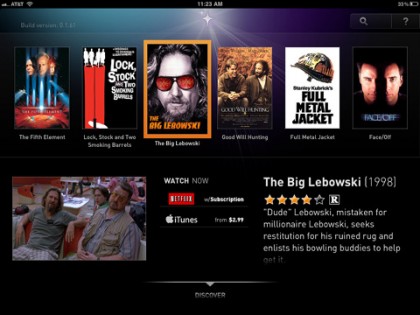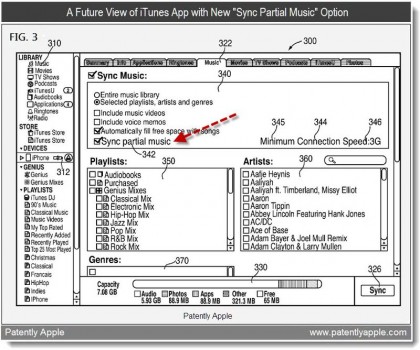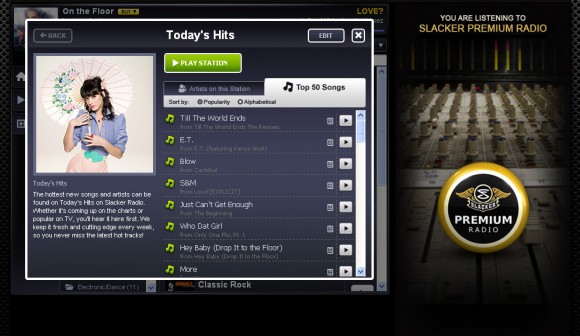Yesterday at the D9 conference a new player entered the content discovery market. Fanhattan debuted an iPad app for finding TV shows and movie titles online. Reminiscent of the old Comcast Fancast site (now Xfinity-branded of course), Fanhattan shows you where to find the videos you want so you don’t have to go trolling around the net searching Netflix, iTunes, Hulu, etc. It’s competing against several other content discovery engines – Clicker, GetGlue, Miso and more – but Fanhattan’s focus isn’t as heavily centered on social sharing as its established counterparts. In my opinion, that’s a strength for the new app. You can get social if you want, but if you just want to watch TV, you can do that too.
There are nine basic modules for TV and movie selections: watch now options, episode details, reviews, cast and crew info, video clips (if available) soundtrack details, fan gear, connect options (Facebook or email sharing), and similar content. You get to this information by tapping through to either the TV or movie main menu and then browsing or searching through different categories. Filter selections include the ability to browse by user ratings, top picks, release dates, and much more. You can also search for titles by keyword.
The Fanhattan interface is quite visual, and, being an iPad app, entirely powered by taps and swipes. I have a few nitpicks about the design, but overall it’s very effective.