
Back in June, Philips announced that the Hue ecosystem would be compatible with Apple’s HomeKit. There was speculation if we’d need to purchase another Hue hub, or if the existing hub could be updated via software to support HomeKit. After plenty of leaks, and even a hands-on prior to launching, Philips has officially released a new Hue bridge to the masses. Turns out that if you want HomeKit compatibility, you will need to purchase a new hub. This falls inline with other vendors who have had to “relaunch” their products with updated hardware to meet Apple’s security requirements. The good news for existing Hue customers though, is that Philips will offer a 33% discount to upgrade. I won’t recap the physical changes to the new Hue hub as they are documented on multiple sites. What I want to do is walk thru the actual transfer process from the old Hue hub to the new one and some general observations, specifically around HomeKit and compatibility.
Transitioning from the old hub
The first thing you will need to do is make sure you have the latest Hue app. Philips released an updated version for earlier this week (iOS / Google Play) which supports transitioning hubs. Once updated, you will also need to make sure that the Hub itself has the latest firmware. You will be prompted to update automatically.
Philips has made it incredibly easy to transition bulbs and scenes from your old hub to the new one. This is contrary to my Lutron experience which required me to unpair all lights/switches and repair them to the new hub. It can’t be understated how much this will make existing customers happy.
To begin the actual transition, you simply need to make sure that both your old hub and your new hub are on the same network. The Hue app will automatically detect that you have a new hub and ask you to begin the transition process. This process will transfer all existing bulbs and scenes. The only hiccup I had in the process had to do with the fact that I purchased the 3 bulb kit, instead of just the new hub itself. I needed to restore the new hub to factory defaults to clear the bulbs that had already been pair as part of the kit. Once that was completed, the transfer went fast and smooth.
The last step was to add the Hub to my existing HomeKit setup. In the Hue app, there is a new Siri voice control selection in the settings screen. You simply walk thru the screens and use the HomeKit code included with the Hub to make your Hue bulbs voice controllable!
General Observations
After the transition was complete, it was now time to put the new voice controls to the test. Controlling existing scenes was easy. You simply ask Siri to set a specific scene you have created. You can also control specific bulbs, but that was the first issue I ran into. My initial instinct is to try to control specific bulbs, not scenes. This doesn’t work well when you have Lamp Bulb 1 and Lamp Bulb 2 as only one of the bulbs will come one. Having used Siri to control Lutron, you are by default controlling a group of bulbs. For those who have used Hue before, the official app doesn’t really support groups, which can be a pain. Having to adjust to scenes wasn’t difficult, just different. One other thing I found was that you can also ask Siri to change a light a specific color (Set Lamp to Red). Useful? Not sure. :-)
Along with voice control, HomeKit is also meant to bridge many different home automation products. Although the Hue hub was specifically updated for HomeKit compability, the app itself, sadly, does not offer any other kind of interactions with devices other than bulbs connected to the hub. Seeing this, I decided to see how other HomeKit apps would react to this newcomer.
As it has been since launch, the iHome Control app was completely useless. Other than seeing rooms that were created, the iHome Control app can only see its own products. I suppose this works like the new Hue app, where each app can only wants to control their own devices.
Elgato Eve, which I initially used to discover other HomeKit devices, could at least see the new bulbs. The only problem was that the Eve app only showed a generic names for all of the bulbs (Hue White Lamp, Hue Color Lamp, etc). It was a step in the right direction, but still not very helpful. The Insteon app acted the same way, only showing generic names.
It was only when I stumbled upon iDevices Connected app that I was able to fully control everything together. You can tell that the team at iDevices have really dove deep to understand how HomeKit works and how it should be presented to the user. With this app, I was not only able to quickly view all my HomeKit compatible devices, I was able to easily create new HomeKit scenes to take advantage of multiple devices. For example, I was able to create a new scene for nighttime to adjust the bedroom ceiling lights (Lutron), turn on my bedside lamp (Hue Color Bulb), and turn on an existing fan (iHome). The iDevices Connected app also supported setting up specific schedules! The only action missing was sensors. The app was not able to see the Eve door sensor. This would have been nice as you could have set specific actions to happen when a door opens. Guess we’ll just need to wait for an update.
One other item to note not related to HomeKit, if you currently use the Amazon Echo to control your Hue lights, you might hold off purchasing the new hub. At this time, I have not been able to get the Echo to discover any of the lights that have transferred over. Looks like others are having the same issue, so beware.
There is still much to explore, but as I stated in my previous post regarding HomeKit, the ability to control different products using a common protocol is very powerful and addicting. The Hue ecosystem is a big addition to HomeKit and I’m glad Philips decided to join the party! One last thing, if you are an existing Hue hub owner, Philips is going to offer a discount starting on November 1st. You can visit their site to signup for a reminder once the discount becomes available.

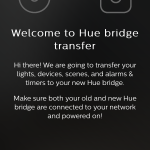
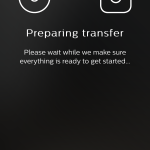
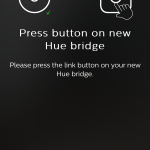
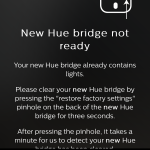
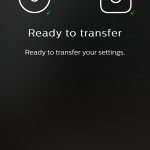
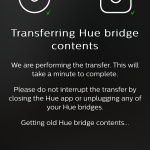
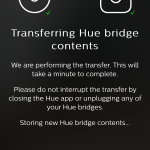
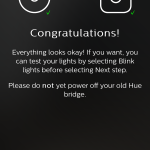
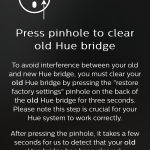
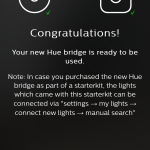
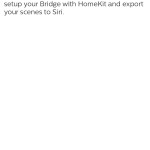
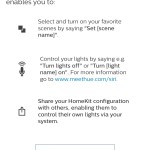
You’re crazy. All I ever use are scenes. Which are groups. :p Although if I can get my Zigbee WeMo bulbs onto Hue, my scenario may be closer to yours in some cases. (Most of my home is recessed lighting, vs lamps.) Not sure if I can wait for my 30% Hue hub discount and free shipping as of Nov 1. We’ll see…
If one is not in the Apple ecosystem and uses Android instead, is there a reason to get the new bridge?
Dave, guess I just prefer “simpler” apps like Huemote. Lights, groups, settings. Easy. https://itunes.apple.com/us/app/huemote-fast-remote-for-your/id983342052?mt=8
:-)
My wife loves her Echo. I just bought her a Hue starter kit go with her Echo. Of course it is the old, non Homekit version. Guess I will keep it if the new version doesn’t work with the Echo. I’m not sure how much I would use Siri anyways to control lights.
Frank, at this time there’s no reason to upgrade if you don’t use HomeKit. At some future time, maybe – they’ve indicated support for other home automation ecosystems in the future and who knows what else.
Wes, I anticipate I’ll use it all the time. :)
Has anyone found these at a Best Buy/target/Home Depot locally? Trying to find out where I might have some luck in finding one..
Hi Ben,
I was able to pick up the new 3 bulb kit at Best Buy earlier this week. I would check there first.
I think the question Ben was asking, as am I. Is the bridge available as a stand alone anywhere? Do we have a part number for it?
The stand alone bridge and the white 2-bulb kit are listed on Amazon but “currently unavailable.” I’ve only seen the multicolor 3-bulb kit in stores (Best Buy), thus far.
And for this that don’t care about Homekit, Best Buy is selling the older start kits for $59 for the 2 bulb white instead of $79. The big starter kit is $169 down from $199
Some shortcomings we should know about from my pal Kyle Copeland — Even though scenes are supported, it’s a maximum of 10 lights per scene. New bulbs or scenes are not automatically picked up by HomeKit and must be “pushed” from the Hue app unlike, say, Eve. Also, names aren’t duplicated well and folks with many bulbs will have problems identifying lights. He wonders if the v2 bridge delay is related to a significant app update to improve HomeKit integration.
Home HomeKit Hue issues… Good luck, Adam!
https://twitter.com/barbbowman/status/656528152349556737