As most of us probably know, RSS is set of XML-based protocols intended to make web content a bit more portable. The most common usage is aggregating blog/news content into feed readers. While RSS itself has made me more efficient in consuming information, it hasn’t been enough. And as I ponder a return to time consuming highway commute, I’m looking for ways to get things done (GTD) faster. (Which, ironically, is time consuming.)
A few months back, I migrated away from Google Reader when they refreshed the UI. I’m not quite sure what all the problems are, but the very white/bright look isn’t pleasant. Since then, I’ve been pleased with NewsGator’s free NetNewsWire (OS X) desktop software. Two features in particular are very useful, when used together: full screen mode and the built-in web rendering engine. The typical folders, post flagging, and keyboard shortcuts are present and appreciated. Subscription status is also synced back to m.NewsGator.com for mobile access, although my experience hasn’t been flawless. (There’s also a NetNewsWire iPhone app… which I don’t care for.)
A lot of blog content is derivative and/or repetitive, so this week I’ve gone about pruning my subscriptions… including eliminating as many sources as I can that don’t provide full feeds. As a blogger, I realize ad revenue primarily comes via direct page views. But twisting my arm and slowing down my work flow (or pleasure reading) doesn’t endear. If you write something interesting and relevant, I will visit your site. (ZNF provides an ad-free, full feed.)
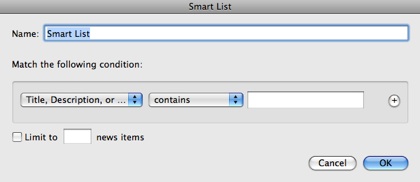
But what inspired this post is how I’m handling multi-author sites. Quite a few blogs, like ZNF, have more than one contributor. For a variety of reasons (noise, style, knowledge, topics, post frequency), however, I’d like to streamline my reading list.
NetNewsWire natively offers “Smart Lists” as means of filtering subscriptions using various criteria. However, I’d rather make my cuts before info lands on my machine. A healthy percentage of the blogs I follow utilize WordPress, which makes it pretty easy to reverse engineer a specific author’s RSS feed. For example, here on ZNF, https://zatznotfunny.com/author/dave/feed contains just my posts. But there are many sites running on other platforms, some developed in-house. A few forward thinking ones actually expose/highlight individual author feeds, which is how I now keep up with only Dan Frommer of Alley Insider.
But sometimes more powerful and creative manipulation is called for, in which case Yahoo Pipes might be the tool of choice. That’s how I’m attempting to solve my CNET dilemma. CNET has multiple sites/feeds and there’s a subset of gadget authors I want to follow. So I built a little widget (shown up top) that pulls from two feeds and filters content by three writers last names. The resultant “pipe” is subscribed to like any other RSS feed.
Of course, there are several ways to tackle this problem. In fact, last spring, ReadWriteWeb provided six methods for filtering RSS content – which was even expanded upon in their comments. Last, but not least, from my RSS tool belt is a reminder that news aggregation sites like Techmeme and Digg offer headline feeds – making it efficient to keep up with the hot trending topics regardless of where the news originated.
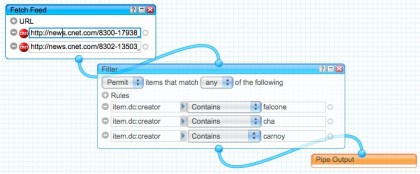
There’re some great tools for feed manipulation and algebra; your use of Pipes is pretty typical of most users…I read somewhere that Pipes is the Visual Basic of Web 2.0!
However, Pipes and the methods outlined by RWW are all kinda ‘pro’ tools. Feeds and RSS have been the one significant 2.0 pattern that has passed right regular consumers…how many times do people glaze over when we start using funky metaphors to help them understand RSS!
I think there’ a great opportunity to provide aggregation and filtering tools that simply put feeds under the hood, allowing amateur users a simple mechanism for harnessing the power of aggregated media.