While Roku remains our go-to streaming player, gifting still leaves something to be desired. And, as the company eclipses 10 million units and pressures streaming partners, Roku continues to solicit credit card information for the small number of apps that require it and to take a cut of every M-Go video rental or purchase. Of course, this isn’t unusual given Apple and Amazon streaming devices that also have credit cards on file. But, for whatever reason, it seems out of place on Roku and not everyone is comfortable or capable of complying. Whereas the company once suggested folks that object create fake PayPal accounts, they now direct customers to a non-publicized link. Instead of registering new Roku boxes via the standard workflow, by going through the link below, customers are provided a convenient “Skip” button to bypass the payment form.
https://my.roku.com/signup/nocc
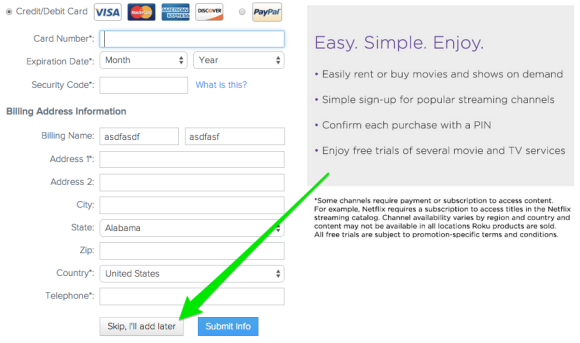
“Of course, this isn’t unusual given Apple and Amazon streaming devices that also have credit cards on file.”
A minor quibble: one can function just fine within the Apple ecosystem without ever giving them your credit card. My household has always refused to add to Apple’s credit card database since we, (really, me), don’t trust Cupertino, and we’ve always gotten by without hitches by buying cash cards when necessary. And while our household don’t have an Apple TV, the same would apply there.
——
Also, does this good news mean I can somehow remove my existing credit card info from my Roku account? I have no use for the capability, and thus have no desire for it to sit in their database.
They’ve changed that page since I had to ferret it out a month ago. You needed to call customer service and complain, then they would direct you there. The “Skip this Step” was a faint link under the asterisk note that was difficult to see, not a button. After what I considered an excessive search effort I was able to find a post that published the link directly. Obviously they got many more complaints and redid the page.
Yes, Chucky, you can remove your C/C info…I just did. I went to the Roku page, and went into my account, and over to the right there was a link to remove the credit info.
“Yes, Chucky, you can remove your C/C info…I just did. I went to the Roku page, and went into my account, and over to the right there was a link to remove the credit info.”
Thank you very much, nancy.
By bypassing c/c payment how do you pay for what you join.
Roku doesn’t pass credit card information to nor bill for the likes of Netflix, Amazon Instant, etc. There are very few instances where they have a need for payment information and most relationships are with the providers themselves – Roku is merely a conduit. Netflix and Amazon have my credit card, Roku doesn’t need it.
“Roku doesn’t need it.”
Yup. That’s exactly why I want to remove it.
—–
And since I haven’t seen this mentioned anywhere else:
What’s up with the Roku Amazon Cloud Player not being able to access Prime Music?
I just discovered Prime Music, thought “whoa!”, and added a bunch of albums to my watchlist. But when I moved to my only conveniently practicable Amazon Cloud device, my Roku, (don’t want to enable Flash just for this), no access.
Dunno if the Fire TV can access Prime Music or not, but I’ve grown accustomed to the Roku beating the Fire in the Cloud Player department. (Essentially joking on that final point, but talkin’ about companies that we do give our CC number to, I do expect that Amazon services will be there for me on non-Amazon hardware.)
Last time I checked, the music app on Fire TV didn’t include Prime either. I’m currently on a Spotify kick ($10/mo), so it doesn’t bother me so much.
“Last time I checked, the music app on Fire TV didn’t include Prime either.”
Good. I demand the Roku client be perpetually ahead of the Fire client.
“I’m currently on a Spotify kick ($10/mo), so it doesn’t bother me so much.”
I am under the possibly incorrect assumption that Spotify doesn’t do full albums, unlike Prime. And since I’m an album oriented guy, it thus never appealed to me.
Plus, you are highly likely unaware that you are already paying for Prime, so the Amazon content has that advantage. The $120/yr you spend on Spotify could make the difference between you purchasing a competent dd-wrt router and MoCA bridge, rather than using your Actiontec router, which multiple reports say has an incredibly high risk of spreading ebola. (Or just purchasing permanent ownership of 10 to 20 albums a year…)
Yes, you can play and even download albums. Verizon router still working well… enough! I routinely come in first or second in Titanfall, have no problems streaming or slinging. If it ain’t broke, I really shouldn’t tear it up. I’ve got too many other projects I’ve been neglecting. :)
“Verizon router still working well… enough! … If it ain’t broke, I really shouldn’t tear it up.”
Your choice, of course. And when ebola starts leaking out of the router, I will offer quite genuine sympathy and concern for you and yours. But at that point, please don’t say I didn’t warn you.
(And what was Actiontec thinking when they built-in that ebola ‘feature’? I can’t even begin to imagine what they thought the use-case scenario would be.)
I’ve already issued a DMCA notice to Twitter on your ebola™ comment. Chucky Legal has also begun to swing into action.
OTOH, if you’d like to work out a royalty payment schedule, I’m amenable.
You’ll have to get in line behind Fitbit, but I do appreciate your inspiration. :)
https://twitter.com/davezatz/status/436956867089403904
I guess we can arrive at a cross-patent agreement on the intellectual property.
But really, I’m just glad we got to the zeitgeist a few hours ahead of time. It’s a scoop!
Dave,
I know you’ve been in hosting hell, and recently migrated to a new hosting company. But I just wanted to make sure you are aware that:
– Comments often take hours to appear.
– Comment counts are often incorrect on the main ZNF page.
– Even after comments belatedly appear on a thread, it often takes them a long time to show up in the RSS feed.
If you are indeed aware, I’ll leave it all up to you. Just wanted to make sure it wasn’t something you hadn’t noticed, as it highly likely impedes discussion.
Was not aware – thought I’d successfully migrated and left most issues behind me although a fellow blogger is reporting issues on my same host today. So is this a today thing or an every day thing? What are you using for RSS? If it’s something like Feedly, they will poll a low traffic site like mine infrequently. Sounds like a caching or ttl issue overall, which I may have limited ability to improve.
Also, I’ve recently had to pull a few comments out of moderation and changed the time stamp on a comment I left as soon as I left it – not sure if that’s contributed at all.
“So is this a today thing or an every day thing?”
Been going on for something like a week, give or take a couple days.
“What are you using for RSS? If it’s something like Feedly, they will poll a low traffic site like mine infrequently.”
Direct connection via the following address:
https://zatznotfunny.com/comments/feed
Assume this isn’t architected to anything like Feedly, but dunno for sure.
—–
Bunch of comments suddenly popped up on Friday afternoon, both on the blog and in RSS, so I’ll let you know in a few days, either way, if the issues continue or have gone away…
The last comment appeared immediately, and the comment count on the ZNF main page correctly updated immediately.
So, that part is good. Perhaps you or your host has fixed that part. I’ll let you know if problems resurface on that front.
However, RSS feed still hasn’t shown the comment almost an hour later. (And I manually re-fetched a couple of times, including just before posting this.)
So, that part is still bad.
Huh. Maybe I spoke too soon. Comment posted a minute ago did not show up.
ZNF main page (correctly) indicates 19 comments, but clicking into this post indicates only 18 comments at the top, with the last comment indeed missing…
The two previous comments appeared in the thread about an hour and a half after posting. Simultaneously, all three previous comments showed up in RSS…
I flushed the cache for whatever’s that worth. Not sure if host is doing something specific with comments.
Update: Also wonder if there’s something related to a spam attack going on. I got an error 429 about ‘too many requests’ (tho the RSS feed looks to have updated immediately).
A second and third test comment posted immediately to both site and feed. Hm. I can’t stop the spam (attempts) or change how the host caches, all I could possibly do is switch commenting systems which might exclude you.
Lastly, feel free to email me directly on these things. People who use the subscribe-to-comments option on this post will get every comment by email.