Handbrake, my favorite media converter, has just been updated. Version 0.9.3 includes some significant improvements and features that make this a must-download, free application – for Windows, OS X, and Linux.
Handbrake 0.9.3 changes include:
- Convert from all video types (not just DVDs)
- Improved video quality – uses latest H.264 encoding library improvements. Significant picture quality improvements and speed optimizations
- More Control over multiple audio tracks
- Better organized presets (you’ll just have to try this, but it looks much easier and nicer then past versions)
- Audio/video synchronization improved (fewer lip-sync issues)
- Linux graphical user interface
- Multi-threaded deinterlacing (use those extra cores for those of you with dual-core or quad-core processors)
- Linux graphical user interface
- Many other improvements to all interfaces
The one negative is they’ve removed integrated DVD decryption as part of the update. This was obviously done to keep them out of trouble with the anti-decryption police. If you use Mac, just install VLC 0.9 and you won’t notice the difference. If you’re on Linux you can just install a library – read more at the Handbrake forum. And if you’re on Windows… I don’t actually see a fix for Windows, so I’m wondering if I’d have to decrypt before using this tool – which would make me very sad. (via Macworld)
Check out more of Brent’s reflections on tech, gadgets, software and media at Geek Tonic.
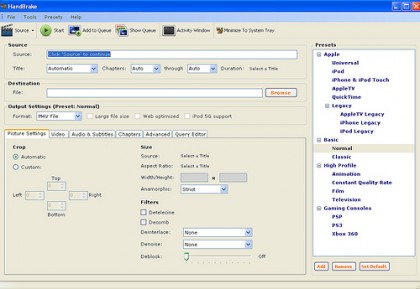
For windows you can use DVD43 to remove the encryption on the fly so the DVD will appear unencrypted to Handbrake. http://www.dvd43.com/
Anyone try to use Handbrake with .tivo files? Can it convert them?
Been using superC will try this app out. Thanks Dave!
HandBrake is popular, I can find out it from many website, but I consider it is difficult to use and not support.
I recommend iFunia, which is the best converter software I had used, http://www.ifunia.com