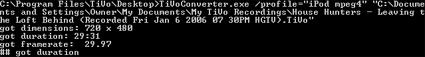
One limitation of the new TiVo Desktop software is that it only allows you to transcode newly downloaded recordings for portable devices… Or so we thought! If you’re not scared of the Windows command line and perusing a small XML file, you can transcode any .tivo show on your system — new OR old.
Step 1. Open up C:Program FilesTiVoDesktopSupportencodeprofiles.xml in Notepad and study the various tivotrans:Profile name entries (in quotes) to determine which method you need for your device. Confirm your selection in the My TiVo Recordings for Portables subfolder.
Step 2. Open a command window to C:Program FilesTiVoDesktop, type this, and hit enter: TiVoConverter.exe /profile=”xxxxxx” “C:yyyyyyzzzzzz.tivo” Substitute xxxxxx with what you researched above, yyyyyy with the TiVo Recordings directory path, and yyyyyy.tivo with the show you want to transcode.
Step 3. There is no Step 3.
Someone should be able to whip up an executable in about ten minutes to make this a bit more efficient (drop-down for profile, text box to paste .tivo file name). If we don’t see one in the next few days, I’ll borrow VisualBasic and crank it out.
Cool, nice find. Have you tried editing any of the settings – like changing the resolution from 320×240 to something else?
Patience, young Jedi… that’s today’s hack. :)
Will this work on a Mac? lol
Dave, I’ve got a GUI going for this. Just need to finalize it. As you find out more, post it here, I’m watching :)
GUI = awesome! You should leave out the AVI and Archos AVI profiles as they do not appear to work.
I’ll see, I probably won’t bother, I’d rather not police stuff like that. Right now I’m not particular, since all I do is parse the XML file. I also make sure that the default choice matches the one set in TD, from there the user can change it.
Does the GUI allow users to edit the XML (change resolution, etc) or create new profiles in the XML? A lot of people are probably shy about diving in and editing the file by hand. (It is easy, but a lot of non-geeks get spooked by things they aren’t familiar with.)
I wonder if there are other arguments that can be passed to the EXE to change things, other than the profile name and file to transcode.
I like the ‘experimental TTCB’ in the XML – looks like they’re thinking about on-the-fly conversion of transfers to the TiVo. If the codecs support transcoding *to* MPEG-2, it should be possible to do that from the command line too.
Right now its a walk before you run sort of thing. Parsing the file means it can be made extensible.
I think editing profiles that exist is the wrong way to go, I’d rather be adding profiles that are copies of existing ones and then editing them is a better way to go.
Editing existing profiles has one advantage – if you edit one of the existing profiles them the automatic conversion should use your modified settigns. So you could tweak the XML for your player and have it convert automatically.
Like I said, not against it, just I want to make sure its flexible, and it won’t be in version 1 (which should be up for DL tomorrow)
When I type in the command and hit enter, the DOS window pauses for a second and just brings up another command prompt. I am sure I am typing everything in correctly, with the quotation marks in place and a valid profile selected. Anyone else running into this problem?
SteveO: Did you upgrade your Desktop to Plus? Which profile are you using? (The profiles not listed in TiVo Desktop preferences do not seem to work.)
Yes, I upgraded to Plus. Right now I am transferring from a TiVo Series2 and it is re-encoding it for a Palm Treo, so I know that Plus is working. I was trying the “Treo 650” profile. The “Sony PSP” profile did not work either.
Okay v1 of the program is up…
http://www.tivocommunity.com/tivo-vb/showthread.php?t=305532
btw, it seems to me that only 10 converters can run at a time, after that it does not seem to run again. Anyone else notice this?
You can also transcode .tivo files with Ulead Movie Maker (which also has a nice and easy interface for editing commercials) to export all files as .mpeg and then use Cucusoft to convert into .mp4.
I haven’t had any luck using Nero Movie Maker. It starts to import the stripped .tivo file, but then stops and refuses to import the file.
Does it still work the same way for the 2.4P1 that’s up on the Tivo site?
@Dan Stokes
I must admit I like Ulead Movie Maker. I’ve never used it for TIVO files. Have to look into it. I find that Ulead is very hard on my poor system whenever I used it for creating family DVDs. Uses way to much resources.
Paul
Cucusoft Converter Review