The Channels app and DVR software have become my go-to solution for watching live OTA TV and recording local channels. When you pair Channels with an HDHomeRun tuner, you have instant access to stream local stations to any supported applications on iOS, FireTV, or Android devices. If you choose to pay for Channels Plus, you then have the ability to record these shows on a number of platforms of your choosing. My specific setup involves a Quatro HDHomeRun tuner, a Synology DS218+ NAS, and an iPad / Apple TV for viewing. This setup has proved to be the smoothest and fastest viewing and recording I’ve ever used. The DS218+ is even powerful enable automatic commercial skipping and hardware transcoding during playback.
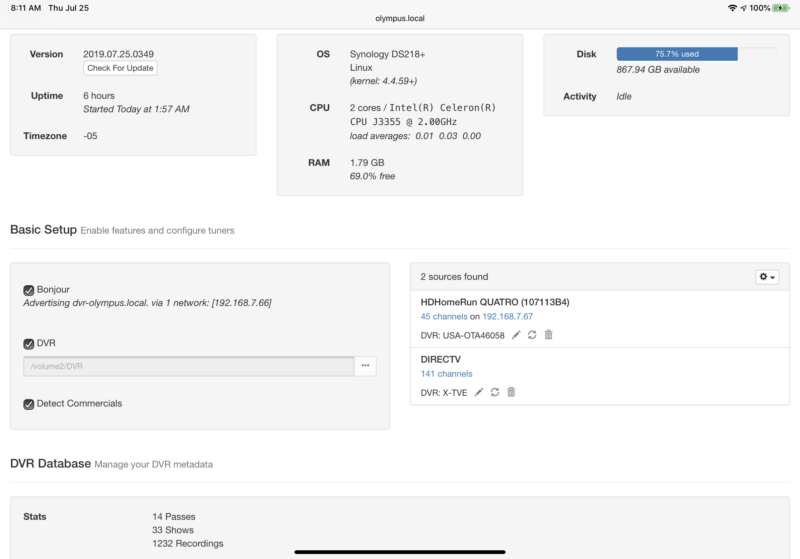
With today’s Channels TV Everywhere release, Channels now allows you to add pay television as a source for viewing and recording! The feature comes as a public beta for Channels Plus members looking to help expand testing. To get started, you need to make sure you are on the latest release of the Channels server software. From there, you simply add a new TV Everywhere source from the admin screen. Login with your existing provider (Direct TV in my example), and Channels will pull in all the available channels from that source. Once your guide data has been updated, you’ll be able to access these new channels immediately and best of all, they are available to record! Channels, now with or without tuner hardware in the home.
A few points listed below:
- H264 streams are high quality but don’t use a lot of disk space.
- Can watch and record cable streams that might be unavailable through HDHomeRunPrime.
- No CableCARD rental fees.
- Stereo audio.
- No access to local networks stations.
- Not all cable channels are available.
- Streaming bandwidth counts against monthly data caps.
I’ve been testing out this new feature for the past few days it just plain works. I’m able to stream any of the subscribed channels from my provider and also have the ability to record these shows for later viewing. The best part is that once recorded, I’m able to transfer these recordings to whatever platform I choose.
So if you are looking to help test out this latest feature, head on over to the Channels community forum for details.
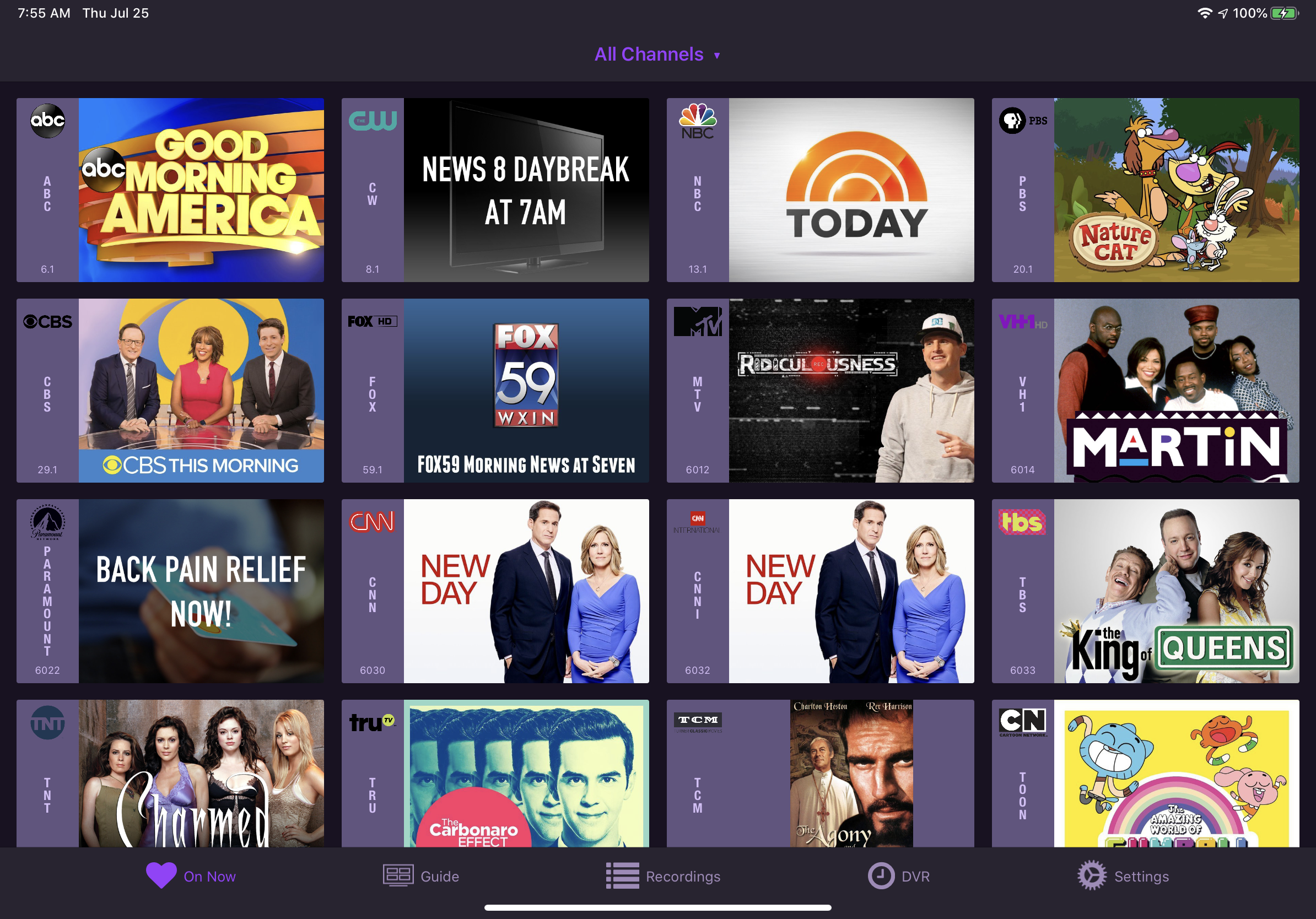


I’m very disappointed. Still no Roku app. I’ve got other client devices but I would hope that my recently purchased Roku Ultra could handle the video without transcoding.
They do have a Roku app, but it’s very basic and experimental. Looks like Roku doesn’t provide the best playback support for MPEG2
https://community.getchannels.com/t/new-roku-app-for-channels-dvr-experimental/1675
Roku Ultra has MPEG2 support.
Roku plays Mpeg2 video just fine all the way back to the 2nd gen streaming stick. Use it all the time with their DVR. Missing the largest platform in the world should be priority #1.
FitzyTV app already does this same type of “aggregation” using TV everywhere streams. It also offers a DVR option to record from those streams. Its an excellent way to avoid additional cable box rental fees (including DVR). Just install on FireTV/Android TV devices around the house and access your cable channels. Roku app in development now.
https://fitzytv.com/
Channels DVR has been my TiVo killer. Got rid of all the TiVo’s with this. Also support for watching tv on the go is dirt simple with channels DVR.
The issue is quickly becoming data caps and once you have all the steaming and teenagers who game all day you hit those caps quickly ?
Regarding Roku, the developer indicates the platform handles some content poorly and with caveats, which is why they’ve abstained to this point:
https://twitter.com/maddox/status/1154398825072738309
Regarding Fitzy, yeah that’s on my list of cool things to cover! Until I get to it, check this out:
https://thestreamable.com/news/fitzytv-uses-your-tv-everywhere-credentials-to-stream-75-live-channels-from-a-single-app
Plex displays just fine without transcoding. Perhaps the developers have found it beyond their capability to deliver.
Sure, that’s possible. I can’t say one way or the other. But, if so, Channels is a two person team and I’m sure they’ve got many tasks to prioritize. Plex has like a couple dozen employees bankrolled by investors like Kleiner Perkins.
Yeah Fitzy works great for me on my Shield Tv. Figured it might be up your alley, Dave. It pulls in local channels too, although it might not grab your nearest locals. But it at least gives you an affiliate somewhat near your locale. The developer is working to add more potential affiliate streams.
How is the Channels platform superior to Plex? The ability to record streaming “channels”?
There’s some overlap. Channels is a better DVR in our opinion (plus this new feature now) but Plex is a powerful, extensive media library and server. I wonder if Channels will also go that route one day.
I use PlayOn to record streaming channels and the respective on-demand content. It does not record live tv. Unfortunately, they don’t have plug-ins for everything. Check their website for more information.
I’m checking on Channels Plus to see what it offers.
We’ve discussed PlayOn for like a decade. Sadly, they didn’t have Mac software when I needed it and I didn’t have the greatest experience grabbing HBO content the last time I put them to use.
https://zatznotfunny.com/?s=playon
So I have a HD Homerun Extend that can transcode or send MPEG2. I had it transcoding thinking smaller streams faster tuning etc. In reality everything works better in Mpeg2. Com Skip can process a 30 min show in under 2 mins versus much longer with h264 encodes. Tuning is very quick if not faster than h264. All my TV clients are Rokus with no issues. Since Plex moved from Gracenote it has been a bit of a mess and I would totally consider Channels. Seems like they are just lazy. Someone is doing the deinterlacing of 1080i content and it is instantaneous for me.
Channels DVR works w/ OTT services like Philo & YouTube TV too. You can blend OTA & Philo into a single UI with a single DVR which I’ve been wanting for a while. Been testing it for a little over a week now and it’s working great. Developers are very responsive and quick to fix issues.
The only downside is that the client device needs to be pretty powerful for a good experience. Works great on a Nvidia Shield & Fire Stick 4k; struggles and freezes on a (brand new) Fire Stick 1080p.
It won’t replace Plex as a media library (Channels doesn’t even try) but it’s miles better for Live TV.
Regarding Plex’s DVR, I’ve been frustrated by the annoying delay in changing channels and the clunky way the TV Grid responds on Android. I’m a member of a Plex Facebook group where many others make the same complaint.
@Larry Autry – that’s where Channels DVR shines. I wanted Plex to be all things and great at them all but live tv just is clunky and slow. Channels DVR is insanely fast.
Hey Dave, that Synology model mentions it only being capable of of 30 fps, can you confirm that you are able to get 60 fps in that setup? Just wanted to confirm because it looks awesome.