Fellow tech enthusiast and DC neighbor Joel Ward jumps back into his role as a Features contributor here at Zatz Not Funny. Beyond ZNF, Joel can be found at Joelsef Explains It All and @joelsef on Twitter.
I recently picked up a new Sony TV with Android TV for our living room. This television replaced a Sony LCD HDTV from the late 2000s. That set hails from an era when the majority of TVs were dumb — no built-in apps that today’s smart TVs feature. But I increased its intelligence by first adding a Windows Media Center PC back in 2009, then experimenting with Google TV, Boxee, Chromecast, and ultimately settling on Roku 3 as our over-the-top streamer.
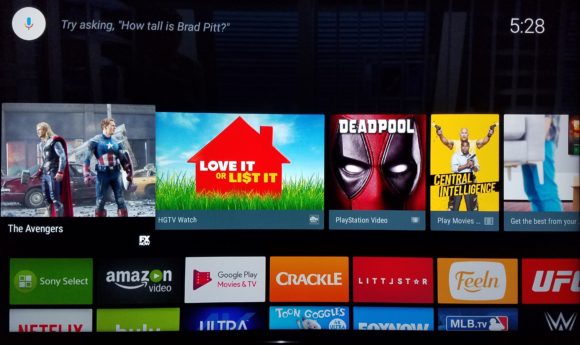
We arrive in 2016 and it’s nearly impossible to find a decent television over 30″ without some sort of “smart” designation and apps aplenty. That’s why I decided to go with a Sony this time around. The last time we refreshed a TV (for a different room, back in 2013) we went with a Samsung and its Samsung Smart Hub. In the three years we’ve had that TV, Samsung has pared down the 2013 TV’s UI to the very basics and removed many of the original features. It still has apps, including Netflix and HBO, but it’s nothing like what Roku offers.
Our new Sony X800D series runs Android TV and Sony has Android TV across most of its television line now. Besides the Nvidia Shield and now defunct Google Nexus Player, Sony is the biggest player in Android TV at the moment, although Sharp and Philips have options as well.

The interface is very clean and modern. You can get Android TV compatible apps from the Google Play store. Since we picked up the set in July, many more apps have come online and for the most part are on par with what we use on Roku but the number of apps still doesn’t equal Roku’s catalog. For those apps without an Android TV version, you can use GoogleCast to beam content from your phone or PC, from apps with that feature of course. No separate ChromeCast necessary. Miracast/WiFi direct screen mirroring is built in as well.
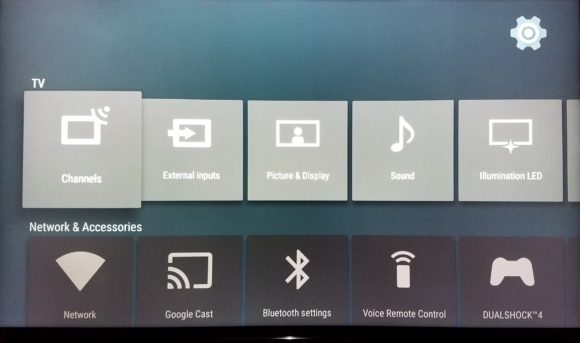
The power of Google is the search, and this TV has Google powered text and voice search via a microphone in the remote. You can easily search the app store this way, and also search some app content from the home menu. More app developers need to integrate with this service. Another cool feature is the integration of the Channels app with other tuners like HDHomeRun and DirectTV. The HDHomeRun integration may work with the (still) upcoming HDHomeRun DVR too. The Channels app, and HDHomeRun’s native Android TV app, are a little clunky though.
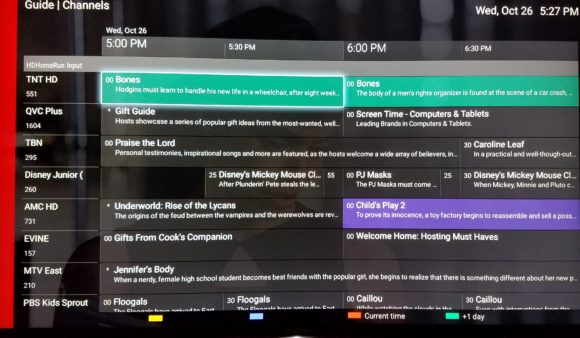
The Live Channels app, another Google creation, is an attempt at combining live broadcast channels alongside streaming services “channels” for an integrated guide. It is a work in progress but the interface shows promise. On the other end of the spectrum, there is a Kodi app with many content options within the familiar if not dated interface. For HDHomeRun DVR integration that may work best.
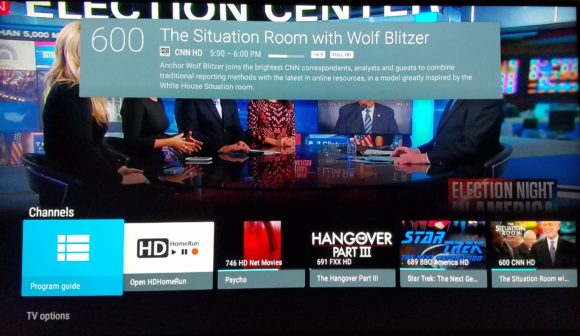
The main complaint I’ve had has been the quirkiness of the TV. For the first few months some features didn’t work right, like GoogleCast. The TV rebooted itself a lot too. Recent updates have stabilized it, but this does make me nervous. When your smart TV might reboot itself on a whim, maybe a dumb TV is a better idea. That said, I have confidence this will not be an ongoing issue.
This new TV with Android TV built in has all but replaced the need to use an external streaming box like Roku in our living room. If the platform keeps expanding with new apps and integrations, I think Google finally has a chance to take over the living room.
Pros
- Familiar Android interface
- Google powered search
- Many apps ported to the Android TV interface
- GoogleCast built in
- Miracast/WiFi Direct screen mirroring
- Integration with 3rd party tuners like HDHomeRun and DirectTV
Cons
- The TV software has been quirky, though recent updates have stabilized it
- Not as many apps available as Roku, but Makes up for it with Google Cast support
- Android TV’s Channels app is still a little clunky
As an owner of a Sony GoogleTV set you will never talk me out of cheap external streaming boxes. Our TV has literally lost all usefulness beyond Netflix. If I bought a TV today I would get a Vizio with Chromecast built in since its probably the closest to a avoiding a smart TV interface.
“Almost as good as a Roku”?
Get a Roku…
and a dumb TV.
Why buy a TV with smarts built in, only to have the “smarts” set outsmarted by newer devices?
For those who read this article and aren’t aware, Android TV isn’t just an app platform for smart TVs like the Sony set that the reviewer owns. It’s also available on standalone boxes, including the Mi Box from Xiaomi ($69) and the high-end Nvidia Shield TV ($199 and up).
I’m trying out a Mi Box right now. My initial thoughts is that Android TV has a lot of promise but is still a bit rough. It sports a more attractive, useful and customizable home screen UI than Roku or Amazon Fire TV but it has fewer apps than either of those platforms. That said, all of the major video streaming apps are available for Android TV now with the exception of Amazon Video, which is only available in the US on Sony TVs running Android TV, where it’s pre-installed. (It can also be installed — “sideloaded” — and will run on the Nvidia Shield TV, although it’s a bit of a workaround since the app isn’t available on the Google Play app store for easy downloading.)
One of the biggest gripes I have about Android TV is that media playback controls aren’t consistent between the various major apps available, so you have to get used to slightly different sequences of button presses on the remote to achieve the same results in one streaming app versus another. Hopefully Google does a better job going forward of encouraging app developers to conform to a single standard set of controls. This may not be an issue if you’re using Android TV on a Sony TV because the remote control has dedicated buttons for play/pause, rewind, fast forward, etc. The remotes for the Mi Box and Nvidia Shield TV, however, do not have such buttons; all playback commands must be done through a four-way directional pad with center select button.
One of the areas where Android TV offers the most promise, though, is the potential to marry live TV and DVR functionality in the same device as a slew of streaming apps plus games. Various companies, including Silicon Dust, Plex and Google themselves are working on this through various apps, including Google’s own Live Channels app, and various tuners, including network tuners from Silicon Dust and USB OTA tuners that can be plugged directly into your Android TV box. There are no fully-done polished solutions here quite yet but things are progressing.
@cybergrimes: I feel your pain. I never had Google TV built in to a TV, but tested out the Logitech Revue box back in 2012. It was terrible and they didn’t give it much love and it died a horrible death. I do still have that Revue I need to pull out and test.
Anyway, you can hardly find a TV these days without some streaming technology built in. Especially at the higher end, the manufacturers pile that stuff on. That’s what Sony is doing. For many people, those built in apps, even if limited, is all they will ever want to deal with. So if it’s Netflix and that’s it, that’s what they use. Android TV is a big step up from that, and for many, including us, the integration with the set is very usable and useful right now.
I do agree that an external box is the safest way to go long term. Even if a platform is supported, like the Samsung Smart Hub, older sets may not get major updates after a few years. Even if Android TV does stick around, Sony could forget about older sets at some point. Thing is, even if they do, we can always get an external box at that point. If they don’t, we can keep the simplified setup and be perfectly happy.
However, I do think Android TV built-in to Sony TVs may have more staying power. 1) Android TV is a good platform and it’s expanding, and no sign Google has given up on it–yet. 2) Sony has gone in whole hog across all of their sets, not just a few. 3) It is related to Android apps and GoogleCast, which are not going away anytime soon.
@Bud: This new Sony Android TV replaced an older dumb TV that had a Roku. Finding a TV over 40″ without some smart TV interface is near impossible, especially in the 4K variety.
See my comment to @cybergrimes above. I agree that the long term view of integrated smart TV operating systems is unsure, and likely unreliable. However, for many people the built-in features are enough. From what I’ve seen across the major TV manufacturers these days, I’m most impressed with the integrated Android TV in this Sony compared to any other options. Even if Roku is built in.
I’m really just bored of the Roku UI and it sorely needs an update. It does work well and the number of apps is plentiful, but unless they upgrade that platform a lot I think another player like Android TV or even Apple TV could take over. Yeah, I said it.
@Tim: Very well stated. This article was meant to focus on the Android TV platform itself, not so much on the Sony integration. However, both topics are pertinent and I’m glad we’re talking about them.
It is still a work in progress. However, the user interface (UI) of Android TV blows Roku out of the water. User experience (UX): Roku may win there for consistency across apps. However, the current Roku interface looks older while Android TV looks newer and fresher. Roku needs to catch up.
If Sony does do what they should do and support it long term, it may be a winner in integrated sets. If we see more streaming boxes like the Nvidia Shield and Mi Box it might have a better chance overall. Does anyone know about Sharp and Philips integration? Is the new Nintendo that runs on the Nvidia hardware going to run Android TV too?
Lastly, yes, the integration with tuners and streaming apps is where I want to see the improvements. Not only in a unified interface across all content sources so no external boxes are necessary, but also in SEARCH. Which is where Google could really shine if app developers hook into the search properly. I am hopeful. I am watching the HDHomeRun DVR app progress (slowly) but am hopeful.
Granted, it’s not the focus of the article, but how is the audio?
@Bryan Hughes: The built in speakers are okay. It’s a very thin set, so it doesn’t have the larger speakers to produce fuller sound like the old Sony LCD that we replaced. That was thicker and had better mid-range and bass. The new Sony sound is just okay. However, we don’t really use the built-in speakers. Our older Sony DVD surround system works well with HDMI ARC control and optical out from the TV, and that provides the real sound we need. And yes, the Sony TV outputs full surround even from the cable box pass through, unlike our Samsung!
Get SPMC instead of Kodi for Android TV. It’s a fork by the guy who did a lot of the Android integration on Kodi. It is basically Kodi with a more up to date feature set for Android TV.
Other than a lack of Amazon – which Sony TVs do have – it is pretty complete for major streaming services. Even Playstation Vue just launched for the platform.
Worst part is the nearly complete lack of attention from other Google properties/services. No Photos app integration. Though that will be addressed a good deal by Google Home I think. Other things too though, like how bare bones the Play Music app is. Still no podcast integration.
All that said you can load Chrome via the web Play Store. At least on Nvidia Shield. You need a third party launcher to run it. But then you can use the joysticks on the Shield game pad for cursor control.
You can also easily add a keyboard/mouse etc…
Android means Google and Google loses interest in things. They may be build this stuff into TV’s, but you can still tun the TV’s as dumb. Not a fan of software built into TV’s, just like phones the manufacturer may choose not to update the software built in.
Sony makes nice TV’s though,
PlayStation Vue just launched for Android TV this week and cable companies should be very worried. It’s AWESOME. I am not missing anything from the crappy FiOS TV I canceled. Except Dolby 5.1, but at over $100 less per month I will take the trade off. $260 per month for garbage programming, garbage guide, garbage UI/DVR, and garbage equipment. I am loving my Sony bravia with Android TV!
A lot of Google apps like Photos or Chrome you will not find via Android TV Google Play. You have to enter the Play store via your PC and install from your PC into your Android TV. This will solve the problem only halfway, because apps installed from your PC into your Android TV will not appear on your Android TV Home screen. You will find them under Settings – Apps only. Stupid right?!
@Peter: There are definitely some things missing. However for many people’s needs, and our needs, it does the same or more than most smart TVs. But yes, quirky as usual, which is typical for Google.
@MJR: I tend to agree. However, as smart TVs are hard to avoid especially with larger screens, it’s nice to have a workable option with the built in OS. Maybe it will last, maybe it won’t. For now it works well and if they ever give up on it, the TV has plenty of HDMI inputs.
I wrote this to be more about Android TV than focusing on the Sony integration. However the integration aspect is interesting too.
As for Android TV, I don’t have experience with the other devices like the Nvidia Shield. How does that compare? Has anyone seen the Sharp or Philips options? Any other sub-$100 Android TV boxes like the Mi?
KODI gets a really bad rep for the payee addon but as far as your one stop shop for all things media…..it is fantastic. There is a bit of a learning curve in seeing it up but once you get it down it has no equal imho. Even my wife loves using it and that’s saying A LOT.
Also, for those apps that are sideload, lookup sideload launcher. It’s the missing link for that functionality. Android TV does EVERYTHING I need it to do. With a powerful device like shield tv you can even use it as a plex media server. The shield tv is powerful enough to replace a power hungry HTPC in a heartbeat. I see no reason for cable subscriptions anymore, you just need Internet and a good androidtv set top box.
I currently have a 2015 Sony TV with Android TV built in and have been very disappointed since Sony is dragging their butts in doing the update to marshmallow(forget about Nougat) and without marshmallow, mpeg2 channels from hdhomerun will not play correctly. Sony is suppose to fix this but I would not hold my breath. My Nexus player works without flaws in comparison to the Sony. Knowing this, i would have purchased a Vizio and a nexus player and recommend others to do the same.
Jim
@Joel Ward You might want to look at the newly introduced to the US market Le Eco TV sets, all of them are featuring higher level hardware and Android TV integration across all models. I am definitely grabbing the 55″ version that would be sold for $699 the first couple of weeks and test it out. Hopefully more and more companies will go to the route of integrating Android TV and better specs to support it.
Best tv I’ve very brought in years Sony smart tv great intertainer on anything from you tube to radio tune in
One of the best parts about Nvidia Shield Android TV box has been Nvidia itself. Pretty timely updates and responsive to a lot of user input after the initial launch. We have had Marshmallow for a while and the grape-vine says we’ll have Nougat early next year.
It’s not a perfect product but you definitely get the sense that somebody from Nvidia is still actively thinking about the product after you already paid them your money.
Of course, no official Amazon app for Shield. A bummer for a lot of users.
Still, if Nvidia came out with a sequel that had a couple updates – like hdmi pass-through and an upgradeable internal SSD – I’d buy in a heartbeat. I might not even wait for fantastic holiday pricing like I did last year for the unit I have now. ;-)
I really love my Nvidia Shield TV. Best TV box I’ve ever bought, bar-none. Plex server, Kodi, Netflix, works with my Harmony remote. Everything except for a real Amazon app.
And I don’t even have a 4k TV yet.
Love my Nvidia Shield as well. Very flexible. But then a new streaming service launches like Filmstruck did recently and has no mention of the platform on their roadmap at all.
I can’t help but be slightly peeved thinking that if Google had put their shoulder into it as much as Nvidia has the platform would be much, much further along by now.
I see the platform being adopted by some TV makers and stuff and all that’s great. But I do wonder how long it will be until it is seen as a front tier product by content providers.
I find it particularly chaffing that Fire TV gets more play. I understand why. But still, a fork of Android and it gets more play than Google’s official big screen version of Android.
It really bothers me that Google services themselves don’t support it or support it so poorly. I don’t know how they expect their Android TV team to make the case to third parties when their own properties don’t even take the time to support it.
All in all it’s a great platform. I just wish more content providers prioritized support for it – including Google.
Filmstruck can be considered a niche service and as such will roll out to platforms slowly.
We don’t even know if there is a real market for this service at this point.
Whatever you consider it Android TV isn’t even on their roadmap which is not particularly slow or light at all.
They are launching on Desktop, Android, iOS, and Fire TV now. They will have Apple TV by the end of the month. Roku and Chromecast within the next month or two.
That’s pretty much every major platform. Not even mentioned – Android TV.
@Mike: If there is Chromecast/GoogleCast capability in the mobile apps, then it will work with Android TV since GoogleCast is built in. That’s one of the nice things about Android TV: if there isn’t a native app, there’s a good chance there’s GoogleCast support via mobile. Then eventually a native app might pop up.
Yes I’m aware it will work with Chromecast on Android TV devices. And it’s nice to have that backup capability. It will also be great to use with Google Home when it launches in a few days.
However I went to a dedicated streaming box after having had a Chromecast because I prefer a physical remote. So it would be nice to have that native streaming support.
The worst part is that according to Google supporting Android TV shouldn’t even be that difficult seeing as they are already supporting Android, not to mention Fire TV. But even for that claimed slight extra bit of work it’s not even on their roadmap.
That goes back to my complaint about Google’s general support of the platform. They make the case it is very easy to support if you already support Android. However so many of their own properties don’t even bother.
Google has a lot of content I’d like on my tv. All those museums available on their cultural institute website. All those maps walk throughs of national parks and destinations all over the world. My pics and vids in Google Photos. And then there is the weak support of Play Music. And also Youtube got a recent UI upgrade on every major streaming platform – except Android TV.
I can get around a lot of that with Chromecast. But I shouldn’t have to.
With the Nvidia Shield being out of stock most places, do we have any ETA on when the next version will be out? I believe the FCC showed it a month or two back.
I am trying to understand the assertion in this article that the Live Channels app can be integrated with “3rd party tuners” including DirecTV. I would love if this were true but there isn’t even an official DirecTV app that is available for this device from the Play Store let alone one that integrates with the Live Channels app. Can you clarify what you meant and how you were able to get DirecTV to work on this?
@Brian: The Live Channels app–the Android TV one–can integrate with a handful of apps. DirecTV is not one of them. It appears that the DirecTV integration may be Sony-specific. It appears as an option on the Inputs selection in the UI.
Sony has their own version of “Channels” that has its own guide and limited integration with tuners like HDHomeRun. Not sure why they made their own, but they did. I believe if you use Sony’s DirecTV integration then it integrates with their “Channels” guide. We don’t have DirecTV so I can’t test right now.
@AP: I have not seen anything about the next Nvidia Shield. Anyone else have an idea?