As Netflix is wont to do, they’ve rolled out a new interface to select users on select platforms. So, while I’ve received this update on my Roku 3, you may not see it on the exact same hardware and it hasn’t been pushed to my Apple TV, Fire TV, or TiVo.
Upon initial launch, I’m presented with five “Now Playing” vertical tiles, comprised of both in-progress television series and two Netflix Originals I’ve never touched – plus some visual indication there may be additional options below. With this revision, Netflix seems to have merged the traditional “Continue Watching” row with my former content discovery pane up top.
However, the results are mixed. As, without interaction after 2-3 seconds, the first vertical tile expands horizontally and automatically begins playing background video at full volume — either introductory material, as seen in Louie above, or, for an episode in progress like Archer, the show itself. Further, a superimposed 20-second timer counts down to full playback of the given episode which ultimately expands to fill the screen as the GUI chrome fades away. Scrolling right or left cycles thru these tiles, resulting in similar auto-play behavior. I don’t mind the opening jingles so much, but playback of existing content is potentially disruptive and that countdown clock is anxiety-provoking. Navigating up and down reveals mostly familiar Netflix interface elements.
Whether or not this graphically rich yet minimalistic interface update sees widespread deployment remains to be seen… and I have my doubts. But I appreciate the Netflix is always testing and iterating. Unlike other pokey players in this biz.
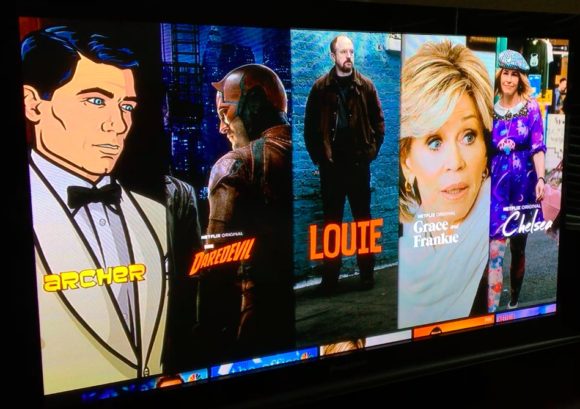
I hate the auto play. Always looking for how to kill it. KILL IT WITH FIRE!
“I hate the auto play. Always looking for how to kill it. KILL IT WITH FIRE!”
It requires a 5 step process.
Step 1: Kill it with fire. Bury it in a deep, deep hole. Clear the area of all human and animal population. Drop nukes.
Step 2: Find an expert in the arts of voodoo. This step now starts to get a bit complicated…
I like the auto play between episodes of a season, so it starts the next episode when binge watching, but I don’t like the idea of launching Netflix and it auto-playing something right off if I wait too long. I could easily find myself launching Netflix and then walking to the kitchen to grab something to eat or drink, and returning a few minutes later. The obsession with these content providers trying to ‘help’ via auto play is annoying, but as long as they may it a feature that can be enabled or disabled globally (i.e., not per device, or minimally a choice of all devices vs per device), I will be ok with it.
“I hate the auto play. Always looking for how to kill it. KILL IT WITH FIRE!”
Google’s former design ethicist compares stuff like this to addictive slot machines hijacking human minds.
I heartily concur.
I wish Netflix allowed these auto-play nonsense to be turn off or on rather than force us to deal with it whether we want it or not. I like the auto-playing the next episodes in a series but that’s all. The other instances I loathe.
I called Netflix several times to express my displeasure but they don’t seem to listen. Like I said, it’s fine to have these for as long as they are optional.
If they keep not listening… I may say goodbye to Netflix someday.
This new top row vertical tiles UI bit has been on the PS3 for many months now. It’s rather annoying ;/
I like the concept of auto-play upon launching the app if it’s done right. I think this UI change on the Netflix Roku app looks kinda cool. Streaming services like Netflix need to find a way (which can optionally be turned off) that mimics channel surfing. Sometime I want to search or browse and figure out what I want to watch but sometimes I like having stuff just served up to me with no effort. I’m imaging a feature that serves up one preview/clip after another for various series and films, with a semi-transparent UI at bottom that lets you 1) add this show to (or remove it from) your watchlist; 2) watch this show now; 3) skip to the next preview. Call it “stream surfing”. Seems to me like a pretty good method of lean-back content discovery.
You can turn off auto play under playback settings found in my account.
On the Roku, there is NO setting to turn off auto-play. Via web browser, I can turn off auto-play *between episodes* but I cannot turn on what’s shown above on the home screen as far as I can tell. Having said that, I do see a Test Participation area where I can opt out of what I assume are experiments like this.
I’ve typically liked Auto Play. And this new method sounds like a way for me to discover more new content. I’ve rated over 2500 titles over the last 17+ years with Netflix. And their Algorithm is typically very accurate on picking something I like. So if this new interface selects titles based on their Algorithm, I am all for it. If they are just random titles then not so much.
Crackle on Roku has an auto-play feature. I’ve been trying to find a way to kill it and just go to search. For now, I use Roku search to find an episode or movie I want to watch on Crackle. It then launches in auto-play on that episode.
“Via web browser, I can turn off auto-play *between episodes”
Yup. Same with Amazon. I turned them both off a year ago. Unfortunately, turning them off does not return you to the pre-auto-play UX. Instead of going back to the main series page for TV, or the movie section for movies, they now send you off into a neverland where you have to laboriously navigate yourself back to where you were. Neither do they get rid of the “shrink end of show to tiny box” thing, which I really hate. The old, sensible UX is simply no longer available.
So, admitting defeat, I turned auto-play back on for both services.
I’ve been strongly considering becoming a “sometimes” Netflix subscriber once the price increase goes thru, and this is certainly an (albeit) minor factor steering me towards doing so.
Besides the “shrink the end of show to tiny box” thing, what I really hate about AutoPlay is this:
When I first got a DVR, I loved it for 3 things. The first 2 should be obvious, but the third was getting rid of the whole “the dang thing never turns off” issue. Teevee, since its inception, has designed to make you never turn it off, and I’ve always hated that. The DVR cues you to ask yourself, “do I want to watch more TV now?” And I love that.
Back in the olden days, before HDTV and the golden age of programming, once Netflix got its DVD delivery going, I used to regularly cancel cable outside of NBA season, and get the absolute max Netflix plan.
Obviously, some of that was about saving money. But given that I’d go for the absolute max Netflix plan, it didn’t save very much. More of my motivation had to do with solving the whole “the dang thing never turns off” issue.
Designed “stickiness” is a virus that’s bad for humans.
I dislike auto play at the end of shows as well. And I dislike having the video window shrunk down to make room for info about the next episode. Give me an option to watch until the very end of the show, then you can dump me into a screen that asks if I want to watch the next episode or do something else.
Auto play between episodes is a nice feature in most cases, for my specific case. Even with it enabled, though, I rarely let the countdown get to the mid-point before I press enter to force the next show to start. The only time it sucks is when there is something I want to see in the credits, but those rare times I can simply expand the window back to full screen.
It really comes in handy for the kids, as they like to start an episode of a show on Netflix, and it can run back to back to back without them touching the remote. This helps to reduce fighting over the remote in their room…