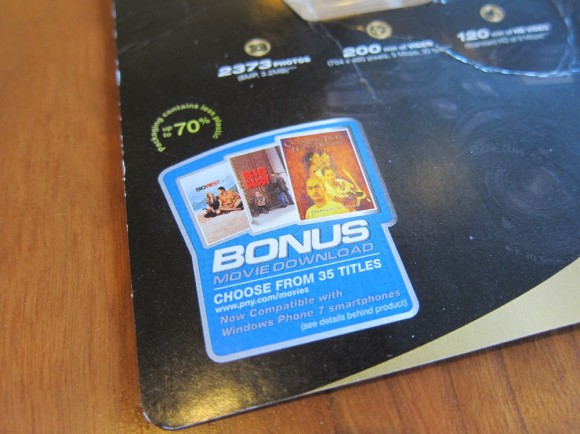
Ahead of some travel, I picked up a new camera (Canon S95, post to follow) this past weekend. And, coming fron a Sony digicam, I also needed to transition from Memory Stick back to SD. So I grabbed this 8GB PNY card at Best Buy. The primary selling points were capacity and speed in relation to price (~$24). But, given what we do here, the promise of a free movie download sealed the deal. Shame on me for not anticipating the unfun and unsuccessful process that awaited…
CliffsNotes: Upgrade Silverlight, register on website, enter 16 digit voucher code, select movie, download and install downloader/player, begin movie download, watch download fail, download movie again, attempt to play movie, hit with error below, download movie again, attempt to play movie, hit with error below.
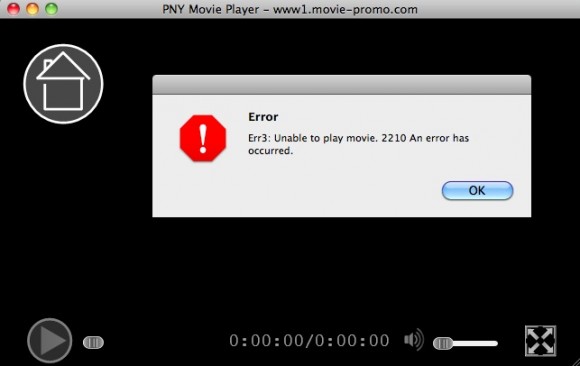
Support is handled via email and they (Eagle Eye Technology, Sony Pictures) state they “will get back to you as quickly as possible.” I’ll send them our link and see where we land. Let’s just say I’m highly doubtful I’ll be watching Talladega Nights on a flight later this week.
And once again the case is made for saying to hell with morals and just being a pirate.
Why is the entertainment business working so hard to bring about its own ruin? I don’t get it.
Arggg
I heard back pretty quickly from Eagle Eye. But, after perusing the troubleshooting process below, there’s no way I’d mess with this if I weren’t a blogger. However, I am… I’ll try to make sense of these directions later and see if I can get the movie going.
——–
The error that you are experiencing is very rare. However if you follow instructions below, for downloading the movie on a Mac for a PC, you will be watching your movie in no time at all.
1
If you already tried to download the movie for a PC please delete it from your “Downloads” folder and empty the “Trash”.
Open the PNY Movie Player and if your movie is still there, delete it from the list.
Then close the PNY Movie Player.
2
Go back to your chosen movie on the http://www1.movie-promo.com/PNY-US/ website.
Click download for PC and save it in your “Downloads” folder.
3
Wait until the movie has fully downloaded. Check that the file called talladega_nights_the_ballad_of_ricky_bobby_2006_133_2398_1500k.wmv is in your downloads folder and that it is 1,225,213,459 bytes in size.
4
Go back to movie-promo website.
Browse Movies and choose the same movie.
Click the “Download Movie for Mac” button.
Open the PNY Movie Player and wait for the movie to download to about 2%.
Break the download e.g. unplug the internet cable.
Close the PNY Movie Player.
5
Go to your “Downloads” and move the file that you downloaded for PC (talladega_nights_the_ballad_of_ricky_bobby_2006_133_2398_1500k.wmv) and move it to your “Movies” folder.
6
Plug the internet cable back in.
7
Restart the PNY Movie Player.
8
The movie should show as “Downloaded” and you should be able to play it.
If the above doesn’t work please get in contact again.
Wow talk about easy to follow! I’ve never heard of Eagle Eye? before but if they truly sent you those directions as steps to get a movie to work, they should be out of business any second now…
Another POS implementation of DRM. I have a Blu-Ray version of “The Matrix” that I was playing with recently which has a sticker on the front saying it comes with a “Digital Copy” which I assume is some Microsoft DRM wrapped thing. Haven’t even bothered trying to play it. I assume it would be very unlikely to work in any scenario I would care about. Would it play on my iPhone or iPad? Would it work on a laptop on an airplane disconnected from the internet? No idea.
Personally I’ll just use AnyDVD to rip it and transcode it if need be. Sorry, but DRM technologies have taught me that this is the path of most likely success long ago.
The ONLY DRM technology that has every worked acceptably for me is Apple’s FairPlay and that STILL failed with Music.
They either need to give up or get better programmers.
Well, the directions don’t work exactly as described but I gave it a shot… no go. Here’s what I wrote back to the support agent:
Thanks for the steps below. I’ve followed them to the best of my ability twice and in both cases the resultant .wmv file is zero kb, despite taking quite some time to “download.” Any other ideas?
@Glenn
Most digital copies found with blu are actually pretty good. You can choose msoft or apple. If you have iDevices you can simply insert the disc, open iTunes, enter the code and it will copy. You can than watch via iTunes on your laptop without net connection or sync with your devices
I was about to chime in with the same – after downloading
all I got was a blank screen when I hit play. Exited and restarted the “PNY Movie Player” and was able to watch the movie no problem. I’m running XP sp 3
Once I found out about having to have a special player app, I did not even download the movie. I figured I could not put it on my ipad anyway. I do not mind DRM, but do not make me jump through hoops to play something that I own the rights too, Its not free if I can not play it on my phone,ipad,tv,computer.
digid
The exact same thing happened to me . I still haven’t managed to download the movie.
My laptop is a PC, but I still can’t even download a file to begin with. No doubt about it, DRM just doesn’t work.
Same thing exactly. Err3: Unable to play movie. 3001 An error has occurred. What a crock of shit.
if update silver light to newest version it work okay
all the time i used to read smaller articles or reviews
that also clear their motive, and that
is also happening with this article which I am reading here.