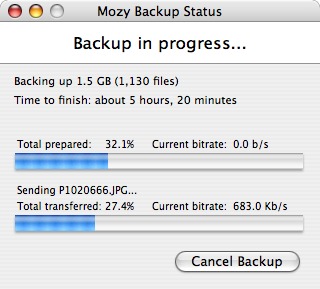
Like most folks I’ve talked to, my digital media backup situation is less than ideal. I’ve got pictures, video, and music scattered all over the place — across operating systems, CD, DVD, internal hard drives, external hard drives, etc. (At least I got the Zip disks out of the mix a couple years ago.)
Most recently (last year) I tried to consolidate everything onto one Windows computer and a Maxtor One Touch II external hard drive (after giving up on a Buffalo LinkStation NAS), but never finished… And would my strategy matter anyway if this building is destroyed? I’ve contemplated swapping external hard drives between my apartment and either someone else’s place or perhaps a safe deposit box but I’m too lazy. Thomas Hawk actually does it: Archiving his photos on three 750GB external hard drives that are periodically rotated down from the Bay Area to his parent’s home in LA.
My buddy Tim has been talking up online storage service Mozy for some time now. I never bothered giving it a spin, assuming they would go out of business and take my data with them (or worse…). But now that General Electric has contracted Mozy (for many millions of dollars) to backup employee data worldwide, I have more confidence that they’ll be around and hopefully secure. And just last week, Mozy released a beta Mac client… Since that’s where I spend most of my computing time these days, I gave it a shot.
In my first test run, I used the free version of Mozy (2GB max storage) to archive 1.5GB of a small subset of pics that I’ve managed to import into iPhoto. It took about 24 hours. Hopefully, differential backups are more efficient. Even so, I can’t imagine uploading my small 20GB music collection. (Unlimited online storage is $5/mo.) Though the idea of online storage is efficient and reassuring, given bandwidth speeds compared to data sizes, I’m just not sure this will be the right solution for me.
Who’s got a better method?
I just load Mozy up a few days ago on my MacBook, and your right, the initial backup takes a while. I am currently working through 30GB between two computers and it has been 5 days. I am thinking it will be a few more before my complete backup is finished. Incrementals on my laptop which is finished seem to happen very quickly and very seamlessly and my restore testing went well.
Also worth mentioning, unlimited storage is $4.95 per month per computer you have on your account.
So far though, I am impressed. I am moving away from a USB Hard Drive backup solution in order to solve the issue of having an off-site backup.
I make sure my parent’s PC has a large hard drive and use a synchronization program like FolderShare to keep a copy of my data there.
Given that you have too much data to backup to an online service, hard drive swapping is the easiest way. Consolidate your data into one location on your network, or at least one location for music, another for photos, etc. Get two external drives and connect one to your computer. Schedule backups to the external drive. Every time you go to the other location (every week, every month, whatever) swap out the drives. Make sure the second drive is configured the same way as the first so your scheduled backups continue to run. Once you get past the initial setup, it’s mostly a maintenance free operation.
Have you heard of CrashPlan? Sounds pretty cool, especially if you happen to have a friend or relative willing to host your (encrypted, of course) backup data. All you need is the CrashPlan software; no monthly fee.
I’m curious why you gave up on the Linkstation. I have a 160GB (original) Linkstation that I’ve hacked to run mt-daapd (Firefly) to serve music to a Roku, and I agree it stinks for Mac backup due to the fact that it has an ancient version of AFP (so no long filenames). SMB is no better because of filename character set issues.
However, I just picked up a new 500GB Linkstation Live ($, and it appears to have the newer AFP software as it can handle the long Mac OS X filenames. So, I can now set up automatic network backups with (for example) Synk. Seems pretty cool so far…
All of my media is stored on a 1TB NAS server (Infrant) which has a built-in FTP client. Twice a week the NAS box automatically FTPs my most valuable content (personal photos & videos) to a hosted web server that I pay $10/month for 100GB of storage. Since my photos are backed up to the web server I can also let my family view photo albums online. I also use this server for my personal blogs, domain name email, etc. Works really great for me.
I’m currently using Mozy to backup ~67 gigabytes, so it’s certainly doable. The initial backup certainly takes a while, especially since bandwidth on their side seems to max out at about 1 megabit, but differential backups are quite speedy.
Overall, it’s the best backup system I’ve come across thus far. It pretty much takes care of itself – the initial upload apart – and should be about as reliable as any backup method can be. It also gives you instant access to your files from any pc with an internet connection, which is a nice bonus.
Oh yeah, I’ve got a better system. It’s called “Hope for the best” and it’s totally free and takes no time at all!
In all seriousness, the files that matter the most to me are my digital photos. I haven’t yet copied them to an external hard drive, but I do manage to upload new photos to Snapfish regularly in order to get prints. I believe Snapfish could get rid of my of photos after a while if I didn’t access my account, but I access it all the time. Between that back-up and print copies, which could be scanned in a worst-case scenario, I figure I’m in better shape with photos today than I was back when I had a Polaroid. Not ideal, but sufficient for now as a lazy man’s backup.
Martin: A former work buddy has something like that set up I think using SSL and rysnc.
Carl: That’s what I’ll probably end up doing… one day.
Steve: Something about that LinkStation just bugged me. I never replaced the stock software/interface, and that could be part of the problem. Also sharing files between the Macs and PCs wasn’t working out, as you mentioned. It also had the loudest fan of any device in our place!
Alan: I’ve heard many good things from people I respect about Infrant. Your solutions sounds very good and I have an excess of storage space available with my web host.
Simon: Glad to hear it can be done. I think I’ll wait until Mozy is further along in their beta (and I get more stuff into iPhoto) before I consider subscribing.
Mari: Burn some DVDs and send them to your family down here.
Dave – I am using a Drobo now as secure storage, it’s pretty sweet. I have an Infrant NV+ too, and a Maxtor Shared Storage plus.
Still don’t really feel safe tho!
Dave,
I also just started using Mozy. If you use the little bandwidth slider on the Mozy client, you can really speed up the initial backups. I slid mine all the way to Faster Backups and it made a big difference.
I am also using Windows Home Server as my local backup solution and I am loving it. I have 3 300GB drives in my WHS box and it stores all of my music, photos, most of my ripped DVDs and automatically backs up 4 PCs every night.
So I would recommend a combination of Mozy (for keeping stuff off-site) and WHS.
Mozy works great for me! I not only backup my website, but also all the zillions of photos I’ve taken of my children over the years.. nice having that stuff offsite.. you can’t be too safe!