
I admit to feeling some trepidation when my Slim Devices Squeezebox review unit arrived. Since buying a house a year and a half ago, my stereo from early high school has sat unused in our basement. (Note the cheesy, Space-Invaders-like display on the screen and the layers of dust.)

I popped open one of the tape decks and look what I found:


Looking at the Squeezebox, I wondered not only if I could make it work with my stereo, but if it would even be worthwhile given my decidedly low-key approach to music.
Here’s the answer: Yes, yes, unequivocally yes. Can I have it for Christmas, please? Pretty please with a cherry on top?
Every new thing I tried with the Squeezebox just made it better — Starting with streaming my own music, then accessing the SqueezeNetwork and finally going full out with Pandora. If you want to skip set-up and some of the more gory details, scroll to the end for a list of pros and (very few) cons.
After getting my stereo and speakers up and running (the red cable goes in the red hole�), setting up the Squeezebox was pretty simple. Not something I’d recommend for Grandma, but if you’ve got a wireless network in the house, the Squeezebox doesn’t put forth anything too daunting during installation. Plug it into the stereo and the wall and you’re pretty much good to go.

The Squeezebox automatically polls for SSIDs and lets you choose the wireless network you want to access. I have to admit to one embarrassing moment. I didn’t realize the device itself was wireless, but had thought I’d have to plug it in to my router and that my music would then stream wirelessly from my computer. I was annoyed that there was no Ethernet cable included in the packaging. Damn cheapskates! Of course, joke’s on me. No cable needed.
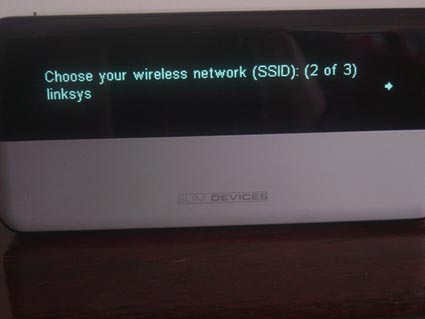
I had a little more trouble downloading the SlimServer software on my laptop. For some reason, on the first go-through, my computer said the software had downloaded, but I couldn’t get it up and running. I uninstalled and reinstalled, however, and it worked fine.
The menus on the Squeezebox are beautiful. I played first with accessing music on my laptop. My options were as follows:
- Browse – Browse by artist, genre, album, etc.
- Search – Key in search words with the remote like you would on a cell phone

- Random Mix – Randomly plays your audio files
- Favorites – You can add any song you’re listening to as a favorite
- Playlists – This option picked up playlists from my iTunes set-up
- Internet Radio – More on this further down
- Settings – Everything from setting the alarm clock to choosing screensavers
- Plugins – Including one Tetris-like game
- SqueezeNetwork – More on this further down
- Now Playing

After playing around with my paltry music supply, I switched over to the SqueezeNetwork. Wow.
The SqueezeNetwork is what makes the Squeezebox such a compelling product. You can access tons of Internet radio without going anywhere near a PC. I have friends who listen to Internet radio all the time, but I’ve never been able to get into it because I have no interest in dealing with my laptop to listen to music. The SqueezeNetwork gets around that little dilemma.
In addition to the regular menu options, with the SqueezeNetwork, I can listen to:
- Internet Radio – Slim Devices’ picks; choices from Live365, radioio, and others)
- Live Music Archive – Just what it sounds like
- Podcasts – Including podcasts from PodcastAlley and Odeo
- Pandora Radio
And here we come to the best thing of all about the Squeezebox: Pandora Radio. If you haven’t played with Pandora online, go try out the free version at www.pandora.com. It’s awesome. You choose songs or artists, and Pandora builds a channel around your selections. You can vote thumbs up when you like a song on the new channel or thumbs down to help Pandora refine the spectrum of music played.
Pandora on the Squeezebox is even better because you can do the same stuff using only a remote control. You can listen to channels you’ve already created, create new channels by searching with keywords or by launching a new channel from a song you hear and like, vote thumbs up and thumbs down on songs, add a channel to your favorites, and listen to a QuickMix that Pandora creates from your existing channels.
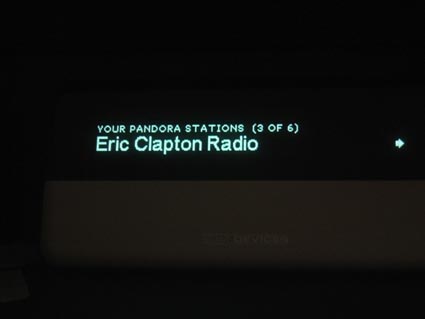
The one catch is that you have to sign up for a premium Pandora account through the Slim Devices site. It’s free for 90 days, but then you have to pay to continue accessing Pandora on the Squeezebox. Ouch. Talk about your crack addiction. On the other hand, the premium account is only $36 for a year, or three bucks a month. Not too steep.
There are a couple of other cool-but-random things on the Squeezebox that make you think the developers had a little too much time on their hands, like the RSS Newsticker and the Natural Sounds option, complete with sound effects you might use in a radio skit. But hey, it makes you think folks had fun putting Squeezebox together.

Squeezebox at a Glance
Pros:
- Streams the music stored on my PC to my stereo
- Lets me access Internet radio without using my PC
- Has cool Internet radio choices (I liked radioioAcoustic)
- Let’s me access Pandora!!!
- It’s awful pretty
Cons:
- Set-up is probably intimidating to someone who didn’t set up the wireless network in the house
- It took a little futzing to get the SlimServer software running, and then the Pandora account set up as well
- The SqueezeNetwork went down for maintenance twice during my testing period
- It’s not cheap — $299 for the wireless version
Thanks for the review Mari! One of the coolest features for me is whole house audio. The devices can sync. together (or play seperately). There is even a Softsqueeze Java client for computers. The Slimserver and Softsqueeze client are open source software. It is a very robust and flexible audio solution.
Why not just get an airport express with a keyspan express remote?
?Streams the music stored on my PC to my stereo
?Lets me access Internet radio without using my PC
?Has cool Internet radio choices
?It?s awful pretty
?Setup is wicked simple
?Less than $200 bucks
I used an Airport Express for awhile. It’s a fine way to simply stream audio… and I wouldn’t call it pretty. I do like having a display which both the Squeezebox and Roku Soundbridge (something I also owned) have and both look nice in the living room. The Squeezebox killer app is Pandora — Until another device integrates that, Slim Devices wins.
The Airport Express was convenient when work sent me to Colorado Springs for two weeks. Using free wired broadband, I set up my own little wireless network in the hotel.
Squeezebox is without question my gadget of the year as well as having a very high WAF (wife acceptance factor). It’s the screen and simple remote which really make this thing great. Price is really the only downside. The sound quality is great. I just wish there was a device like this that also had an upgradeable hard drive so I don’t need to keep a computer on all the time for my music.
Just get an old computer you do not use anymore and make it a network server for your squeezebox. I have
a Apple Powerbook G4 I’ll use to constantly stream my
Squeezebox thru my Fireface 800 sound card, and to my Denon POA5000 preamp. Or get a Logitech Z-5500
THX 5.1 speaker package and run coaxial or fiber-optic
straight to the 5.1 speakers volume control center. Then you would not even have to look at your computer!