NVIDIA SHIELD is the premiere Android TV streamer and, as such, the latest update (8.2) continues to cater to power users… such as myself.
Video improvements to AI Upscaling and frame rate matching take prime billing. However, the most practical feature for those sporting the current remote may be the additional menu button customization. As you can see in my video below, the menu button can now be activated in three ways (short press, long press, double press) with options… containing even more options. It’s super useful. Indeed, I’ve already set the long press to open the Channels DVR app (but am still contemplating how I might maximize the double tap).
Some additional notable NVIDIA SHIELD TV 8.2 release notes:
With our latest software upgrade, we’re improving our IR and CEC volume control support. […] We’ve added native SMBv3 support as well, providing faster and more secure connections between PC and SHIELD. SMBv3 now works without requiring a PLEX media server.
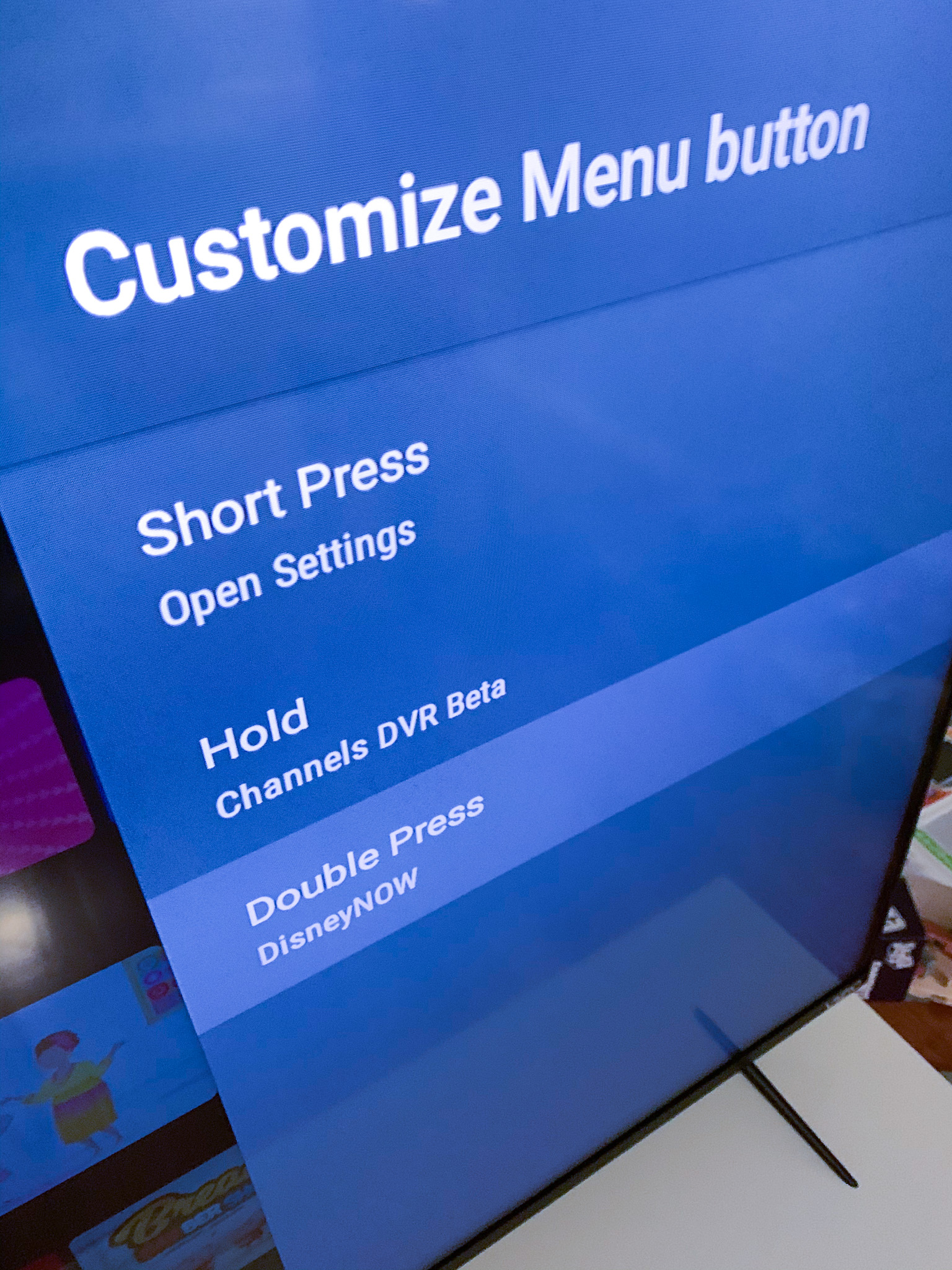
I set the double-tap to fill the one feature missing from the remote: mute. The volume of my Denon receiver is controlled over HDMI and is extremely slow to increment.
I love the new triangle Shield remote by the way. That remote alone is why I’m going to replace the Apple TV in my other room. That Apple remote is horrendous.
That’s a good idea, Carl. I just upgraded the remote for the old shield and what a difference it makes. I’m just mad that I waited so long.