I’ve got some good news. And I’ve got some bad news.
Let’s start with the positivity. After “years of requests” Silicon Dust has finally released a Roku HDHomeRun app! But, yeah, it’s most definitely a beta with disruptive overlays, reloading of channels, a tiny subset of typical HDHomeRun app functionality, and… some of you won’t receive any audio at all.
While it’s great to see Silicon Dust finally embrace Roku, based upon the platform’s new MPEG2 capabilities, other options like Tablo or Plex are the better bet. At least during this beta period. However, if you’ve got the hardware, by all means give it a go. You’ll have to log into your Roku web account and add the HDHR channel as a private app using code N6MN9QC.
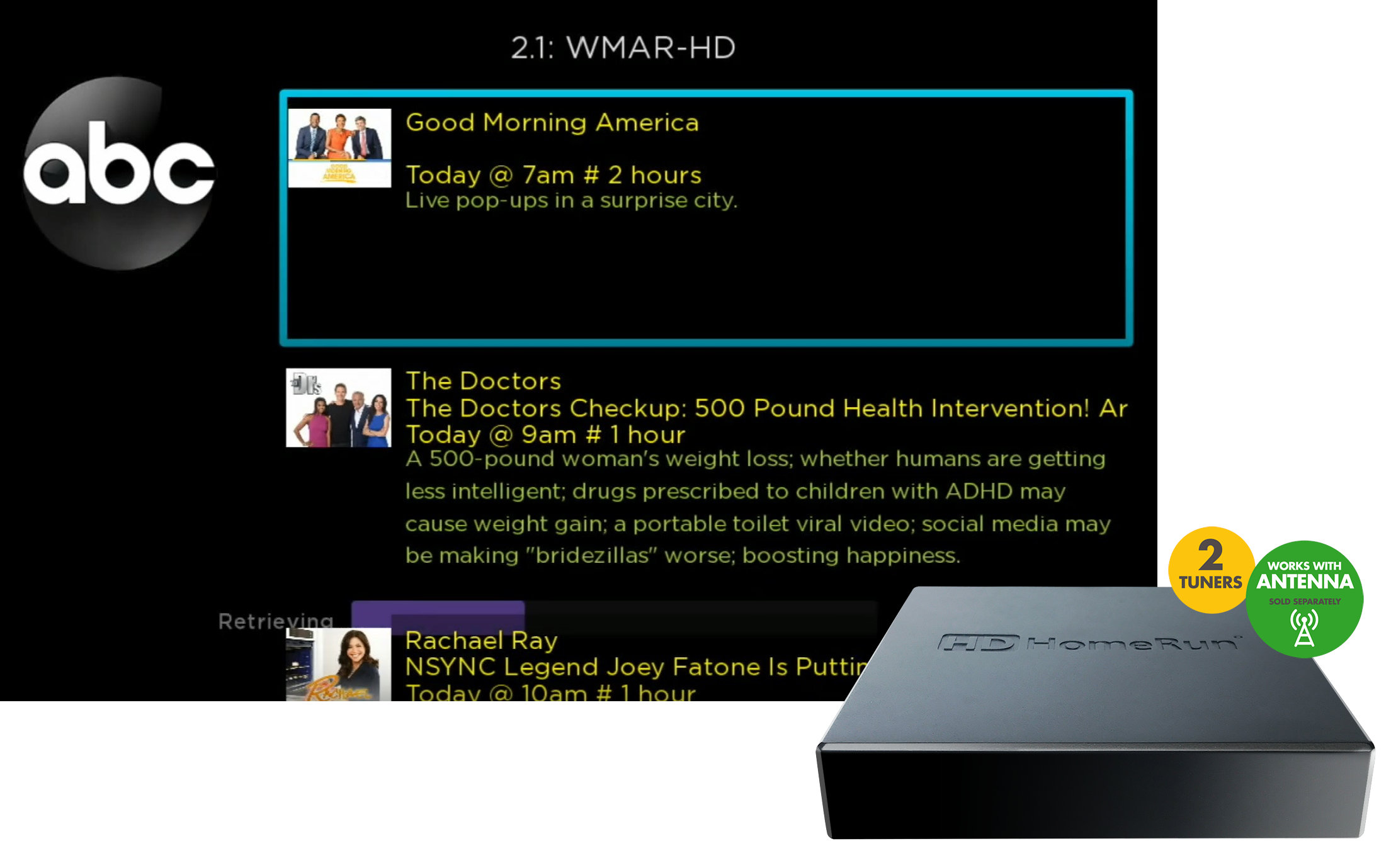
As you can see in the video, this particular particular TV isn’t passed or can’t process the AC3 audio from my Roku Stick. For reference, I’m connected to a HDHR Connect Duo, which is a dual-tuning network tuner that runs under $100. But this TV can also use its own antenna. ;)
I think something is still off with the Roku’s MPEG2 decoding– recently asked Channels DVR if they planned to roll out an app, they said no because playback & deinterlacing were still not up to par for a good user experience.
I cant figure this out went to my roku acct i see nothing any help
Click Manage account and then Add channel with a code.
How does this new app for Roku handle 1080i channels? Wondering specifically about the de-interlacing. And BTW, when did Roku pony up the licensing fees to do MPEG-2 decoding on their devices? Can all current-gen Rokus do it?
It’s easier Roku OS 9 or 9.1 that enabled it. I heard from another developer that deinterlacing isn’t up to snuff on the platform but haven’t examined closely myself.