Apple’s annual Worldwide Developers Conference (WWDC) is underway. And we’re collectively still sifting through so many software enhancements across multiple platforms. But down here in the weeds, my wishlist has remained consistent … although, perhaps misguided, as some believe I’m holding it wrong. Maybe I am.
My WWDC wishlist scorecard
iPad Desktop Browser ✔️
iPad Mouse ?
iPad User Accounts ❌Apple Watch Step Complication ❌
Apple Watch Sleep Tracking ❌— Dave Zatz (@davezatz) June 4, 2019
On the iPad front, the newly branded mobile OS features a number of multitasking enhancements. More perttent to my desires, assuming it works as advertised, the “desktop-class” browser brings me significantly closer to laptop replacement. Heck, my blogging platform WordPress even got a shout-out. Rethinking the browser, along with previously introduced memory management improvements (and actual memory) for more persistent tabs, will go a long way towards my productivity. While not on my original wishlist, newly announced file management and external drive access will be a boon as well. Mouse support does makes an appearance, although it’s buried within Accessibility features and appears pretty rudimentary. Thus far. Sadly, user accounts haven’t broken out of the educational markets yet and I won’t be able to safely share an iPad with the family. Maybe next year.
My desires for Apple Watch have been fairly modest. But maybe simplistic. As all I really want is a simple step counting complication for a clear, discrete metric. Whereas Apple (to their credit), is trying to give me a more complete picture of activity. Yes, I’m aware many third parties attempt this. However, data is not real-time and largely based on iPhone vs Apple Watch counts. Sleep Tracking remains a conspicuous absence, perhaps delayed by Apple’s power management compared to much of the competition. However, it’s gotta appear at some point. Let’s pencil it in to coincide with the Apple Watch 5 release.
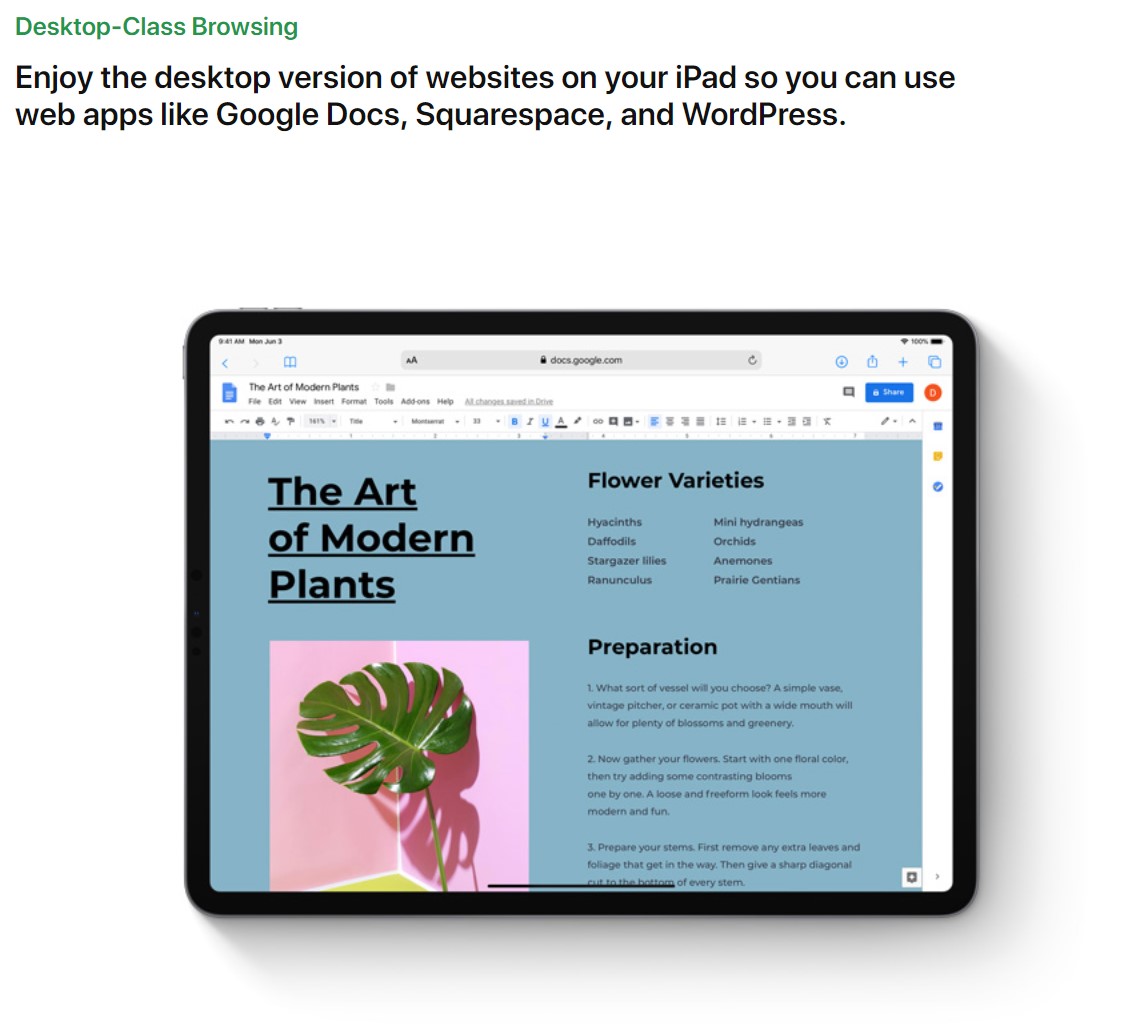
I personally don’t feel like a watch is the best way to capture sleep tracking and like that the limited power means I have to charge it when I’m asleep. No battery lasts forever so if you’re going to have to take off the watch to charge it, might as well be when you can’t look at it anway because you’re unconscious. Unless there is a way for the watch to charge while wearing it, this doesn’t seem like a necessity.
I don’t do much with the data, but I’ve enjoyed looking at the sleep tracking from others like Fitbit, Garmin, Huawei. I find the Sleep Number tracking creepier for whatever reason. When I sleep in my Apple Watch, I charge it during my morning shower/dress routine. Has worked out just fine.
Gruber of Daring Fireball has tweeted that he wears his Apple Watch while sleeping, and charges it while he’s in the shower.
My watch’s charge would likely easily last through the night, but since there’s no sleep tracking or other use, I haven’t tried it.
iOS needs better Bluetooth control interface features:
1) It is too difficult to pair to a different device. General/Bluetooth is too hard to find. It would be far more efficient if Control Center widget could jump to Settings/Bluetooth the page (where you see the available devices) with a deep or long press.
2) Users should be able to “rename” (apply an alias) to BT devices. It is far simpler to select among devices in a list such as “Kitchen | Jim’s Car | Home Desk” than “Anker SoundSync | CAR MULTIMEDIA | S3”. Which one is my little desktop bluetooth speaker? Whose car is that? Device aliases would be such an easy improvement for Apple. I just don’t understand why it hasn’t been implemented.
@dana
I believe your exact request on quick access to Bluetooth settings (and WiFi) was addressed in ios 13. Look around at some of the more in depth articles about it.
Actually I’d like to see Steps AND Exercise included in Outdoor and Indoor walks as well as the Activity statistics.