
As promised (to me, personally;), the TiVo Fire TV app has arrived today … in “beta” form and without live television. Having only played with it about five minutes, my initial observation is that this was clearly designed for or tested against something other than a television given little thought to overscan. Without adjusting my Fire TV’s settings, elements in the lower left, upper left, and upper right were clipped on my television. Indeed, from Amazon’s design guidelines:
The amount of space a TV uses as overscan varies across manufacturers. That real estate is not available to your app. Although the Amazon Fire TV platform provides a way for the user to adjust for television overscan in the settings, for the safest possible behavior we recommend that you avoid placing any of your app’s UI elements within the outer 5% of any edge on the screen. The focused item and on-screen text, especially, should be fully within the inner 90% (the safe zone) of your user interface.
Of course, TiVo knows this – as their primary interface exists on a television. However, it’s clearly a new concept for the Android development team. Having said that, they’re off to a good start in simplifying interaction for a lean back experience… as the bulk of the app is simply an easily navigated listing of recordings from your linked DVR.

In my brief look, the transcoded picture quality definitely takes a hit. What works on a 5″ screen isn’t going to work on a 50″ screen. As such, this is no TiVo Mini replacement. However, it looks to be a versatile solution for smaller, secondary televisions, like the 22 incher I rotate between kitchen, deck, and basement. Also, I anticipate this will be pretty killer when used on the road in conjunction with Fire TV’s hotel network support.
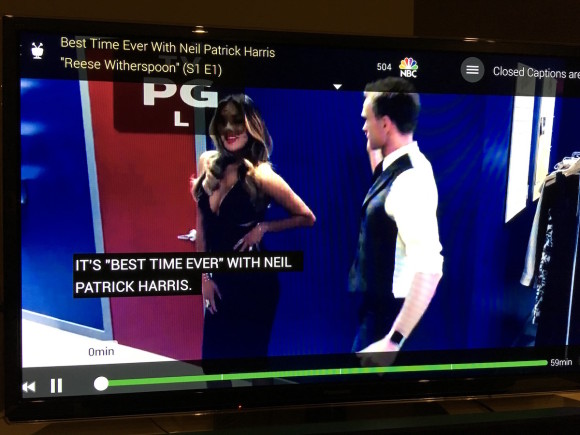
Perhaps more significant than how TiVo’s Fire TV app operates at launch is that it even exists. It’s a welcome and powerful fee-free expansion of the TiVo ecosystem to include third party set-top boxes… with signs other platforms are being looked at. And I sure hope live television is also on the roadmap.
(Thanks for the tip Elias!)
Notes on compatibility…
1) Roamio Pro/Plus have integrated stream functionality.
2) Other Roamio models and Premiere require a TiVo Stream accessory.
3) Bolt models include stream functionality… however, out of home streaming is not available yet.
Playback tips:
Skip forward and backward while playing your favorite recording. Short press jumps 8 seconds back or 30 seconds forward. Long press jumps 5 minutes forward or back.
Maybe obvious, but does this work with Fire TV stick and the new Fire TV?
Yes, all Fire TV platforms. I tested on the original Fire TV box.
I tried it on one of my FireTV sticks late last night. It was similar to how the TiVo app is on my phone/tablet. The resolution was 720P out of my FireTV stick.
Overscan is still a thing? When I bought my current TV in 2007 I made sure to get a model which could do 1:1 display. Seems like something which should be getting rarer by now…
Does it link to the show in the HBO app, for example, if you choose a recorded item?
(Actually, I don’t even know if the mobile app does that. I guess a Netflix bookmark is a better query.)
—–
“Also, I anticipate this will be pretty killer when used on the road in conjunction with Fire TV’s hotel network support.”
Yup. Pack a Fire stick for a road trip, or even for an extended vacation.
Also, wonder if folks will end up using it to let relatives / friends without cable subs ‘share’ their programming…
The TiVo linkage agreement in the app makes you pinky promise you won’t share access.
2/3rds of what I hoped for.
Pro:
1. Free
2. Works on the stick
Con (not a surprise):
3. I need a Stream
We have a 22 incher dubbed the “sick tv” for when we need to quarantine kids. I already have a stick from when they were introduced for $19. This could work for that and for trips. I guess I’ll keep my eyes open.
“The TiVo linkage agreement in the app makes you pinky promise you won’t share access.”
Wouldn’t it be damn cool if lots of various EULA’s started actually using the phrase “pinky promise”?
Sadly, I’m not surprised at all to hear that the video PQ is noticeably degraded, which is why I have very little interest in this.
If you’re running a competent Plex Media Server, however, the picture quality using Plex along with the Plex TiVo channel can be extremely good. It’s been a while since I tested that out, but if it’s still working as it did then, one significant downside is no live TV. But if you’re willing to watch shows after they’re done recording, the quality is great, and you’re not limited to a Fire TV. You can use Plex via AirPlay to an Apple TV, or any other Plex-capable streamer.
Dave, does this work out-of-home?
“Dave, does this work out-of-home?”
To the best of my (limited) knowledge, yes for S4 & S5, but no for S6.
I considered this to help my semi-broke friend have access to my TiVo, but not sure I want to have my outbound internet hammered serving up video to another person.
Suspect sharing access will be a common activity despite the pinky promise not to do it, ala HBO go.
Sweet…I’m traveling to Europe next week, excited to see how this app performs across the pond.
First thing I do is disable overscan on every new TV I buy. Don’t even know why they have it anymore.
The app is definitely very rudimentary, but if it works it works!
Does this work with the 2 tuner Premiere (with a Tivo stream) or just the 4 tuner? I have seen some reviews that say it only works with the 4 tuner.
TiVo Stream works with any Premiere.
TiVo Mini works with 4-tuner Premieres only.
Can I use the fire tv app with my 2 tuner premier? I have a Tivo stream.
I thought overscan was an analog TV problem that went away with digital TV. Do digital TVs overscan? Mine don’t.
Sounds great, and might be a use for my fire stick I bought for $20, but since it relies on the streaming capability, it probably won’t work for me.
Streaming/downloading is almost UNUSABLE for me since I get constant pauses in the download and 0x10003, 0x10005, and 0x203 errors, after which I have to wait SEVERAL minutes to try again to get a couple more megabytes downloaded..
I would love to give TiVo info to help debug this and I did many months ago but nothing has changed.
Zatz, which TiVo did you test with? Is the quality out of the Stream less than the Roamio Plus/Pro?
I’ve been thinking about getting the Roamio OTA Lifetime, and adding the Stream. Especially since I don’t have to buy the Mini
Skylarkpilot: “Sweet…I’m traveling to Europe next week, excited to see how this app performs across the pond.”
Well, if my experience across the “other” pond is any indication it won’t go well. I think the latency is killing picture quality, which for me is horrendous compared to my Slingbox 350 connected to the exact same setup. I guess Sling has the upper hand in coding for these issues.
HeyRadar, Roamio Plus. Hardware is equivalent if not the same – it’s more how TiVo programmatically handles it. In the CMO Q&A he indicated streaming performance improvements would be coming (for example, out of home routes thru a TIVo HQ proxy which is not efficient).
installed it on my firestick and connected to my Roamio within my home. picture was OK but the UI is awful and very limited compared to the slingbox app
The Slingbox UI might look better, but the TiVo to Slingbox experience is terrible. You have to wait more than a second for each click to be registered. Trying to navigate to a specific show or fast forward is very painful.
Does this app ensure that Cox can still tell me what I’m allowed to watch outside of my home? I really like this “block everything we possibly can” cci byte feature. #sarcasm
Yet still reason to stick with Slinbox as HarperVision’s statement about Sling having the edge with its proprietary encoding. And I MUST say that having used my Roku to view Slingbox content the last few days has provided very good PQ from HD sources. Good heavens, Sling kicks but. I was averaging only about 3.5Mbps UP from the source/Slingbox because my stupid ISP provides only 4Mbps UP but 60Mbps down. Anyway, after a few minutes of Sling adapting to the low speed upstream to the Roku, it provided such a CLEAN, and sufficiently CRISP HD PQ (It could read the program guide almost as clear as at home) and the HD PQ was so beyond adequate, I was still in AWE of how superior Sling provides excellent PQ compared to just about any other remote streamer out there today. No ads, by the way. :)
The primary reason (yes, there are a few more) I have NOT gotten a Stream is because of the poor PQ. Yes, the Slingbox lag is a CON, but it is tradeoff I have learned to accept for such gorgeous PQ. The only compelling thing to me about the Stream is the off-loading, but I just don’t need it with the Slingbox connected to the TiVo. PQ can be a deal breaker, and it is with TiVo’s streaming. In other words, I’ll be using Fire TV’s Sling App to watch my TiVo, not the TiVo Fire TV App.
Well I don’t use a Slingbox cause it hogs a TV. Also, I’ve used the TiVo channel on the plex app but between no ability to fast forward and very poor handling of anything but the fastest internet speeds it’s basically unusable for me.
When I installed and ran the TiVo app for Fire TV for the first time, it showed me a screen that allowed me to correct for overscan, so I don’t see why it’s a problem.
The TiVo app had that option or the Fire TV? I don’t recall being presented anything like that by the TiVo app… Hm. Will look thru the app again. Either way, it’s poor design – that Amazon specifically warns against.
Running the TiVo app the first time showed me the overscan calibration screen. I couldn’t tell whether it was part of the TiVo app itself or part of the Fire TV. (FWIW, I was using the Fire TV stick.)
I know the Fire TV itself does calibration. But one of the benefits of the Stick is moving it around to other TVs or taking it on the road. And each would require calibration given the current UI. I’ll plug it in shortly and report back.
So I removed the app completely from my Fire TV (box) and cloud, then re-added it. No prompt to calibrate inside TiVo app. I did manually go into the Fire TV settings and they have limited overscan correction that scales both axes together. On my family room television, one of three my Fire TV rotates between, for TiVo to look OK it’s 3-4%. Haven’t had to scale for any other apps.
“So I removed the app completely from my Fire TV (box) and cloud, then re-added it. No prompt to calibrate inside TiVo app. I did manually go into the Fire TV settings and they have limited overscan correction that scales both axes together. On my family room television, one of three my Fire TV rotates between, for TiVo to look OK it’s 3-4%.”
Gently, but firmly, hit the teevee set on one side. That generally fixes the problem.
“So I removed the app completely from my Fire TV (box) and cloud, then re-added it.”
I believe this is colloquially known as “cutting the cord”.