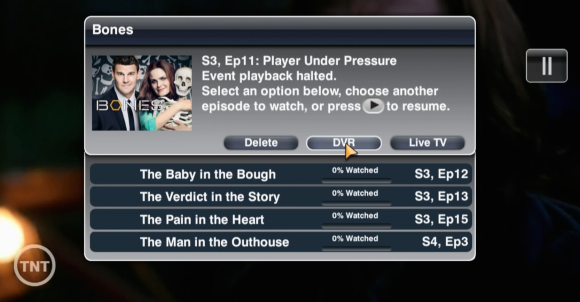
While TiVo focuses their resources on serving smaller and international television providers, as retail customers defect, the larger US cable and satellite companies continue to crank away on their own compelling in-house DVR services.
Although DISH may have given up some ground in the Hopper’s ability to, you know, actually hop (over commercials) they just completed a nationwide software update that brings one-button access to Closed Captioning and the ability to watch an in-progress “live” show from the beginning should you have gotten a late start and the programming is resident within the On Demand catalog. But way more interesting, given our collective shift in scripted television viewing patterns, is the new Binge Bar (as shown above). Once you’ve finished watching an episode, any remaining episodes on your DVR or in the VOD catalog are presented – as pioneered by Netflix and similar to Comcast’s X1 “Next Episode Suggestion.”
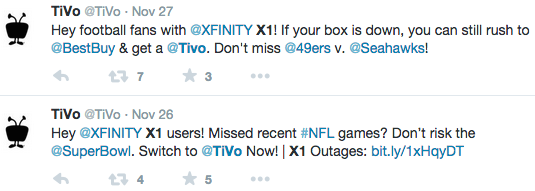
Speaking of Comcast, TiVo has felt free to publicly bash their so-called partner… despite upcoming improvements to that Xfinity X1 HTML5 platform — including deeper Pandora and other “web site integration,” along with a few other features TiVo doesn’t possess. From the Donohue Report:
Its Share2TV app will allow X1 subscribers to stream personal videos recorded on mobile devices with any X1 subscriber in the country. Comcast is also developing an app called Family Point which will allow subscribers to view the locations of family members on TV by tracking smartphones that are connected to X1, and family members will also be able to leave messages through “sticky notes” that will be displayed when a television is turned on.
Pretty sure Comcast is just humoring TiVo to avoid costly licensing… the joke’s on TiVo.
I think the joke is on Comcast’s X1 customers. While its miles ahead of their old moto boxes, it still isn’t nearly as refined as Tivo and the only offer them with a tiny 512GB hard drive. I have one sitting in my spare bedroom and its slower than Tivo, less intuitive compared to Tivo and just lacking in features.
Nevertheless, I’ll prbably keep my Tivos for as long as they’re in business. I like being able to download what I want to my computer or iPad. Commercial skip is another benefit I just won’t give up on. I’m probably in the minority but I don’t care.
ensaburnur, yah – all my TiVo gear is Lifetimed, so I have limited financial incentive to make a move to FiOS hardware which looks to run me $34 month for 1 Quantum DVR and 1 extender. TiVo’s product is still highly reliable and effective as a DVR, but these ongoing updates by the incumbents further reduce the already limited appeal of a third party solution. Given the slowed retail atrophy and high revenue per subscriber (versus their MSO deals), TiVo doesn’t need to worry about existing customers so much as they do finding new ones. By the by, TiVo’s financials might make more sense if they listed “households” versus “subscribers” — pretty sure the bulk of their recent gains are TiVo Mini additions, given the new and appropriate pricing.
we have 3 tivos. had them since forever.
plus comcast service
Useless features aren’t going to make Comcast’s DVR any better. I can figure out my next episode since I have a folder of episodes. Not sure why I’d want that feature. Netflix’s feature is more useful because it’s skips the intro of the next episode. And my iphone has the find your friends app.
What Tivo has that is their killer feature (at least for me) is the Tivo Stream. I can download shows to my iphone or ipad to watch for later without relying on cellular data. So it’s great for commuting (where data quality varies) and flying on a plane. Best of all, I can watch my shows with 30 second skip and 8 second rewind and not have to use that awful slider in the ios videos app. Until someone else duplicates that feature I’m sticking with Tivo. Oh and offloading shows to my PC for archival/backup purposes is very important too.
I know Directv has a similar feature set available but then I have to pay their exorbitant rates on top of phone/internet with Fios.
Comcast allows a certain subset of licensed content to be download via their Xfinity app (watched most of Ray Donovan on a plane like that) and DISH Hopper also enables DVR recording offloads, but yeah that’s valuable to TiVo users with iOS (who don’t have the copy restrictions that say Time Warner imposes). Android is streaming-only for now TiVo and I’ve been wrestling with kmttg to offload recordings for my Android tablet.
Comcast also allows you to download certain shows to their X1 iOS app — if you live in the right cities. I can do so using their app from Boston (and watch live TV inside the house from their app) but the app doesn’t work from my mom’s house in Pittsburgh – they have not yet turned that functionality on there. I think their restrictions as to what shows are more so than what Tivo allows you to – I think it blocked some ABC show that Tivo lets allows.
Dave, what issues are you having with kmttg? I’ve never had problems getting shows downloaded and transcoded for iPad, Kindle Fire HDX or my now dead HP touchpad running Cyanogen Android
“TiVo’s product is still highly reliable and effective as a DVR, but these ongoing updates by the incumbents further reduce the already limited appeal of a third party solution.”
I guess I just fail to see the connection between TiVo’s (eternally precarious) market position and the concept that the DISH and Comcast DVR’s “outpace” the TiVo in terms of user experience, (or even come vaguely close), which is all I really care about, since I am a user, not a company…
Michael, it’s a combination of factors… decomissioned my desktop, haven’t yet replaced, so I have a limited sized SSD to work with on a computer that generally isn’t on 24/7. Then choosing the right profile. Then choosing the best way to move data to Android and app to view it. I haven’t settled on an efficient workflow yet – open to suggestions.
Chucky, I’d say vaguely close isn’t in play anymore and in certain areas they have been eclipsed. I was thinking more DVR development than DVR experience, so the headline maybe isn’t great in that regard. What I imagine is a small or limited development team compared to Comcast or Verizon, given the incomplete HDUI and time to get Android streaming out, I think they were substantially slowed down by the Haxe rewrite. Also, if Virgin and RCN are any indication, with Facebook app and web portal respectively, they seem to receive certain development priority.
I mean, I was buying Mac computers in the 1995 – 2001 era, back when the company was in far more dire straits than TiVo, and when Windows had come closer in user experience to the Mac than DISH and Comcast are to TiVo.
Why? Because the Mac still had a superior user experience, and absent some incredibly compelling reason, I like to buy the gear that I use on a regular basis based on what has the superior user experience. But that’s just me…
Unfortunately monopolies have time on their hands to “innovate” new features slowly to a captive paying audience.
And small companies like TiVo, even with licensable patents, have limited options. Of course there are tons of options when you have the luxury of 20/20. IBM simply doesn’t give the contract for DOS to Microsoft. Microsoft doesn’t invest $150 million into a failing Apple. Blockbuster buys Netflix… Look how smart *I* am!!!!
http://www.tuaw.com/2014/05/20/what-ever-became-of-microsofts-150-million-investment-in-apple/
” I’d say vaguely close isn’t in play anymore and in certain areas they have been eclipsed.”
Huh. I’ve played with an X1, though it’s been several months, and I pretty strongly disagree. But, again, I highly value my user experience, which is why I sat out the TiVo S4 debacle. (I value user expeience far above “feature lists”.)
“I was thinking more DVR development than DVR experience”
Well, sure. But as a customer, why should I care about that? It’s a pretty mature product, in terms of development. The final refinements of the IBM Selectric weren’t major advances.
And let’s not forget that the MSO’s have dramatically different incentives than TiVo in who they are catering to, and thus how they shape the user experience. I think the paltry storage capacities offered by the MSO’s is no oversight, for one example. In other words, more DVR development by the MSO’s is no guarantee of a better DVR user experience at some unspecified point in the future.
Of course, if my MSO were to offer a DVR with a better user experience than the TiVo at some unspecified point in the future, I would be strongly tempted. No doubt. But I also don’t forget that the way I ended up with a TiVo in the first place is that my MSO was insisting they would, within weeks, come to my home to replace a DVR I liked quite a lot with a new DVR, with or without my consent. And when I read about the new model DVR they were going to be forcibly moving in, it sounded incredibly awful. Moving to TiVo freed me from that kind of compelled threat.
(As a general rule, I really like to keep my gear separate from my service providers. The above example is one bit of rationale for why I think it’s a sound general rule. Not to mention that since I live in an area served by multiple MSO’s, having a TiVo makes it far more convenient to switch, should circumstances ever point me in that direction.)
P.S. The $99 Roku 3 is on sale until tomorrow for $79 with FREE shipping, 3 months of FREE Hulu Plus and 60 days of FREE unlimited Rdio music.
Roku 3 features:
• Updated official Netflix app with profiles (not on latest Roku 1 or 2)
• The latest Roku channels, including YouTube
• Headphone jack lets you watch without disturbing the house
• Enhanced remote for playing motion-based games
https://www.roku.com/products/roku-3?utm_source=IMM&utm_medium=EML&utm_campaign=DR&utm_content=9616-2824320829696161-
Chucky, I’d say “best experience” is really dependent on what one is trying to do in relation to how much one cares. I would certainly benefit from Hopper’s Android offloading this month and often wish I did have access to Verizon’s On Demand services. I’d also enjoy the Hopper’s commercial skip capabilities, although that’s another topic with a whole lot of complexity. Obviously, I’m a long term and mostly satisfied TiVo customer plus there are also certain financial benefits to folks who’ve paid for Lifetime service and who don’t envision cutting the cord X months/years after purchase.
Bryan10024, Yeah Roku 3 is still my favorite streamer. I keep waiting for new/more/better Fire TV apps to hit, but we’re not there yet.
“I’d say “best experience” is really dependent on what one is trying to do in relation to how much one cares.”
No disagreement there.
Ahh, so factors outside of kmttg itself. I would recommend the Handbrake iPad profile – that works well on iPad 2, iPad Air and the other Android devices I mentioned (it is also one that I submitted to kmttg to include).
Michael, how are you moving the files? Over sync cable? I wanted to go wireless but was struggling there. Thinking microSD, via USB adapter on MBA, might be most efficient for my situation. What app player did you use on Fire or did a native player automatically pick up that encode?
Yes, I use sync cable for all transfers. For iOS devices, I import the videos into iTunes (though kmttg may have an option for this, I’m not sure) then sync videos via iTunes.
For Android devices, Windows recognizes the device when plugged in and mounts it as a drive letter. I think Mac requires a something like “android file transfer” or something like that which allows you to do the transfer.
I am pretty sure that the Fire recognized the videos and would play them. I looked into using a different player just because I think that the player that came with FireOS had a terrible user interface. It was a long time ago so I don’t remember the specifics – I think it may have been that fast forward was very difficult, especially when using on something like equipment at the gym. I haven’t tried it with the latest FireOS update.
I haven’t used kmttg as part of my day-to-day operation simply because I moved to the Roamio with built-in stream so mostly use Tivo iOS app and downloads.
I just completed the biannual FIOS vs Comcast contest for my business. Neither of their advanced boxes are compelling enough for me to leave Tivo. FIOS would require $45 per month for the so-called Quantum Service and additional monthly fees for the STB rental. Comcast priced out within a couple of dollars.
I still have a media server with 12TB of storage so it’s easy to store Tivo recordings except for HBO and Cinemax which are DRMed. My family really likes the Roamios with the updated interface. Occasionally we miss FIOS on demand but recordings, Netflix, Amazon Instant Video, and Hulu Plus have easily filled that void and then some. Also, the Vudu integration is great. If the Roamio gets Plex then I would have one box to rule them all. No way I’m going back to multiple boxes to access content.
We don’t access much media outside the house but I’ve put some shows on DH’s iPad through iTunes for business trips. Kinda kludgy, but wireless takes too long.
After being a multi-year FIOS customer forced to switch to Comcast for geographical reasons I would gladly trade Comcast-On-Demand for FIOS HD channel count and quality.
“Pretty sure Comcast is just humoring TiVo to avoid costly licensing… the joke’s on TiVo.”
I was under the impression that Comcast first licensed TiVo’s IP in 2005 on favorable terms as it was before TiVo had won in court. Then in 2011 Comcast and TiVo signed a new IP agreement through 2019. The new IP agreement had to be better financially to TiVo than the 2005 one, no?
2005-2011 Comcast-TiVo IP agreement:
http://www.engadget.com/2005/03/15/tivo-and-comcast-officially-tie-the-knot/
2011-2019 Comcast-TiVo agreement:http://www.engadget.com/2011/05/09/comcast-will-open-up-its-video-on-demand-to-tivo-premiere-dvrs-a/
Different animals, the new one is probably significantly less lucrative as the first funded engineering to produce DVRs and took a per subscriber cut. But it was a debacle. Years of work and a crappy product at the end that had to be put down after very, very limited distribution. The new agreement is about putting Xfinity VOD on TiVo and Comcast being on the hook for a certain level of support and marketing is my understanding. Who knows if any money even changes hands – TiVo generally isn’t very forthcoming on these sorts of things and the investment community on their quarterly calls pitch slow balls underhand. (Whatever happened to that Cox deal? Or Charter? Or Nintendo?) But the same month Comcast and TiVo renewed their vows DISH had agreed to pay TiVo $500 million after years of litigation… I’m sure that ongoing story arc was motivation for Comcast to stay out of court and licensing. But what I am specifically referring to tho is the Comcast and TiVo handshake deal to work together on a post-CableCARD solution. TiVo’s Time Warp patent protection expires in 2018. Remember, Comcast similarly strung Boxee along… until they were acquired.
Speaking of TiVo reliability, this week we started watching the fall shows that have been accumulating on the DVR. And I just had to buy a second episode of The Good Wife this evening – so that’s two of six failed recordings due to delays TiVo wasn’t able to navigate. I assume football pushed the earlier show back which in turn had a domino effect in bumping Saint Alicia down the line. $6 to Amazon. It happens. :)
Edit: Gah, now it’s three of seven. Wonder if this is on Verizon On Demand… (not that TiVo gets it).
DirecTV’s “RESTART” feature is really awesome and for those of you out there just getting the new feature will definitely find it to be very, very useful at times.
“Speaking of TiVo reliability, this week we started watching the fall shows that have been accumulating on the DVR … football pushed the earlier show back which in turn had a domino effect in bumping Saint Alicia down the line.”
Yeah. That dang TiVo reliability. Of course, the wondrous DVR’s outpacing TiVo wouldn’t have put you in a spot like that, given that they’ve achieved sentience.
(I’m beginning the think the sand in your panties is entirely due to the fact that you have a bad Mini that is emitting some annoying sound, and you don’t want to deal with repairing/replacing it.)
And for the future, here’s a pro-tip an intrepid few of us discovered 10 years or so ago: when recording a network show on a night that follows football, or the like, schedule a manual recording with very ample padding. (Also, if I recall correctly, a film/teevee twit I follow who is a serious The Good Wife aficionado seemed to mention that their Philly local affiliate was just arbitrarily cutting portions of the episodes following football. That damn TiVo strikes again!)
Dang, I forgot all about that Mini. Now I have to go listen to it again. Even if if fails or I pull it, I’m fine. Premiere XL4 was banished to the basement before Haxe rewrite. It’s mostly welcome to return upstairs now. Also, I have an older unplugged 2-tuner Premiere I could put Lifetime on (probably) for just $99.
Regarding Good Wife, I didn’t even know what day, time, or network it’s on. I watched all prior seasons via Amazon or Netflix. The show before was recorded, but not football, so obviously at least this network/affiliate didn’t join the earlier show already in progress. I lost most Episode 1 while 6 and 7 had nearly 30 minutes.
(Tried to download, decrypt, and transcode 3 episodes of Flash overnight via kmttg. Only the third completed successfully. Running the Pilot thru again. This isn’t a TiVo thing, it’s an underpowered netbook thing. Regardless, almost makes you want to grab the content you paid for from unsavory sources.)
“The show before was recorded, but not football”
Well, there’s your solution. Just craft a 1970’s – 80’s video game physical screen overlay with The Good Wife characters on it, and voila! You’ll never be able to tell the difference…
“Regarding Good Wife, I didn’t even know what day, time, or network it’s on.”
Pro-tip: keep at least minimal awareness of potential football conflicts when scheduling a season of a network show during that time of year.
IIRC, this wouldn’t have happened in the EU, as they (properly) mandate transmitting a signal to indicate when shows start and end, meant specifically for DVR’s. That dang TiVo’s iron-fisted and malicious rule over the FCC strikes again!
“Tried to download, decrypt, and transcode 3 episodes of Flash overnight via kmttg. Only the third completed successfully. Running the Pilot thru again. This isn’t a TiVo thing, it’s an underpowered netbook thing.”
How many years have I been telling you to stick a cheap headless Mac Mini somewhere on your LAN? They last forever. They keep an insane amount of their value if you ever want to flip ’em. And they eliminate all these kinds of issues, as well as solving problems you weren’t even aware you had, because you never imagined they had simple solutions…
Yeah – and the way to tackle it might be to take my mom’s relatively recent Mac Mini and get her an iMac (instead of me getting the replacement iMac I’d intended but would probably rarely use). I could also periodically, as needed, connect the 22″ Vizio project TV that I quite dislike. Remind me what software you use to control it? It’s your Plex server?
“Remind me what software you use to control it?”
I use Apple Remote Desktop, cuz we’re an all Mac household, and I appreciate the fine control it permits. But that involves cost, and is really overkill for most use-case-scenarios.
OS X out-of-the-box supports standard VNC serving, which is how most folks approach the thing.
(And while the OS X server software offers some extra bells and whistles, I prefer the simplicity of client OS X, which still lets me do everything I can imagine.)
“It’s your Plex server?”
It’s my everything server. Plex, Time Machine, Clone backups, staging area for cloud backups, random file sharing depository, controller for SAN and bare drive toasters, Apache server for both the LAN and outside-the-home, iTunes server, TiVo server, CD / DVD / Blu-Ray server, transcoder and other heavy CPU tasks, and on and on and on.
Keep the clients thin, and do everything heavy on the Mini.
And, of course, I have a second Mini under the teevee as my HTPC, which does a whole boatload of other things and which I personally love, but I’m not recommending that to the general audience…
CBS used to have a useful email service that alerted you when football was going to run over (i.e. every week they have a 4:00 game) but now they switched to a system that relies on iOS notifications from their iOS app (and never actually work) a Facebook post (which does work) or their website (where they post relatively late). It’s annoying but combine that with the tivo app and I almost always was able to fix my CBS padding. I wish CBS would move to what Fox does and just not schedule anything for the 7:00-8:00 timeslot.
I think you should assume that every other week had good wife cut because of 4:00 football. More often if you had a bunch of 4:00 games I your area. I thing cbs.com should have at least a few episodes available if you can get it to your tv (or don’t mind watching on your computer)
“I thing cbs.com should have at least a few episodes available if you can get it to your tv (or don’t mind watching on your computer)”
The Good Wife aficionado film/teevee twit I follow, who is normally quite mild-mannered, was absolutely apoplectic on an almost weekly basis, since not only was his local affiliate slicing off major portions of the show, but there are no re-broadcasts, and no way to access it via any OTT or web service…
The past 5 seem to be available for free on the iOS cbs app and older ones seem to require cbs “all access”
So far, I’m holding steady at 3 of 8 needing to be purchased. On this particular TV we have a Fire TV and a TiVo Mini – not sure what the Fire TV CBS app has in it, if there even is one other than news. Will do some exploration if I’m hit again.
Chucky, should we all be following this guy?
“Chucky, should we all be following this guy?”
Meh. He’s Sam Adams, but while he’s definitely worth a read, he’s not my go-to guy on the film/teevee twits. I follow lots.
Matt Zoller Seitz and Glenn Kenny are my real crucial reads. Given your (weird) network teevee focus, the New Yorker’s Emily Nussbaum is probably another one you should follow…
Added them, thanks. Although I follow so many people at this point, I miss many good tweets I’m sure.
Definitely need to rethink my entire configuration – both for moving video in out and around and I need to really organize 15 or so years of digital pictures. That’s on the docket for 2015. A Mac Mini could be the centerpiece for all that and might make better sense than a new iMac, since I mostly use a laptop (all over the house and beyond).
So all my Flash encodes have failed after several attempts – even when the format is right, instead of 63 minutes of video I have 13 – 30. Not sure if I’m out of space for the operation to move from .tivo > MPEG2 > MPEG4 or profile is bad or something else. Hm. Edit: Just freed up some more space – found a 5GB Yosemite installer sitting in my Applications folder. Really need to reimage this MBA.
“A Mac Mini could be the centerpiece for all that and might make better sense than a new iMac, since I mostly use a laptop (all over the house and beyond).”
See, a goodly chunk of my whole point is that having a phyically and software-ably stable Mini on the LAN beats the hell to Reno and back out of periodic:
“Just freed up some more space – found a 5GB Yosemite installer sitting in my Applications folder. Really need to reimage this MBA.”
—–
“Added them, thanks. Although I follow so many people at this point, I miss many good tweets I’m sure.”
You know I’m old school, right? I don’t run JavaScript in my browser, that much you know, and that I rely on RSS.
But it goes further. Much further. I’m still running Snow Leopard on most of my Macs. (VMWare Emulation of the latest OS for iOS serving.) I’ve got a nice Adobe suite 5.5 license for Bridge, Dreamweaver, and the lot. Plenty speedy enough with SSD’s. And the whole thing is just damn stable. No troubleshooting; it’s just there. When something like apocalyptic Apache bugs creep in, UNIX fixes are quickly posted. And all the post-Snowy OS’s have been some sort of beta, anyway.
In that same vein, for the twits, I’ve never used an official client. I just use the mobile web site author pages. Browser folders that click to open multiple tabs, by groups according to my logic. No timeline for me, but voila, all the info I want just the same.
And, of course, before they recently shut it down, I used to access all my twit via RSS. Mobile author web pages are a slight step down, but ‘good enough’.
Welp, I take it all back. As Rick Klau writes:
“Wow. Xfinity’s X1 let’s you filter the channel guide by shows that are trending on Twitter. So smart.”
If I had known that, I would have switched years ago. If that’s not a game-changer, I don’t know what is. So smart, it’s like the DVR has actually achieved sentience.
Of, course, we also get:
“the issue: X1’s web interface doesn’t work on any version of Chrome, you need Safari & updated Flash install”
Silly Rick. When learns he can ditch that Flash for Kmmtg, he’ll really be ready to roll with the X1…
So Rick’s move is interesting… For context, he’s led a variety of projects at Google, now with Google Ventures. Was a long time TiVo owner and just swapped his Premiere for that X1. Regarding X1 downloads, they’re coming:
http://customer.comcast.com/help-and-support/cable-tv/x1-dvr-cloud-technology-download-faqs
Kinda sorta not related, I tried Safari for a few days, for the first time in a year or three, and ended up back on Chrome. It’s the little things – right clicking on a picture to search Google for other instances or cutting+pasting an image straight into the Twitter compose box for example. Maybe Safari has extensions for those things.
Actually, X1 downloads have been here for at least a few months — I had them available the day I upgraded my old moto box in my spare bedroom to an X1. You just have to live in the right city – Boston being one of them. I’ve never actually tried to do a download because my X1 is a backup box with lame storage capacity compared to my Roamio with Stream…
Wow – I just read some of the questions on that FAQ. You can only download a show to a single device — it then becomes “checked out” and must be returned to download to a different device. Nothing like that with Tivo Stream downloads — and obviously with kmttg setup…
Comcast has way more exposure than TiVo (and muscle. and relationships.). I assume they’re presenting as they are to avoid further licensing deals with the content owners as we see with the out-of-home streaming. Related, for reals this time, I’m thinking of subscribing my mom to Showtime (which she’d never watch) so I can download stuff for the gym. Comcast’s mobile app capabilities exceed FiOS…
“because my X1 is a backup box with lame storage capacity compared to my Roamio with Stream…”
Well, sure. In comparison, it may lame as a DVR compared to your Roamio, but can your precious Roamio filter the channel guide by shows that are trending on Twitter?
Priorities, man, priorities…
—–
“Wow – I just read some of the questions on that FAQ. You can only download a show to a single device — it then becomes “checked out” and must be returned to download to a different device.”
See my comment upthread on how MSO DVR development follows a different path than TiVo, since the MSO’s aren’t primarily focused on the customer’s needs…
“Related, for reals this time, I’m thinking of subscribing my mom to Showtime (which she’d never watch) so I can download stuff for the gym.”
FWIW, Showtime is CCI Byte-free on FIOS. So if you subscribed yourself, you could just use your TiVo for downloads. (All assuming you don’t have WiFi at the gym, and thus can’t use the Showtime OTT service.)
Any show that comes after football on CBS needs a lot of padding. This is nothing new and has been the case for a very long time. AFter many years of not recording anything on CBS on Sunday nights, this year I started watching Madam secretary. So I added one and a half hours extra to the Season Pass to make sure I don;t miss it. Even when I used VCRs in the old days this was the case.
Over the last thirteen years I can count on two hands the number of times that I have missed recordings using my TiVos. On the other hand, even with the newer DVR offerings from Comcast and FiOS, most people I know easily miss more recordings in less than a year using the X1 and Quantum DVRs than I have missed using TiVos for all those years.
Chucky, Therein lies the problem and my current source of pain… moving recordings from TiVo -> computer -> Android has been problematic. There is WiFi at the gym, but it’s neither great nor reliable. Xfinity app allows you to download a lot of On Demand content straight to a mobile device. I previously did it on iOS, assume it’s available in Android as well.
aaronwt, yeah but I had no idea what network or day this was on as a “true DVR owner” ;) The final two episodes of the Fall season were messed up too. We ended up watching via CBS app, for free but with commercial interruption, as I’d already given Amazon 9 or 12 dollars at that point. Between these two issues, I can understand why many flock to Bittorrent.
“Chucky, Therein lies the problem and my current source of pain… moving recordings from TiVo -> computer -> Android has been problematic.”
Hmmm… Shouldn’t be, should it? The glimpses of discussion I’ve read led me to think it was just a matter of fixing your transcode profile, no?
And if it is indeed a simple fix, once you get that one fix done, then you can automate the whole thing, and no longer have to think about it. (And this applies to more programming than just Showtime, of course.)
(Having been following your woes on this topic particularly closely. If it’s something more fundamental than a simple transcode profile fix, never mind.)
“Xfinity app allows you to download a lot of On Demand content straight to a mobile device. I previously did it on iOS, assume it’s available in Android as well.”
Definitely sounds simpler. But I always lean toward finer control, and things more directly under my control. But if it just works, and all the Showtime shows (and episodes) you might want are available in On Demand, will continue to be available in On Demand for as long as you think you might want them, and are available for download, I can certainly understand your wanting to move in that direction.
Yeah, moved on from the kmttg transcoding issues – just downloading and decrypting, letting Plex handle the rest. Not sure why Plex Android Sync failed, but it did. Plex transcoding to Dropbox and then streaming back was a buffering mess. Not sure if it’s the Plex client, Dropbox, or the quality level I tried. I’ll do another experiment with “medium” instead of “high” and Google Drive instead of Dropbox. But my patience is running out. I got enough competing projects, all I want to do is watch the show ya know.
Is using a sync cable that much of a hassle? My usage of kmttg/USB didn’t involve any of the steps you mention. No plex, no dropbox, no buffering. Just kmttg to download/transcode and then plug in the tablet and copy to mounted drive (or iTunes or iOS device). Even on Mac using Android transfer wizard (or whatever the program was called) was minimally more complicated. Seems like uploading/downloading what is probably at least a 300-500MB file for each video is far more time consuming that a simple copy/paste to mounted drive…
“Yeah, moved on from the kmttg transcoding issues – just downloading and decrypting, letting Plex handle the rest. Not sure why Plex Android Sync failed, but it did.”
Huh. I’d suggest just sticking with kmttg/Handbrake, assuming there is a working Android profile posted. Plex seems unnecessarily Rube Goldberg for what should be a simple task.
If you can’t simply make it work with kmttg/Handbrake, with some minimal research, I fully understand your giving up on the project, given what might be a simple alternative, assuming all the content you want is accessible via the Comcast app.
@Chucky —
Yeah, I know, what was I thinking wanting my DVR to be functional as a DVR? :)
@aaronwt —
I agree. The X1 seems to be far better than the old moto boxes but its skipped a recording or 2. It also handles scheduling recordings in a weird way. It seems to want to record the last-known broadcast of a show rather than the first if you have it set to record first run/repeats. For example, it will record the 10:00AM Daily Show rather than the 11:00PM the night before if you set it to record repeats — even when there is a free tuner at 11.
Michael, you’re right – Just have to get the computer, tablet, and cable all together in one room at the same time and manually move the files over. Without kmttg transcoding, which has been failing for me, the 60 minute shows I’ve been looking at seem to run about 5GB an episode.
Chucky, ‘some content’ I want via Comcast app (plus Showtime on Roku now that Comcast cares about appearances given TWC). Will probably turn that on at some point.
“Just have to get the computer, tablet, and cable all together in one room at the same time”
Seems like a perfect use-case-scenario for a personal drone. The basics laws of physics indicate you couldn’t possibly accomplish this otherwise.
(Also, once you get the drone up ‘n’ working, take extreme care not to get the computer, tablet, and cable too close together. Otherwise, you could create a black hole, sucking your deck into the event horizon, and outraging your HOA.)
Still weird about transcoding issues from handbrake. I think I’ve had like 3 or 4 failed encodings over thousands of uses.
“Next TiVo Mini now has FCC pics”
Kinda odd they’re going without a case. I’m all in favor of transparency in general, but have they considered the fragility concerns?
late to your quest to solve getting stuff on your Android treadmilling tablet of choice. If you’re cool w/local storage on the device vs streaming and you haven’t already tried it, I’d give CTivo a look.
I have a 3.5 year old iMac (though it was as souped-up customized as it could be at the time) and it works pretty well.
Format conversions certainly aren’t “fast” but it’s push a button and go away simple. I can download/convert at least 10 episodes (it’s the most I’ve tried) overnight. I’m iOS so I don’t have the “can’t download” problem, but for a multiple episode move, I like the CTivo route better anyway.
Even if your MBA is slower than my iMac it should still easily download/convert a few episodes while you sleep.
Thanks, Robert. It’s been a few years since I’ve looked at CTivo, will look again. I actually unloaded a mid 2011 iMac in August. I had a planned to upgrade to a new iMac or new Macbook, but what I was hoping for didn’t hit. So I’m sitting on that bit of cash to invest in somethign else maybe this spring. Coincidentally, I just rebuilt the MBA this morning. Should be in a better shape soon.
After rebuilding my MBA, amongst other tasks, I gave kmttg another shot… looks like I successfully downloaded, decrypted, and converted three episodes of Arrow overnight. I’m still on IR, so I don’t know when or if I’ll transfer to the tablet, but at least we know this piece is covered.
Chucky, how many drives, what style, and capacity do you have in your Mac Mini?
“I’m still on IR, so I don’t know when or if I’ll transfer to the tablet, but at least we know this piece is covered.”
Don’t you follow the NBA? A simple course of platelet-rich plasma therapy would have you able to do the tango again in no time at all, even if you couldn’t tango before the injury.
—–
“After rebuilding my MBA, amongst other tasks, I gave kmttg another shot… looks like I successfully downloaded, decrypted, and converted three episodes of Arrow overnight”
Reason #71 to get a Mac Mini: the execrable heat dissipation of the MBA means that such behavior will mean such actions will make your MBA die a miserable death before its time.
(And in the future, consider making semi-regular clones of you MBA, especially when you have the Mini server to make it an utterly painless process from the comfort of your couch, so you don’t have to ever “rebuild”. Any problems, just restore from the clone. Carbon Copy Cloner is the software of choice. Time Machine backups are both a good second line of defense, and an easy way to migrate to a new Mac with your data and config intact, though you can also do this from a clone with a slight bit of effort. Once your Mini is set up as you like it, do the same for the boot partition, again, all from the comfort of your couch.)
“Chucky, how many drives, what style, and capacity do you have in your Mac Mini?”
Can only offer limited guidance to you here, as my Minis are the Early 2009 model, since they were the first models to be able to handle 1080 video entirely with the GPU, thus handling video smoothly, and thus not putting a burden on the CPU. This applies not only to playback, but also due to clever OS X engineering, to offloading much of encoding/transcoding to the GPU as well.
I also like those models since they have the very elegant and reliable Firewire, and I think Thunderbolt, like most Apple developments in the last 5 years, is a degradation. And similarly, the rigs can run Snow Leopard, which I like, as I think the post-Snowy OS’s are crap. (Hell, I’d almost advise you to buy a used, older Mini, but since they keep their value so incredibly, you won’t save any real money by doing so.)
But my old models mean my ports are different than your ports will be, and thus I can offer only limited guidance.
My config is to keep all the storage external. I use a cheap dual-drive Firewire enclosure from the excellent vendor OWC, and USB bare drive toasters for periodic backup / archiving.
For you, the choice would be to go Thunderbolt or USB 3. (You could also get a Thunderbolt dock, which would give you a bunch of extra ports, including eSata, but that starts adding costs.) If you do go with Thunderbolt drives, I’d advise the excellent OWC as your vendor for the enclosure. But, in short, other than advising external storage, I’m not up on the detailed pros and cons of the various options. Only real advice to is save money by buying the base Mini model, since your storage will be external. (And, of course, buy empty drive enclosures you can open, both for cost, and for future flexibility / maintenance.)
Finally, at some point after my model, the Minis started crippling the GPU if it detected is was running headless. This would affect you in both sluggish VPN performance, and sluggish encodes/transcodes. Happily, there is some $10 dongle you can buy that tricks the Mini into thinking it has an HDMI connection, though you’ll have to a do few minutes of google research for the specific item.
It’s my MBA, but it’s not really my MBA. As such, it’s not a permanent home for anything (although I’ve been tempted to buy a 240GB SSD and make it a little more mine). My former iMac was appropriately backed up (and those backups are awaiting a new home). I still have my 22″ Vizio floating around, suppose I could use that as a monitor if I go the Mini route. It has to sit somewhere. But I’m probably in a holding pattern until I see what Apple releases this spring. I did see some folks were adding a SSD to the prior gen Mac Mini for two drives, if I read it right.
“It’s my MBA, but it’s not really my MBA.”
It’s Schrödinger’s MBA.
“I’ve been tempted to buy a 240GB SSD and make it a little more mine”
Once you’ve got the server up and running, you’ll be surprised at little on-board storage you need in what will become thin clients.
I consider myself a power user, and I don’t have or need 240GB in any of my clients.
—–
“I did see some folks were adding a SSD to the prior gen Mac Mini for two drives, if I read it right.”
While I’m a huge fan of SSD’s, it seems like overkill for a server, where UI lagginess is not really a factor. I’ve got a platter boot drive in my server Mini, and never felt the slightest impetus to upgrade to SSD, either internally or externally. (Firewire daisy-chains nicely, so it’d be no problem for me to add a cheap external SSD boot drive to the server. I’ve just never seen the need.)
I have an small, bus-powered external Firewire SSD for my boot drive in my non-server HDTV Mini, since I care about UI lagginess there. But I’ve never understood the advantages of sticking extra drives in the Mini, since external storage always seems easier, more flexible and sensible, especially when it’s stuck in some out-of-the-way place where some minor cable clutter is acceptable.
“I still have my 22″ Vizio floating around, suppose I could use that as a monitor if I go the Mini route.”
Just do a few minutes of research to make sure the GPU crippling factor doesn’t come into play when your monitor is powered down. If it does, grab that $10 dongle. Also, not sure why you want a monitor in a storage room, unless you want to run screensavers to keep the other equipment amused during their long nights of the electric soul.
“I’m probably in a holding pattern until I see what Apple releases this spring.”
Could certainly be wrong, but given that the Mini was quite recently refreshed, I very, very strongly doubt it will see another refresh this spring. Given the close-to-zero margin on the Mini, Apple refreshes it incredibly infrequently.
(Frankly, I keep expecting them to EOL the thing, due the margin issue. I was pleasantly surprised at the recent refresh. Keeping the Mini around is one of Apple’s very few forward thinking things these days, as it keeps the OS X ecosystem vibrant, which isn’t much of priority in Cupertino.)
No, I’m not expecting another Mini and would actually look for the prior one. But a new iMac or Macbook could change the math for me… or my mom, who has the prior gen Mac Mini, but maybe needs a new iMac. The larger SSD on the MBA was mainly to get a photo collection back in play and organized. But will most likely handle via an external 1TB USB drive I already possess should I find the time and motivation in the near term.
“The larger SSD on the MBA was mainly to get a photo collection back in play and organized. But will most likely handle via an external 1TB USB drive I already possess”
Who wants to deal with connecting external hard drives just to get at essential data? Photo collection belongs on the server, always available without any fuss.
Fascinating to see an Apple propagandist like Marco Ament finally writing a clear and unambiguous post noting that OS X has gone to shit.
I’ve never thought I was a crank for continuing to run Snow Leopard on almost all of our household’s rigs, (and even going to the extreme of buying used hardware just for the purpose of replacing/adding Snow Leopard machines and having backups), but others have called me a crank.
But what’s the worst about that? I have to replace broken bash and ntpd with my own efforts. Fine. I can mange with a little help from useful blogs.
And now, I’m pleased to find perception finally coming around. Snow Leopard is the greatest personal computer OS we’ve ever seen, and quite unfortunately, ever likely to see. OS X from 2002 to 2009 was an unfathomable utopia. And I called the demise at the time. I watched the Steve-o keynote announcing the Lion changes, and halfway through, I ordered an expensive and excellent Italian delivery meal, on the theory that you should always eat well after a funeral…
(And, of course, the irony is that the iPhone success that “saved” Apple is the direct cause of the demise of the OS X utopia.)