
Staples Connect, our favorite home automation aggregator, is now shipping the new D-Link hub which was announced back in June. This hub replaces the model previously reviewed on ZNF. Along with a change from Linksys to D-Link as the manufacturer, the device itself also changed form factor. The Linksys model was white and “square’ish”, whereas the new D-Link hub is black and shaped like a tall cylinder similar to their other home routers.
The new features of the D-Link hub include the addition of Zigbee and Bluetooth protocols, although these devices are not available to add to the hub just yet. After receiving my hub today, I attempted to add a GE Link Zigbee light to the hub, but was met with a “Device not supported yet” message. Expanded Zigbee support is anticipated via an update in the next couple weeks. Staples is also working on a migration process from the old Linksys hub to the new D-Link one as well. This will take care of moving current customer’s connected devices and actions from one hub to the other.
For those looking to get a deal, Staples is actually offering the hub for free with 2 qualified Staple Connect device purchases. You simply need to add the new D-Link hub to your cart, add an additional two Staples Connect devices, and use the code 29131 during checkout.


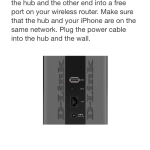
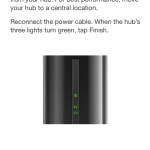
Can’t wait to my my GE/Quirky/Wink LEDs off of the Wink hub.
For those of us not yet in the home automation game but willing to try, can you suggest two items to purchase to take advantage of the promotion?
It’s a little harder to pull off than the similar Wink deal at Home Depot because there’s a $30/device minimum. Normally, I’d say lighting is both a safe and practical bet – either bulbs or connected outlets.
http://www.staples.com/Home-Automation-Lighting/cat_CL211550
Also look at the Ecolink door/window sensors. They are $35 each, but you can then use them to set off others devices around the house sugh as turning on a certain light when the door opens.
Thanks for the heads up on this. I have been wanting to try this one or the one from the Depot. I picked up two of the water sensors to take advantage of the deal. One goes under my complicated and occasionally overflowing saltwater tank, the other in the laundry room…
Thanks to Stephen’s comment, I got the water sensor (for the basement) and I got the garage door sensor so that I know if it’s shut or not. Both were $35. I did have a problem with the coupon and had to call customer support, but they applied it no problem. Now to wait 3 business days for the water sensor, 4 bus days for the hub, and 10 bus days for the garage sensor.
I forgot about that garage door sensor… was out of stock the last time I tried to get it. Would be pretty handy to have around to trigger the kitchen table light or similar.
Looks like it is currently sold out :(
Tariq,
Staples, via Twitter, said that they will have more stock within the next 14 days.
Just got my new Dlink hub and 2 window sensors. Only thing keeping me from cracking this open is integration with TCP Connected bulbs. Getting conflicting info if it supports those lights. Ultimately I am pretty sure I will switch from Wink regardless, reliability is still very poor…
Mike: I think Staples is pretty lenient with returns. I got my garage door sensor today. Hub should be here tomorrow. I’ll keep you guys posted on setup.
The New Hub works great, but to use the android app to control things, you have to unload the app, and reload a new copy. If you want to go back to the old hub, again you have to unload, and reload the app. There is no problem with the windows app, since it makes you log on each time. Now if we can only get Zonof to support all of the features of the Aeon Labs power strip.
Hey Pete, what other functions of the power strip? I currently have one hooked up in the bedroom to two lamps and two fans for on/off. Is there additional functionality that be done with it?
It has the ability to keep track of the power usage of each of the 4 switches. I use mine to control the various controls for my TV, including the TV. That way I am not paying the power company for the convenience to turn on the boob, whenever. The strip uses a lot less power than the TV, WDTV, Amazon Fire, and hard drives when the system is idle. I just hit the main switch, and the whole system powers up. Gives me time to go to the fridge and get a cold one.
Thanks Adam. For those who just got it, did you buy it from a physical store or ordered one online?
I ordered mine online. Gave me a chance to use my Rewards, and it was delivered in 3 days. The only major problem I have had, is the new android version of connect app, does not recognize my Radio Systems Thermostat. The windows app controls it perfectly, but when I press the thermostat button in the Android app, the whole app crashes. I spoke to the Staples support people, and was told that it is not one of the supported devices. I guess that means that the support for Z-wave is only spotty, and only if they feel like it. I was very disappointed with this development. The stat worked under earlier versions of the connect app, just stopped after the the newest revision. So “Sorry Pete”, was not the answer I expected.
Anyone got a GE/Wink light working on the new hub? Still no zigbee support that I’m aware of and no generic zigbee device (that I can tell).
Any word on the firmware update to enable zigbee? google and d-link website turn up nothing. Ive learned my lesson not to buy something before a critical feature is actually there.
No. Staples are good mushroom farmers. If you ask them they will tell you “they are working on it, but I have nobody to answer your question.” They say that they support ZigBee and z-wave, but then they come back and tell you they only support “Their supported devices”.Gee! there are no ZigBee devices on the list but we support ZigBee.
I picked up the wink and staples dlink hubs with the recent deals. Aside from not supporting the ge bulbs, the dlink seems far more stable and faster. Controlling the ge leds with the wink hub was fun, but slow to react and after a power cycle, the wink wouldn’t control anything that was previously paired (twice). The dlink is almost instantaneous to react and seems far more stable. I think smartthings will do everything I want, but isn’t free and is older hardware. If I’m going to buy something I’m holding out for smartthings v2 (samsung), apple or google to show up with something compelling. The dlink is currently the best solution for my simple needs, but far from perfect. Adding support for more devices would help considerably.
I’m currently using:
staples dlink connect hub
Aeon labs smart energy switch – works as generic zwave switch, but no energy monitoring
ecolink z-wave pir – works great
aeotec water sensor – works great
2 ge link leds – no workie – expensive led replacements at the moment :-\
I’m going to try and take my Wink hub and flickering GE/Wink LED back to Home Depot. It’s just not very good in a variety of ways. The last straw is changing my SSID requires I rebuild all my rules this pass weekend? Forget it.
The wink hubs are hackable to remove the requirement that all requests go through winks servers which should improve performance and reliability. You have to root it before it auto updates though.
I picked one up for super cheap with the hopes that it will be useful….
So the app update (long awaited) has dropped…. Was it worth the wait? They added Zigbee light bulbs, but ones I have never seen and cannot even find for sale via quick google searches… Are these branded smart home vendors in a race for the top rung of mediocrity? Everyone keeps talking up the smart things V2 due spring 2015, but how about the ISY-992 series?
I saw Philips hue as being advertised so I figured the update was imminent.
I guess I’ll pick one up with the buy 2 sensors get the hub free promo that ends soon, so I won’t feel too bad if it turns out to suck.
Too bad the siren doesn’t qualify for some strange reason.
I’m thinking (hoping) smart things 2 will be the one to have long term
Looks like support for LG, Sylvania, and GE Zigbee bulbs were added to Staples Connect. Unfortunately, I unloaded my GE bulbs – they’re in desperate need of a firmware update and Wink doesn’t provide a method yet. Hue has been supported since like day 1 – but only thru the Philips Hue hub. Doubt Philips will ever drop that requirement.
Dave: Whats the deal with the Wink bulbs needing a firmware update? Just got 6 of them (using with the Wink hub) and wondering what the issue is.
One of my two bulbs would periodically blink on its own, then one evening dimmed in/out on its own. That was enough to return them. CNET experienced something similar as did our very own Adam Miarka. I *assume* whatever plagues some of them can be corrected with a firmware update. But I wasn’t waiting around to find out.
Haven’t seen my BR30 bulb blink in a while…it’s now connected to the Staples Hub (D-Link) with the new Zigbee support. I’ll keep an eye on it.
FWIW, the Staples Hub is much more responsive for the Zigbee lights than the Wink hub. That’s for sure. Don’t understand how/why Wink cannot get their responsiveness in check. When you switch a light on/off, it needs to do that instantly…not wait a while and then say, “hey, I think I received a command..yeah…yeah I did, let me now turn that on”. It’s getting old these types of issues with Wink hub.